Creative Tree Diagram with Numbers PowerPoint and Keynote template
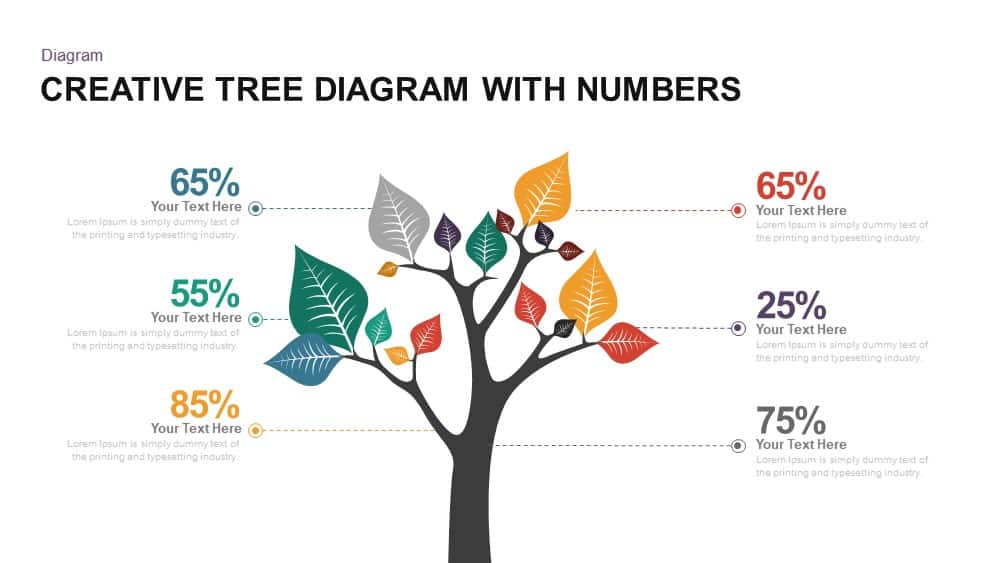
Leverage this creative tree infographic slide to showcase six essential metrics or process stages with visual clarity and engaging design. At its core, a sleek tree trunk anchors six uniquely colored leaves—blue for strategic growth, green for performance metrics, yellow for milestones, red for risk indicators, purple for innovation, and gray for benchmarks. Each leaf links to an editable percentage label and description placeholder via dashed connector lines, guiding audience focus with precision. The flat, vector-based aesthetic, accented by subtle drop shadows, generous white space, and crisp typography, ensures a polished, professional look that adapts seamlessly to any brand palette.
Engineered for effortless customization, every element in this diagram is fully editable: resize or recolor leaves, swap icons, adjust percentage values, and reposition text boxes without disrupting alignment. Master slide integration maintains consistent styling across all slides, while native placeholders streamline content updates. Compatibility with PowerPoint and Google Slides guarantees high-fidelity rendering across platforms and devices.
Perfect for illustrating key performance indicators, survey results, quarterly reports, or resource allocation, this tree diagram empowers stakeholders to quickly grasp comparative data and trends. The structured layout also helps teams identify strengths, areas for improvement, and performance benchmarks at a glance.
Beyond metrics visualization, repurpose this slide for project milestone tracking, stakeholder analysis, organizational structure overviews, or growth roadmaps. Duplicate or remove leaves to match your data set, apply entrance animations to highlight each node, or recolor elements to align with thematic contexts. Whether you’re preparing executive briefings, team workshops, or investor presentations, this creative tree diagram provides a versatile, impactful foundation for data-driven storytelling.
Who is it for
Business analysts, project managers, marketing managers, operations leads, team leaders, and consultants who need to present key metrics and performance data.
Other Uses
Use for customer satisfaction surveys, resource allocation planning, organizational growth snapshots, training progress tracking, or strategic roadmap breakdowns.
Login to download this file

















































