Creative Timeline Infographic Powerpoint 3
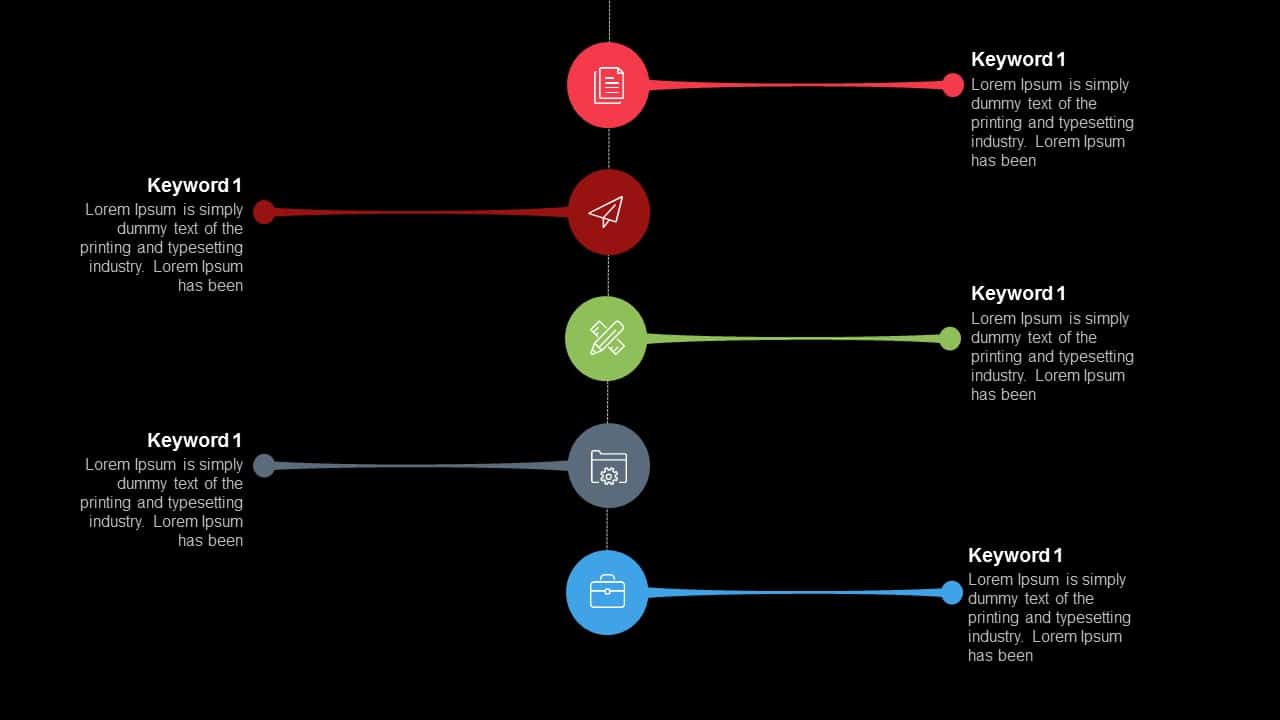
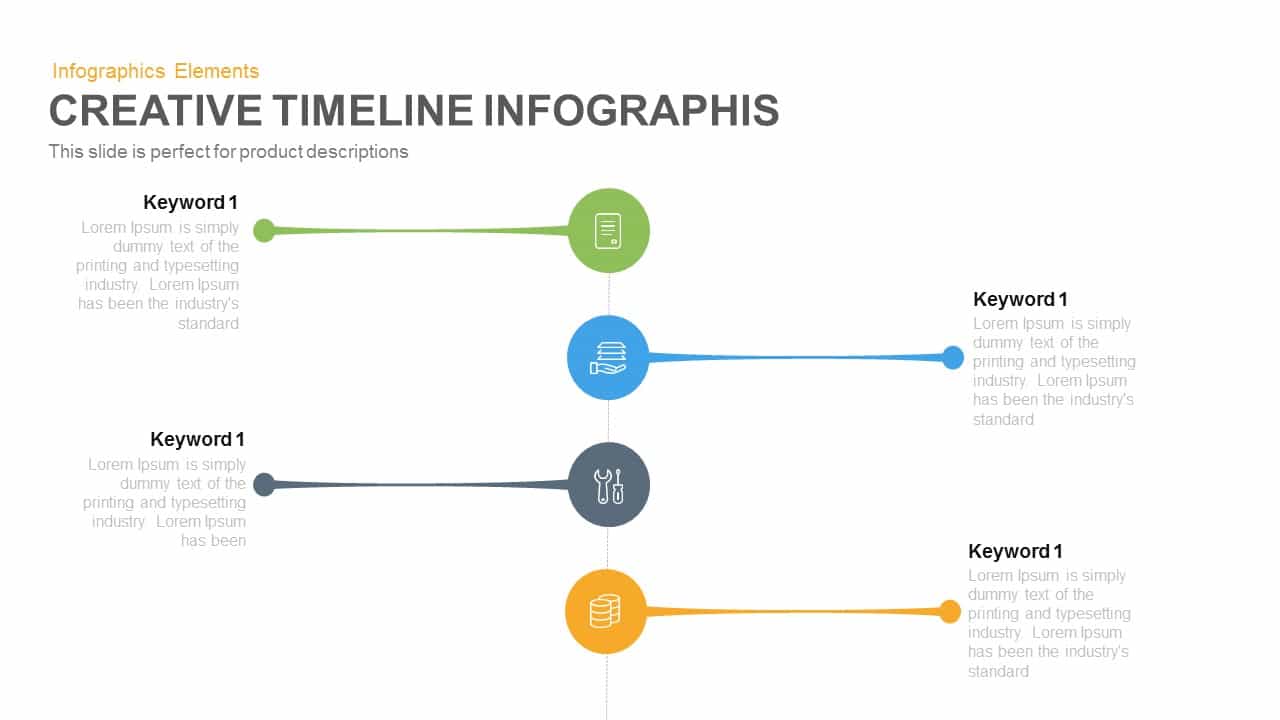
This Creative Timeline slide delivers a dynamic, four-point infographic built around a central vertical axis. Each milestone node is rendered as a colored circle—green, blue, gray, and orange—linked to an adjacent text block via a slender connector that alternates sides for balanced visual flow. The icons within each node are fully editable vector shapes, allowing users to swap in custom graphics to represent stages, dates, or KPI callouts. Text placeholders accommodate concise headings and descriptive paragraphs, making it effortless to annotate events, tasks, or project phases.
Designed on versatile master slides, the template ensures consistent styling across both 16:9 and 4:3 aspect ratios. Users can instantly adjust the color scheme, resize shapes, and replace fonts without compromising alignment or hierarchy. The white background maintains a clean, professional look, while distinct hues for each milestone simplify differentiation and enhance audience retention. Additional design elements—including dashed timeline lines and subtle separators—guide viewers through sequential steps without clutter.
Every element in this template is fully modifiable—edit vector shapes, update text styles, and adjust line weights to match brand guidelines. Built with high-resolution graphics and accessible color contrasts, it’s suitable for in-person meetings, webinars, or printed handouts. The consistent use of sans-serif typography ensures readability on large screens and small thumbnails alike. This timeline template accelerates presentation assembly and ensures a polished, unified aesthetic from first slide to last.
With intuitive drag-and-drop editing, presenters can duplicate or remove timeline nodes to fit any narrative length. The combination of structured layout and creative styling makes this timeline ideal for communicating roadmaps, historical overviews, or step-by-step processes. It leverages PowerPoint’s and Google Slides’ native tools, eliminating third-party plugin dependencies and speeding up customization workflows.
Who is it for
Project managers, product owners, marketing analysts, and operations teams will find this slide invaluable for mapping milestones, tracking progress, and visualizing chronological sequences. Consultants and educators can use it to illustrate historical overviews, course modules, or workshop agendas. Startup founders and business strategists can showcase growth timelines and go-to-market plans with professional flair.
Other Uses
Beyond timelines, repurpose each node as a comparison panel for features or departments, or convert it into a step-by-step process diagram. Remove or duplicate nodes to create shorter or longer sequences for training materials, roadmaps, or workflow presentations. Swap icons and labels to adapt this slide for product launches, onboarding checklists, or client journey maps.
Login to download this file

















































