Block-List-PowerPoint-Template-series
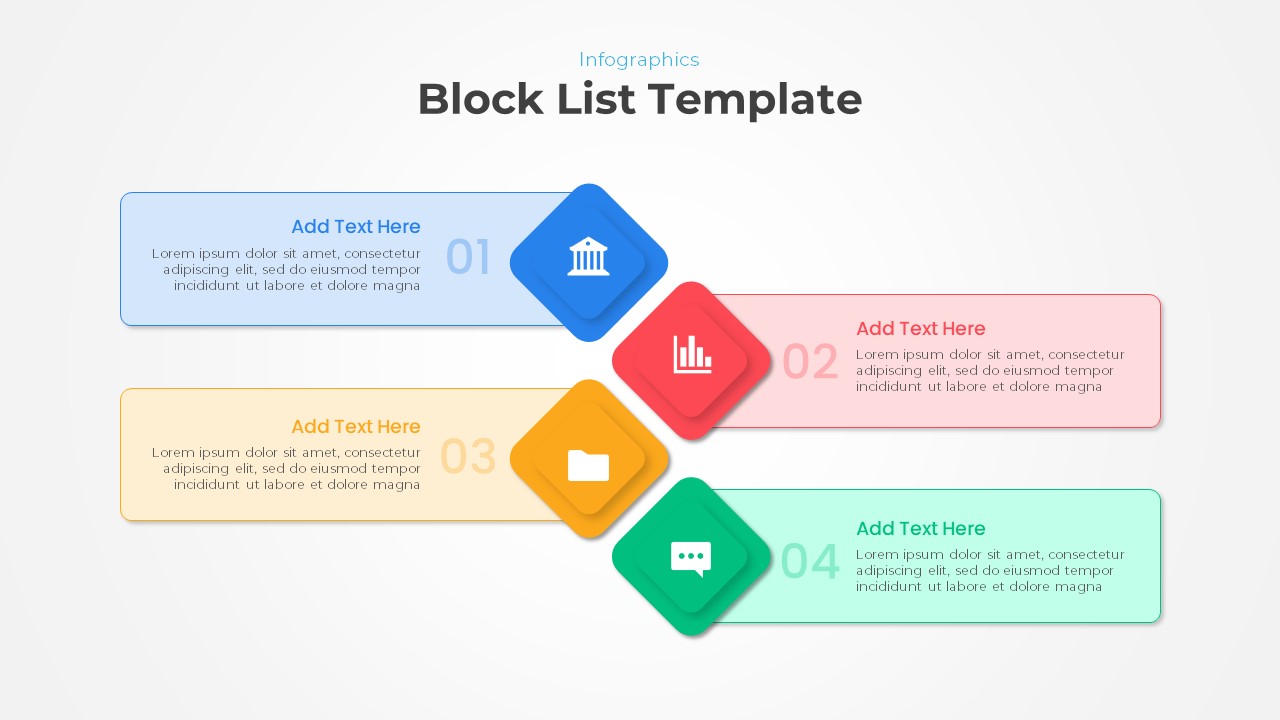

Description
Showcase structured information and step-by-step processes using this Creative Block List Infographic template. This visually appealing set includes eight unique slide designs, each creatively organized to help you clearly present sequences, categories, or key data points. Featuring colorful geometric shapes and contemporary iconography, the templates guide viewers seamlessly from one block to the next, ensuring enhanced engagement and better information retention. The vivid color scheme—blue, green, yellow, and red—highlights important distinctions, facilitating quick comprehension of complex ideas.
Adaptable to a variety of presentation contexts, this block list design incorporates multiple styles, from horizontal bars and vertical stacks to interactive 3D blocks and segmented layouts. Editable text placeholders and intuitive customization options allow you to align each slide perfectly with your message, ensuring every presentation is unique and impactful.
Who is it for
Ideal for business professionals, project managers, educators, consultants, and team leads who require clear visual storytelling. It's excellent for creating strategic plans, instructional guides, product breakdowns, or presenting project milestones in a concise, visually engaging manner.
Other Uses
Besides business and educational purposes, these infographics are highly versatile for use in workshops, training sessions, and internal communication documents. They also suit process mapping, outlining project phases, displaying sales funnels, or illustrating organizational hierarchies and steps in project management.
Login to download this file

















































