Cost Reduction Strategy Slide Dark

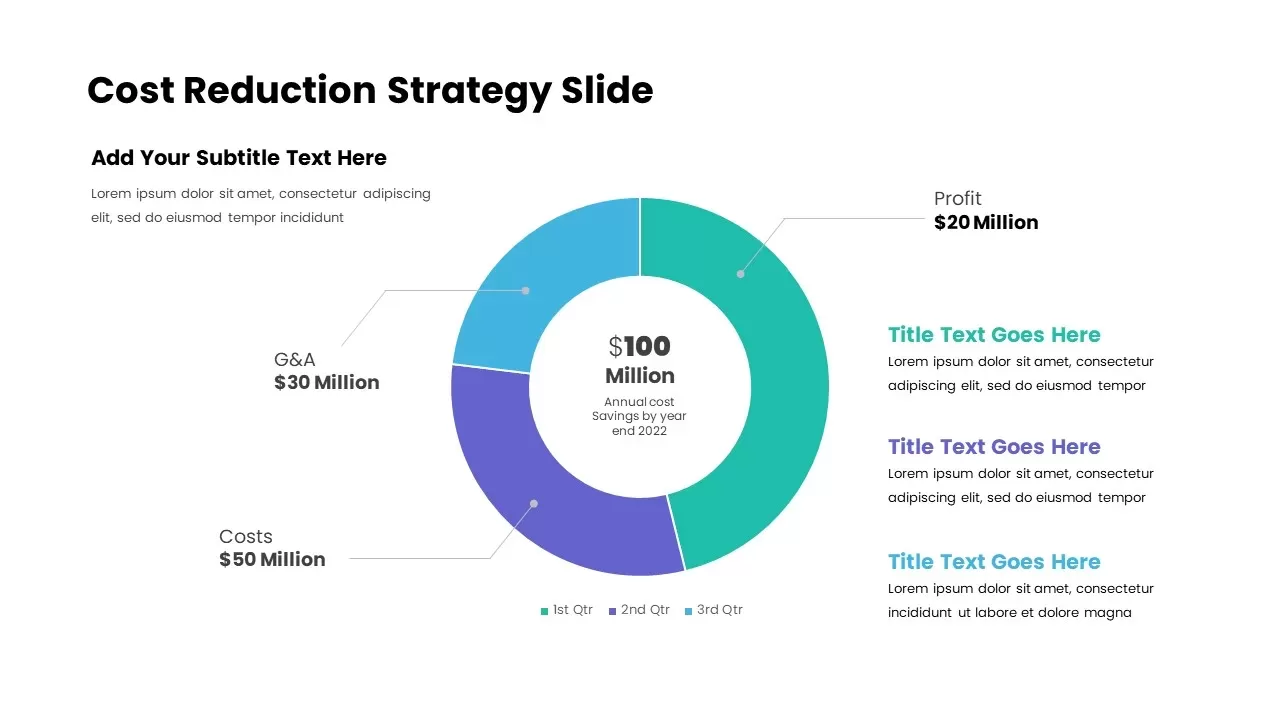
Description
Visualize your quarterly cost‐saving initiatives with this dynamic donut chart slide, designed to showcase total annual savings and breakdowns at a glance. The central donut highlights a $100 million annual target, while three color‐coded segments represent G&A reductions ($30 million), direct cost savings ($50 million), and profit improvements ($20 million). Fine‐tuned callouts label each segment, and accompanying text placeholders allow you to contextualize drivers, milestones, or action items for each category. This clean, uncluttered layout uses flat vector graphics, consistent typography, and subtle drop shadows to ensure your financial data stands out without distraction.
Built for seamless integration with both PowerPoint and Google Slides, this template features fully editable vector shapes, intuitive drag‐and‐drop text fields, and master‐slide support for rapid customization. Change segment colors, adjust callout lines, or swap in your own figures in seconds to match corporate branding. The slide’s modular design allows you to add or remove segments for alternate scenarios, while built‐in theme settings maintain uniform styling across your entire deck—eliminating version‐control headaches and accelerating collaborative workflows.
Whether you are presenting at board meetings, investor briefings, or departmental reviews, this donut chart slide transforms complex financial metrics into an instantly digestible visual narrative. Use it to drive data‐driven discussions on cost‐optimization strategies, track performance against targets, or communicate the impact of strategic initiatives. With its balance of visual appeal and precision, this asset empowers presenters to highlight key insights, foster stakeholder alignment, and accelerate decision‐making.
Who is it for
CFOs, finance directors, and cost‐optimization teams will leverage this slide to report on savings programs, conduct budget reviews, and brief executive stakeholders. Consultants, project managers, and operational leaders can also use it to illustrate financial impacts of process improvements or technology migrations.
Other Uses
Repurpose this layout for revenue breakdowns, market‐share analyses, survey results, or any scenario requiring proportional data visualization. Duplicate segments for additional categories or adjust callouts to highlight KPIs, milestones, or risk factors.
Login to download this file

















































