Cost Benefit Analysis Template for PowerPoint
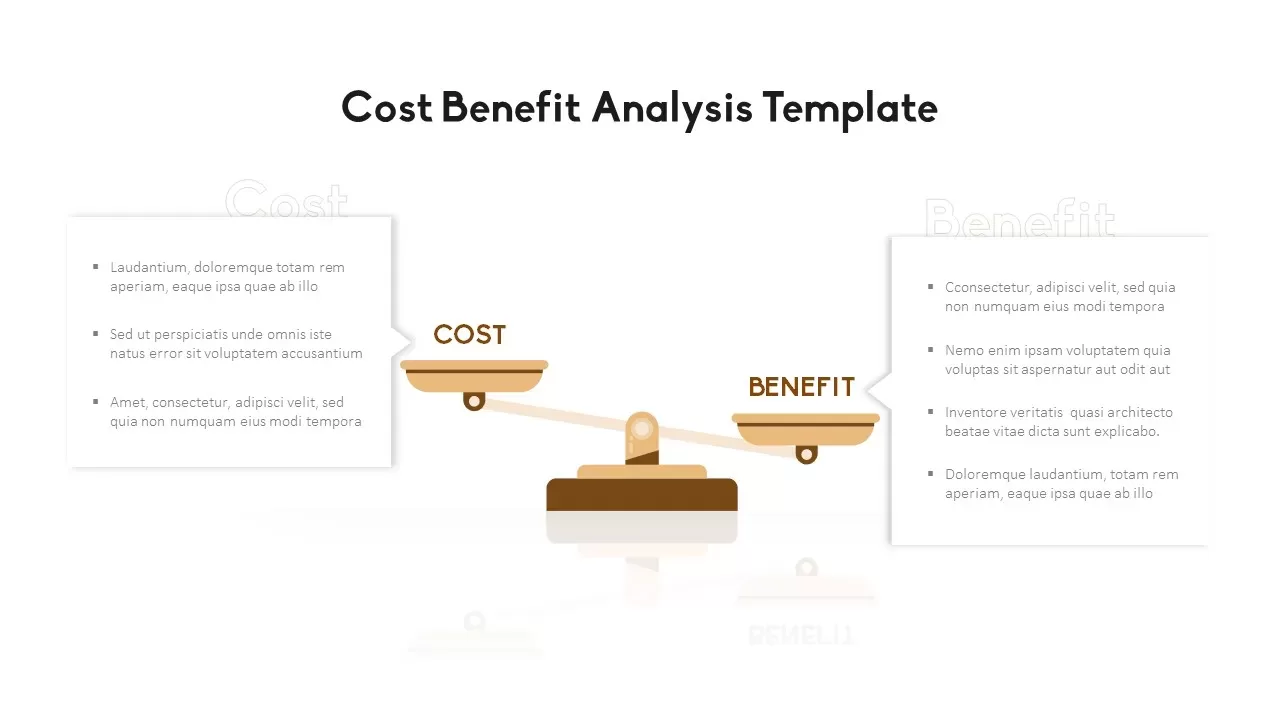
Description
Leverage this cost-benefit analysis slide to present a clear visual comparison of project expenditures versus expected gains. The central seesaw scale illustration balances a “Cost” pan on the left against a “Benefit” pan on the right, symbolizing financial trade-offs, strategic decisions, and ROI considerations. Two text boxes flank the scale: the left panel highlights cost items with three bullet points, while the right panel outlines benefit items in four bullets, enabling concise categorization of budget impacts and value drivers. The flat vector design uses muted browns and gold tones on a clean white canvas, delivering a professional aesthetic that adapts seamlessly to corporate branding or academic presentations.
Engineered for both PowerPoint and Google Slides, this template features editable vector graphics, intuitive drag-and-drop placeholders, and preconfigured slide masters for effortless customization. Resize or recolor the scale, modify bullet text, and adjust typefaces across all elements in seconds. The balanced layout and ample whitespace ensure maximum readability and guide audience focus to critical insights. Whether you are running financial reviews, stakeholder meetings, or investment appraisals, the structured comparison framework accelerates alignment and data-driven discussions.
This asset supports modular adaptation, allowing you to duplicate, rearrange, or remove panels to accommodate additional criteria or alternate scenarios. Combine with other infographic assets or integrate into larger decks without losing formatting consistency. Built-in color themes and master layouts eliminate version control errors and streamline collaboration among team members. Empower your next proposal, business case presentation, or training session with a versatile cost-benefit analysis slide that clarifies decision points and drives stakeholder engagement.
Who is it for
Financial analysts, project managers, and business consultants will benefit from this cost-benefit slide when evaluating investment options, budgeting decisions, and strategic initiatives. Educators, trainers, and startup founders can also leverage the intuitive comparison framework to teach economic concepts or justify resource allocations.
Other Uses
Beyond financial presentations, repurpose this slide for risk assessments, ROI analyses, vendor negotiations, or grant proposals. Use the seesaw layout to compare performance metrics, prioritize feature enhancements, illustrate process trade-offs, or showcase sustainability impact in strategic planning briefs or investor decks.
Login to download this file

















































