Conveyor Belt Powerpoint and Keynote template 1
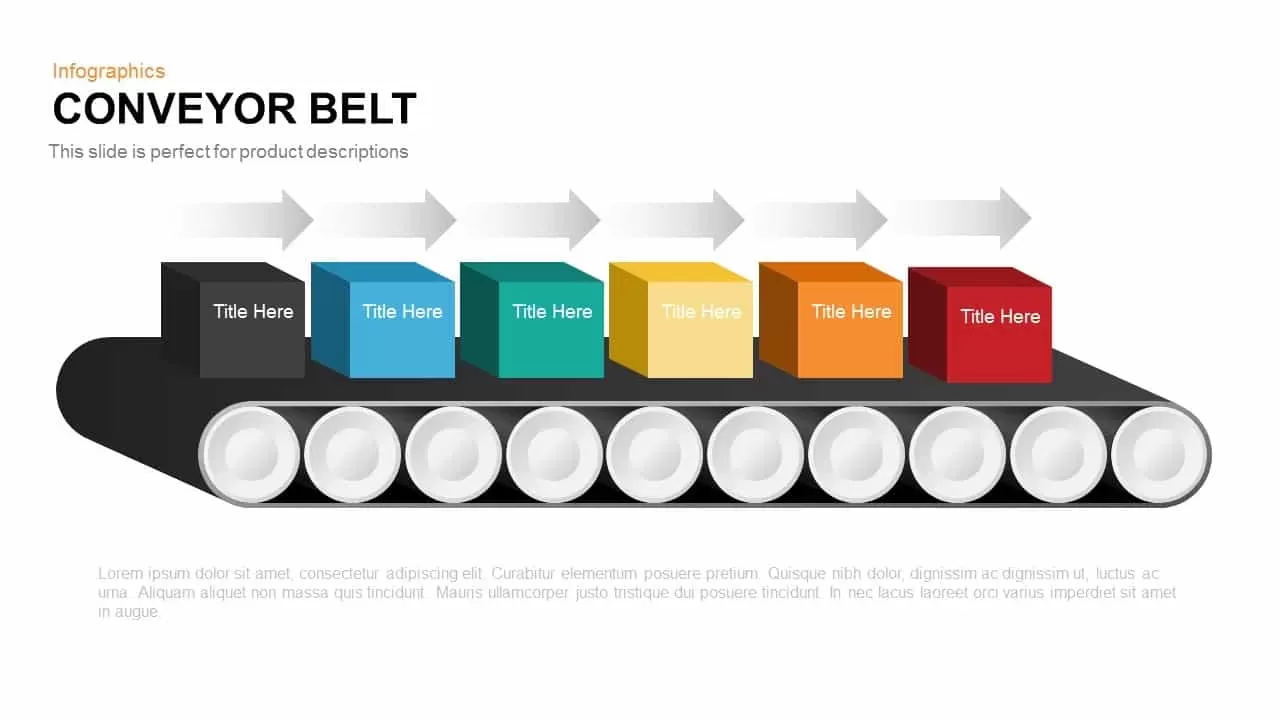
Description
Visualize your workflow with this detailed conveyor belt infographic template designed for seamless integration in PowerPoint and Google Slides. Featuring a realistic 3D conveyor belt graphic with six distinct product boxes—each color-coded and placed on a dark modern belt—this slide guides audiences through sequential manufacturing or processing steps. A series of subtle gray arrow overlays reinforces the directional flow, while editable text placeholders on each box allow you to label stages, metrics, or milestones. The fully customizable vector shapes enable you to adjust color schemes, resize elements, and change arrow styles without losing alignment, ensuring presentation consistency across 16:9 and 4:3 formats and crisp HD performance. Pre-built with master slide layouts, free fonts, and intuitive drag-and-drop icons, this template streamlines the creation of process-driven presentations, saving you time on design tweaks.
Whether mapping out production line procedures, illustrating supply chain stages, or breaking down service delivery phases, this conveyor belt infographic adapts to various operational contexts. The high-contrast design balances clarity and visual interest, guiding viewers’ attention to critical steps while preserving a clean background for supplemental text or data charts. Easily duplicate or remove cylinder rollers below the belt to reflect different step counts, and apply corporate palette themes for brand alignment. With built-in slide notes and diagram callouts, you can annotate each stage with brief descriptions or KPI highlights. Optimized for business pitches, training modules, operations reviews, and engineering proposals, this slide elevates complex process information into an accessible graphic narrative.
This template also includes optional numbered labels and progress indicators that can be toggled on or off, offering additional contextual cues for complex presentations. Use slide master controls to globally update font styles, color accents, and box iconography in one click, ensuring brand coherence across your deck.
Who is it for
Operations managers, supply chain coordinators, manufacturing engineers, production planners, quality assurance specialists, business consultants, and training facilitators will find this slide ideal for conveying step-by-step processes. It’s especially valuable for manufacturing reviews, client pitches, training workshops, and academic lectures that require clear visual sequencing.
Other Uses
Beyond manufacturing, repurpose this conveyor belt infographic to illustrate content pipelines, marketing campaign stages, software deployment workflows, service delivery roadmaps, or educational modules. Adjust box colors and labels to map product roadmaps, editorial schedules, or recruitment processes with ease.
Login to download this file

















































