Competitor Comparison PPT Slide for Presentation
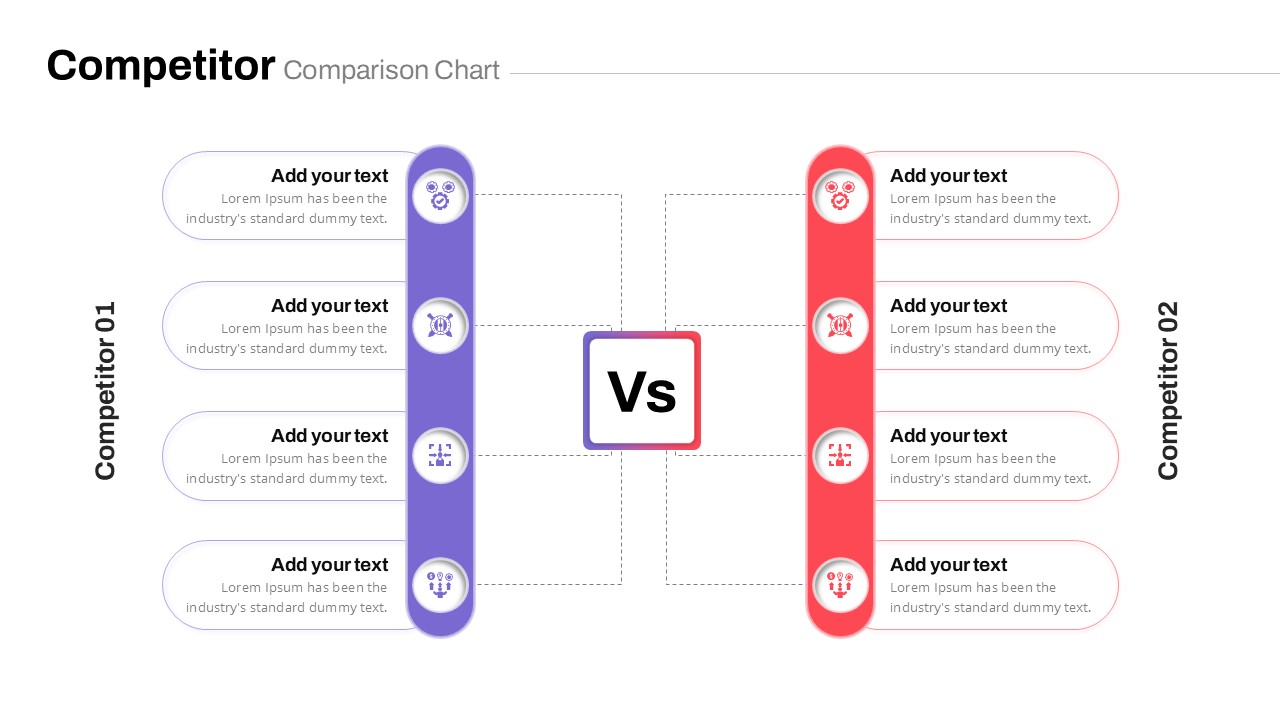

Description
Use this competitor comparison chart slide to present a clear, side-by-side evaluation of up to three competitors across key features. The slide features a structured table with a header row for feature labels and three adjacent columns labeled “Competitor 01,” “Competitor 02,” and “Competitor 03.” Each cell includes star-rating icons for visual emphasis, facilitating quick performance assessments. The leftmost panel can hold an introductory summary or legend charting rating criteria. The clean white background paired with varying blue shades distinguishes each competitor column, enhancing readability and focus. Consistent typography, ample spacing, and subtle dividers contribute to a professional, legible design. Fully customizable, this slide allows you to edit column headers, feature rows, star icons, and color accents through master slides and placeholders. It’s optimized for seamless editing in PowerPoint and Google Slides, ensuring consistent appearance across platforms and preserving high-resolution clarity for both on-screen and printed presentations. Whether illustrating feature parity, benchmarking product performance, or comparing service levels, this template provides a versatile framework for data-driven discussions in strategic meetings and client proposals.
Who is it for
Product managers, business analysts, and marketing strategists can use this slide to benchmark competitor offerings and identify differentiation points. Sales teams may employ it for proposal decks, while consultants can leverage it during client engagements. Educators and students in MBA programs can also integrate this chart into case study presentations.
Other Uses
Beyond competitor benchmarking, repurpose this table for feature comparisons of product versions, service tier evaluations, or vendor selection matrices. Adapt the framework for risk scorecards, compliance audits, or internal capability assessments. Use the side-by-side layout to highlight process performance metrics or stakeholder feedback ratings in workshops and training sessions.
Login to download this file

















































