Comparison Chart Powerpoint and Keynote template
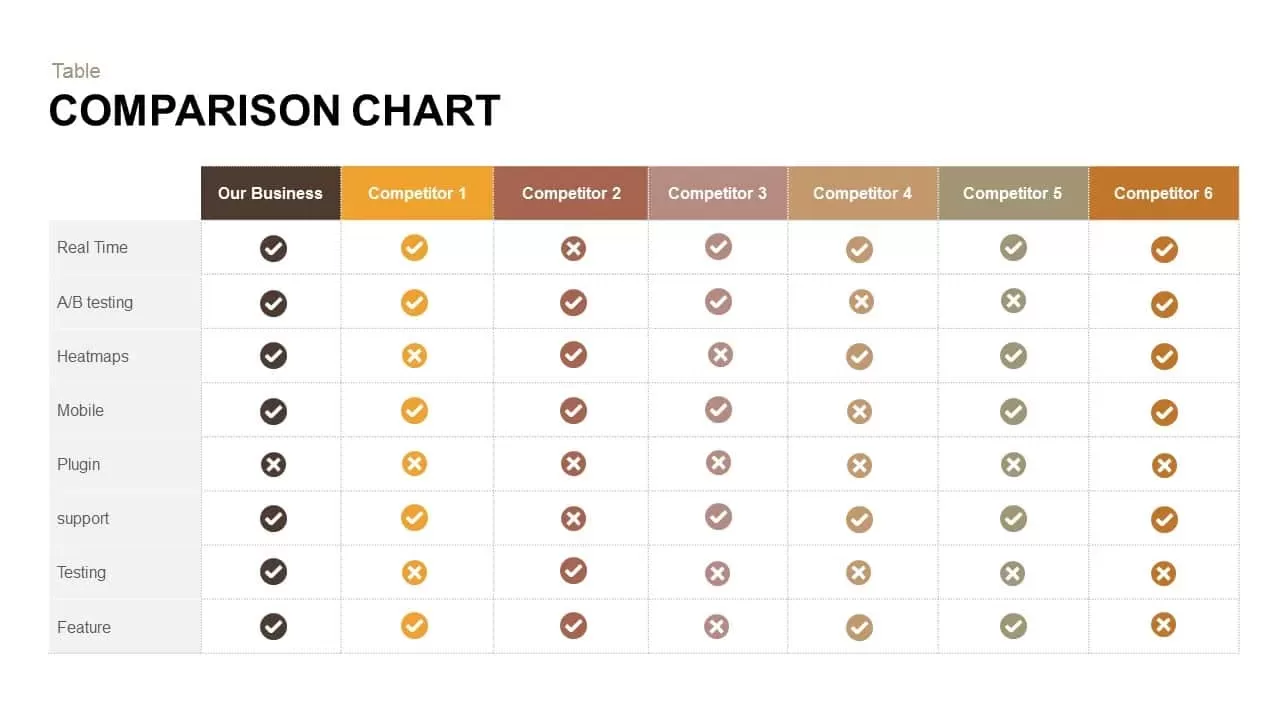

Description
This Comparison Chart slide is designed to clearly compare key features and capabilities across multiple competitors. Featuring a structured table layout, this slide makes it easy to evaluate different factors such as product features, performance, and services. The rows are labeled with specific criteria like “Real Time,” “A/B Testing,” and “Support,” and the columns represent different competitors, including your own business. Each cell contains a simple "check" or "cross" icon to visually indicate the availability or absence of a feature, providing an immediate understanding of where your business stands in comparison to the competition.
The dark background and color-coded cells ensure that the chart is visually appealing while keeping the focus on the data. The customizable design allows you to add more competitors or criteria as needed, ensuring that the slide can adapt to any comparison scenario. This template is ideal for competitive analysis, market positioning, and business strategy meetings where highlighting key differentiators is essential.
The slide is fully compatible with both PowerPoint and Google Slides, ensuring seamless editing and presentation across platforms.
Who is it for
Business analysts, marketing teams, product managers, and executives will find this comparison chart useful for showcasing competitive strengths and weaknesses. It's ideal for anyone looking to analyze market trends, compare product features, or present a competitive analysis during sales meetings or strategy sessions.
Other Uses
This chart can also be used for comparing product options, service features, pricing structures, or customer satisfaction levels across different categories. It’s flexible enough for industry analysis, vendor evaluations, or performance reviews.
Login to download this file

















































