Key Highlights PowerPoint Presentation Template Dark
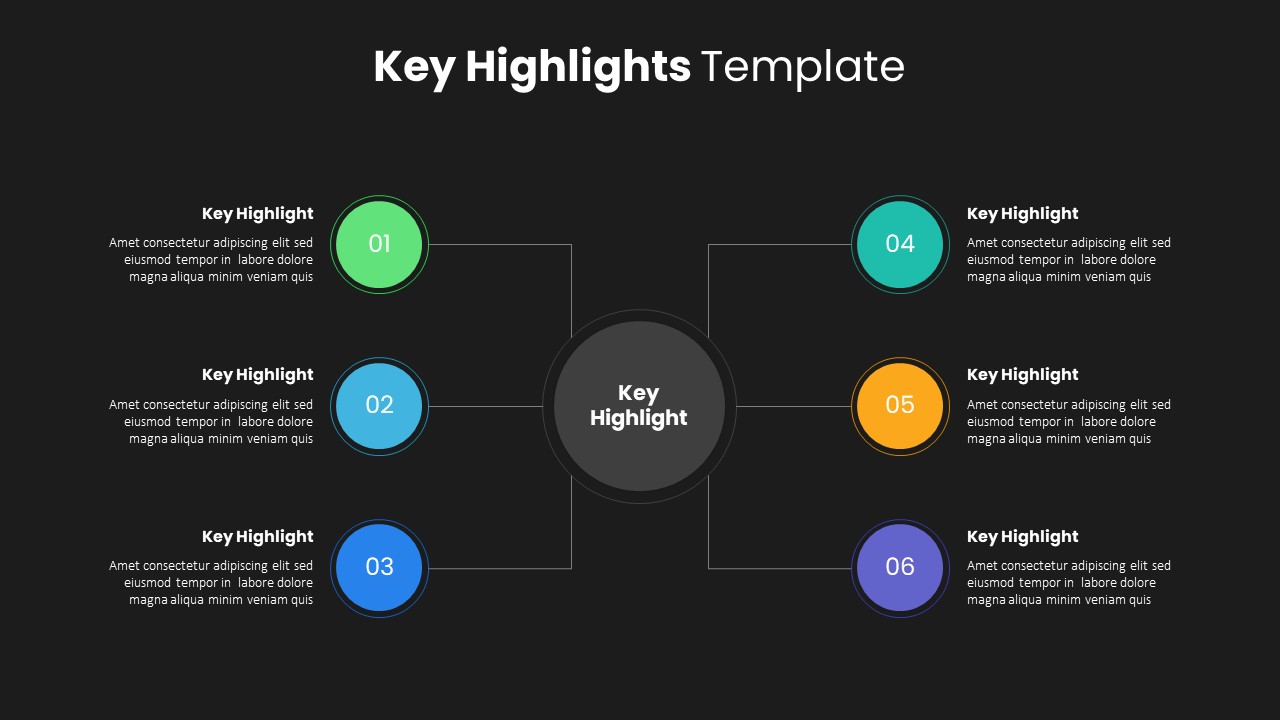

Description
Streamline your presentations with this versatile Key Highlights Layout Template for PowerPoint & Google Slides. Featuring six fully customizable slides across three distinctive designs—horizontal timeline infographic, vertical timeline accented by a building image, and a comparison diagram—this template empowers you to showcase company milestones, team strengths, achievements, and unique selling points with clarity and visual appeal. Each slide employs modern iconography, clean typography, and color-coded stages to guide audiences through your narrative seamlessly. The horizontal timeline variant uses infographic clipart to visualize project phases or product development stages, while the vertical timeline design pairs a striking architectural background with numbered circles for a sophisticated business agenda display. The comparison diagram layout enables side-by-side evaluations of product features, services, or performance metrics.
Built on master slide layouts, you can copy, add, or remove slides effortlessly, and update icon sets or background images to align with your brand guidelines. Use the intuitive placeholders to insert your own metrics, logos, or imagery without manual resizing. The clean white background and subtle drop shadows ensure your content remains the focal point, while color accents help differentiate each stage or category. With pre-formatted text styles and easily adjustable color schemes, you can maintain brand consistency across your deck. All vector-based graphics scale smoothly for HD displays and are fully compatible with both Mac and Windows environments.
Each slide is optimized for content balance and audience engagement, featuring tooltip pointers and subtle animations compatible with Google Slides’ motion effects. Leverage built-in color themes or apply your own brand palette effortlessly. The modular slide structure allows quick duplication and reordering to accommodate varying content lengths, making this Key Highlights Layout equally suited for boardroom briefings, investor updates, or training modules. Improve data retention and storytelling impact by aligning visual elements with your narrative flow.
Who is it for
Business executives, project managers, marketing teams, and consultants will benefit from this template when presenting company achievements, strategic roadmaps, or competitive analyses. Educators, trainers, and startup founders can leverage its timeline and comparison designs to deliver clear, engaging lectures, workshops, and investor pitches.
Other Uses
Beyond corporate profiles, use these slides for product launch plans, project status updates, training outlines, recruitment presentations, or academic lectures. The horizontal timeline is ideal for process walkthroughs, the vertical layout enhances agendas and event schedules, and the comparison diagram facilitates feature benchmarking, service evaluations, or market research summaries.
Login to download this file

















































