Company Highlights PowerPoint Template Blue
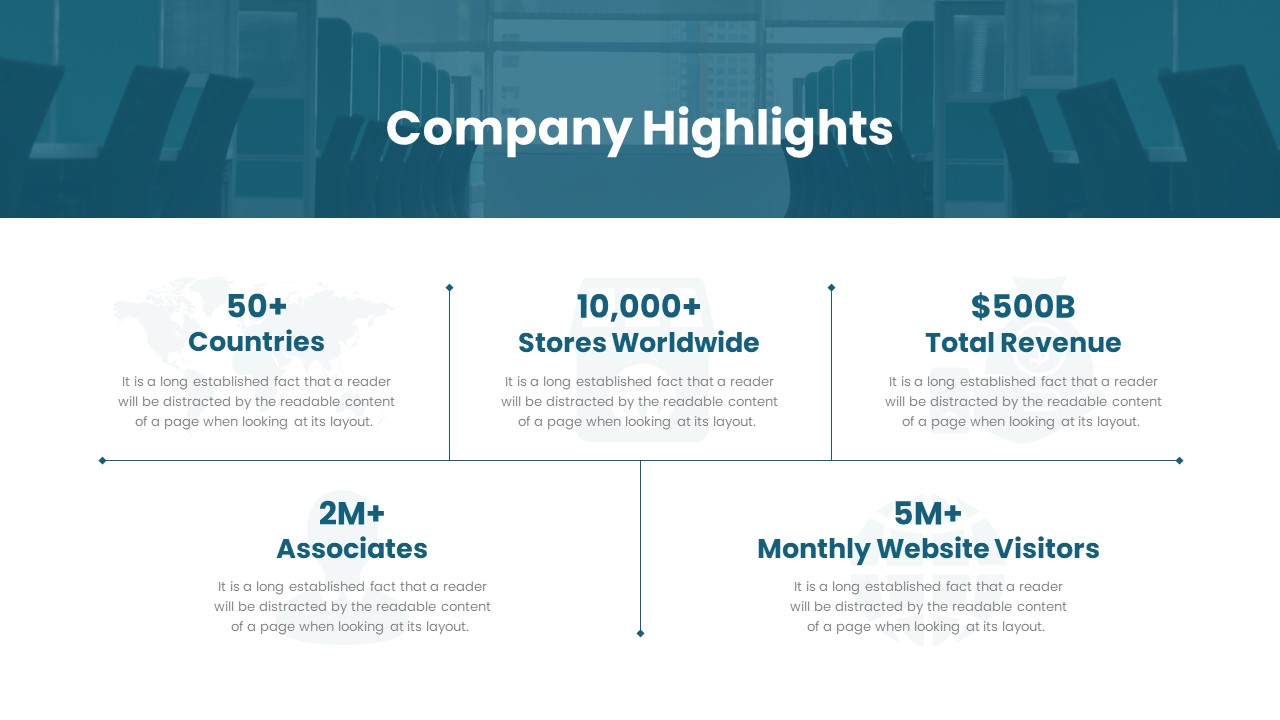
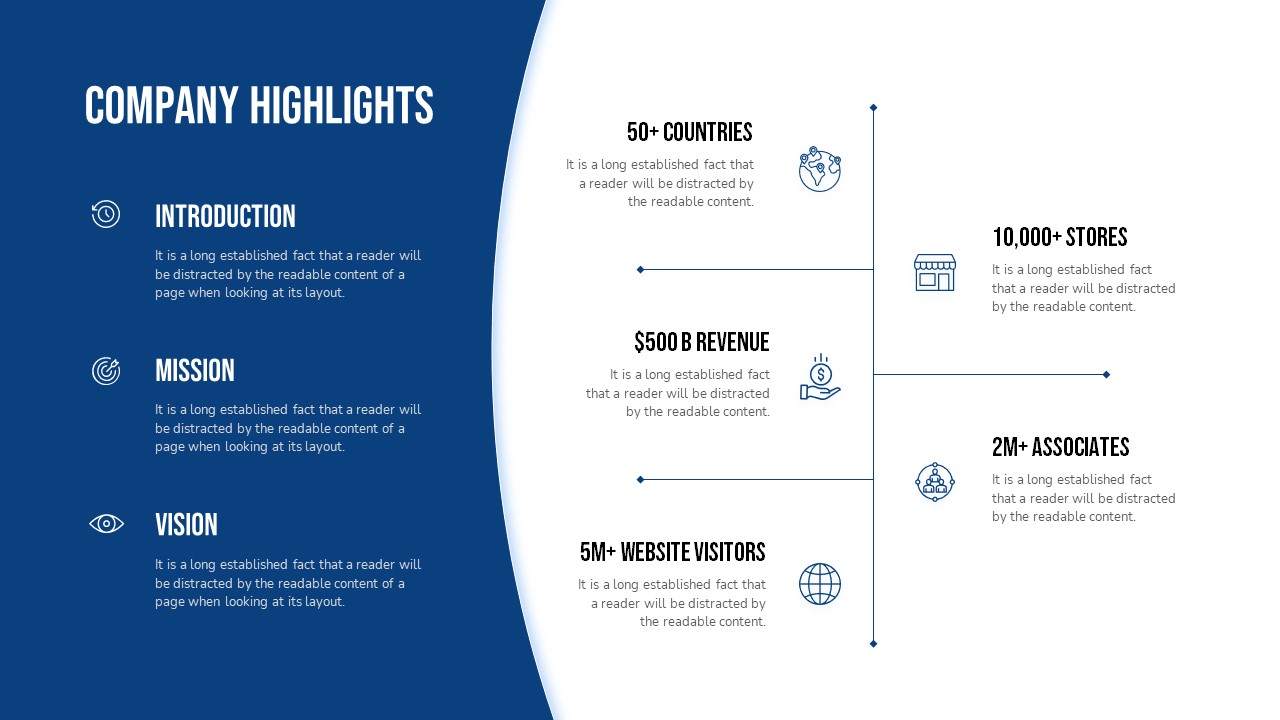
Description
Use this comprehensive Company Highlights template to present your organization’s core profile, performance metrics, and strategic vision across three versatile slide layouts. The first variant features a dark-curved panel with “Introduction,” “Mission,” and “Vision” sections paired with timeline icons for five key metrics—50+ Countries, 10,000+ Stores, $500 B Revenue, 2 M+ Associates, and 5 M+ Website Visitors. Crisp white typography and subtle shading ensure readability.
The second variant arranges the same five metrics in a clean infographic timeline: three metrics on a top row and two on the bottom, separated by divider lines and accented by outline icons. A bold header banner and ample white space maintain focus on numerical highlights. Icons and placeholder text blocks can be customized to reflect brand visuals and narrative.
Each icon is a fully editable vector graphic that can be replaced via the built-in icon library or swapped for custom visuals. Pre-configured color themes include corporate blue, sustainable green, and high-contrast dark modes to match any brand guideline. Layout guides ensure consistent alignment and padding, while text placeholders support rich formatting, bullet styles, and hyperlink insertion for seamless integration of external references.
The third variant provides a dark-on-light duotone design with a side panel for narrative and a vertical list of square icon blocks. Each block houses a metric count with an adjacent title and description placeholder, ideal for investor pitches and stakeholder updates. All slides are built with smart text placeholders and master layouts for rapid customization. Change colors via theme settings, swap icons, adjust typography, or rearrange components without losing alignment. Compatible with PowerPoint and Google Slides, this template guarantees consistent rendering across platforms and resolutions. Elevate your company profile presentations, standardize stakeholder communications, and accelerate slide production with this versatile Company Highlights template.
Who is it for
Executives, marketing leaders, and investor relations teams can use this template to showcase corporate milestones and performance metrics. HR directors and corporate communications specialists will find it ideal for internal town halls and annual reports. Consultants, analysts, and trainers can also leverage these slides to align stakeholders on strategic objectives and organizational impact.
Other Uses
Repurpose these layouts for product launch highlights, annual report summaries, or non-profit impact overviews. Adapt the timeline and icon list designs to map customer journeys, illustrate sales funnels, or present KPI dashboards. The narrative panel slide can also serve as an executive summary or fundraising pitch overview.
Login to download this file

















































