Communication-Matrix
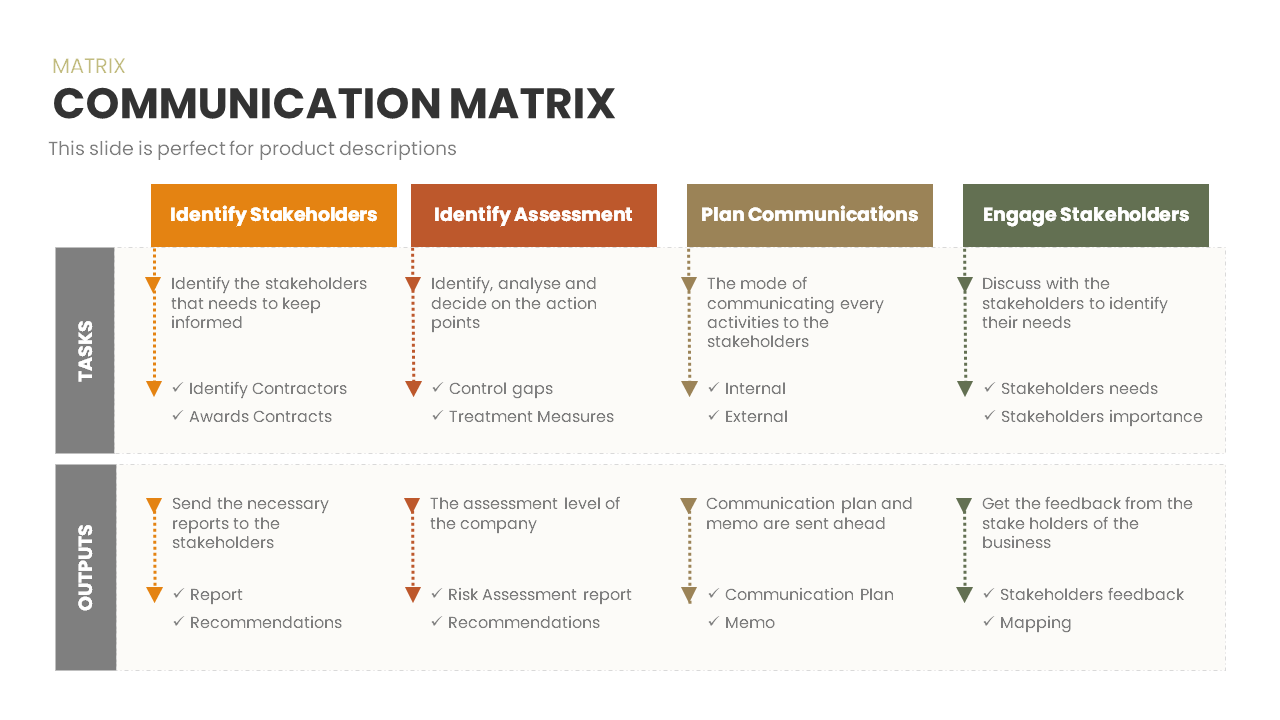
Description
This Communication Matrix slide template offers a structured, easy-to-follow layout for managing stakeholder communication in any project. It organizes the tasks and outputs into a clear, color-coded matrix, presenting four key phases of stakeholder engagement: Identify Stakeholders, Identify Assessment, Plan Communications, and Engage Stakeholders. Each phase is represented by a distinct color and includes action points, outputs, and tools to ensure that communications are timely and effective. From identifying contractors to mapping feedback, this slide helps streamline the communication process, ensuring every key activity is documented and communicated efficiently.The use of a table format with well-defined columns for tasks, outputs, and key action points makes it intuitive for users to track communication strategies. This tool is essential for project managers and team leaders who need to maintain consistent communication with internal and external stakeholders. With customizable icons and easily editable text boxes, you can adapt this matrix to various project types, ensuring that communication protocols align with specific project requirements.Ideal for enhancing stakeholder alignment, the Communication Matrix is versatile and can be applied to a range of industries, from construction to software development, allowing project teams to deliver clear and consistent updates. Optimized for both PowerPoint and Google Slides, this slide ensures resolution and clarity on all devices and platforms.Who is it for
This slide is designed for project managers, team leads, and communication officers across industries such as construction, IT, and consulting. It's especially beneficial for professionals tasked with managing multiple stakeholders and ensuring clear, actionable communication throughout a project’s lifecycle.Other Uses
This Communication Matrix can also be applied to risk management, compliance tracking, and vendor management projects. It can help coordinate cross-functional teams, organize feedback loops, and outline internal and external communications in a more structured and consistent manner. Additionally, this matrix can be leveraged in stakeholder management for business operations, product launches, and strategic planning meetings.Login to download this file

















































