Communication PowerPoint Template
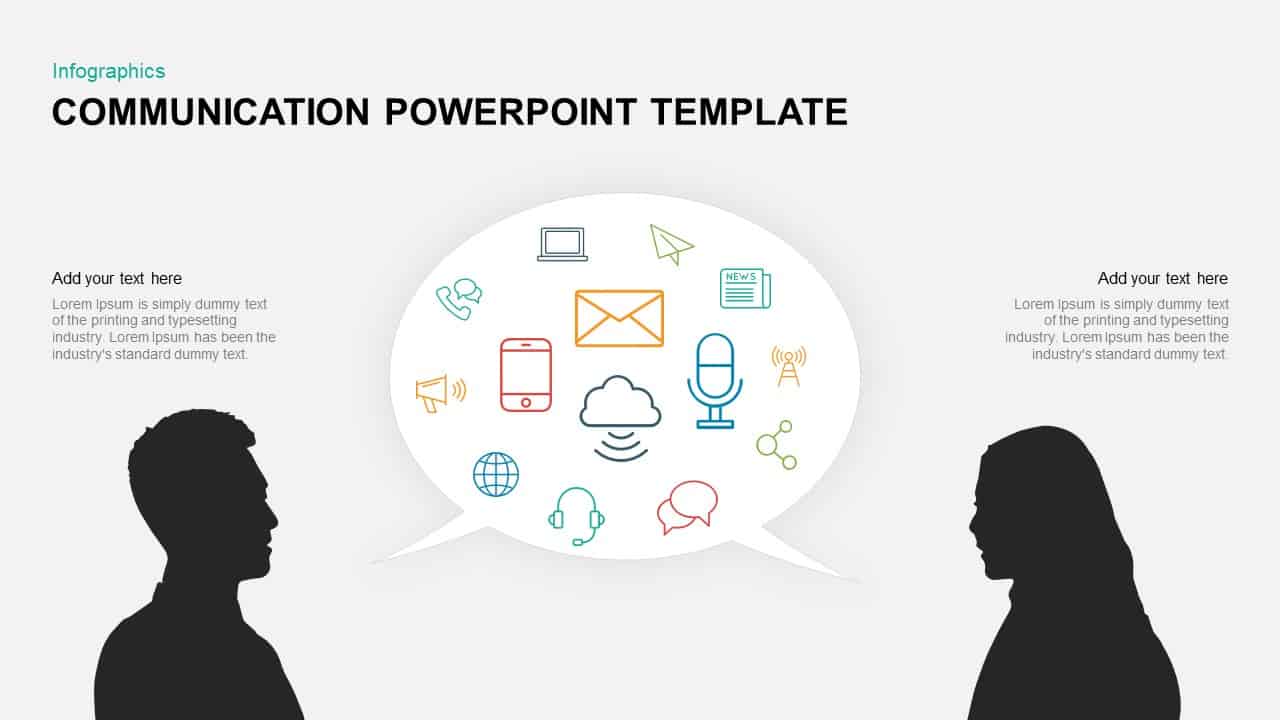
This communication channels diagram slide features a large speech-bubble graphic filled with colorful line-icon representations of email, phone, cloud, headset, and more—framing the multi-channel conversation between two silhouetted profiles. Two editable text blocks flank the central bubble for contextual notes or data points, while the minimalist white background and high-contrast headings ensure clarity in any lighting or video-call setting. Built on master slides, every element—from icon sets to text placeholders—is fully customizable: swap icons, adjust colors, reposition shapes, or relabel text in seconds without disrupting alignment or spacing.
Vector-based graphics deliver crisp output on mobile screens and large projectors alike, and separate layers for silhouettes, bubble, and icons grant precise control over depth, shadows, and grouping. Preconfigured entrance animations can be applied to introduce each icon or text block in sequence, maintaining audience engagement throughout your presentation. Embedded theme palettes and unified font pairings align seamlessly with corporate branding across both PowerPoint and Google Slides, eliminating cross-platform formatting headaches. Whether you’re mapping internal communication flows, illustrating customer support channels, or briefing teams on omnichannel strategies, this versatile template streamlines complex narratives into a single, compelling visual.
Who is it for
Marketing teams, customer-experience managers, HR communications specialists, and digital strategists will benefit from this slide when outlining multi-touch communication workflows, support-channel breakdowns, or stakeholder engagement plans.
Other Uses
Repurpose the speech-bubble layout to present network architectures, social-media dashboards, stakeholder maps, or content-distribution channels. Swap silhouettes for product images to create feature-highlight overviews or system-integration diagrams.
Login to download this file

















































