Project Management Integration Strategy PowerPoint Template
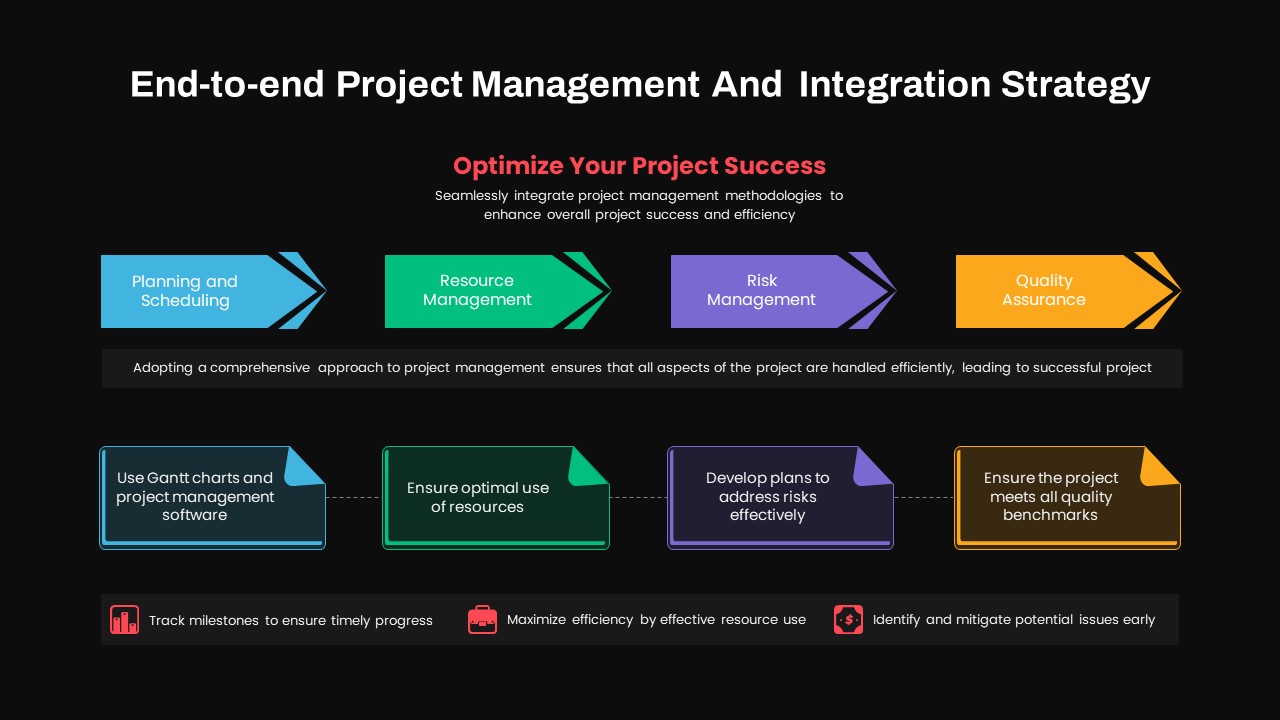
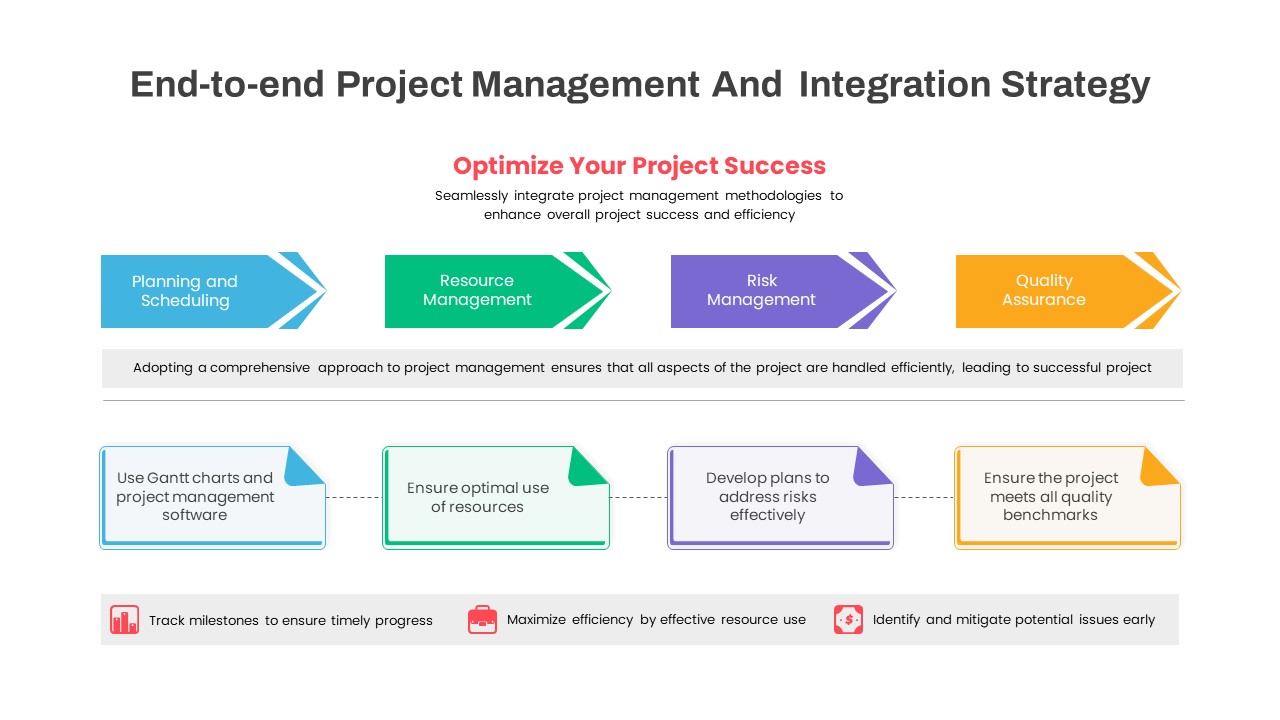
Description
Present a complete, phase-by-phase roadmap with this end-to-end Project Management Strategy slide. Four vibrant arrow banners—blue for Planning & Scheduling, green for Resource Management, purple for Risk Management, and orange for Quality Assurance—visually guide your audience through each critical discipline. Beneath every arrow, a matching callout box expands on best-practice actions such as leveraging Gantt charts, optimizing resource allocation, building mitigation plans, and meeting quality benchmarks. Clear typography, generous white space, and subtle dashed connectors keep content legible while reinforcing logical flow. Fully editable shapes, colors, and icons empower you to tailor milestones, metrics, and ownership details in seconds, ensuring consistency with brand standards across both PowerPoint and Google Slides.
Who is it for
Project managers, PMO leaders, and program directors can quickly align cross-functional teams on scope, timelines, and deliverables. Consultants, startup founders, and agile coaches will appreciate the concise structure when pitching execution strategies to stakeholders or investors. Educators and MBA students can also adapt the slide to illustrate theoretical frameworks or case-study findings.
Other Uses
Beyond traditional project oversight, repurpose the colorful arrow layout to showcase product development lifecycles, software release pipelines, change-management initiatives, or compliance readiness plans. Replace icons to track marketing funnels, customer journey stages, or supply-chain checkpoints. Duplicate sections to expand complex workflows or condense them for executive summaries, making this slide a versatile asset for any process-driven narrative.
Login to download this file

















































