9 Steps Agenda PowerPoint Template
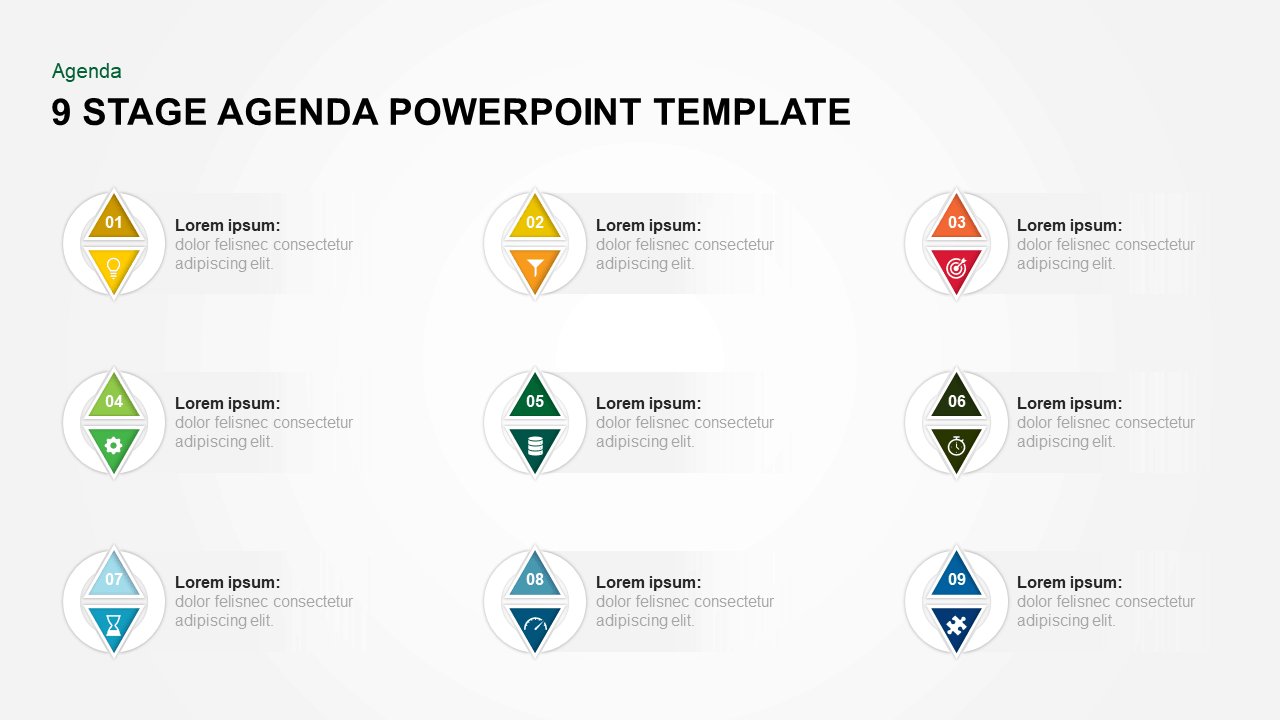
Description
Leverage this nine-stage agenda slide featuring nine distinct colored diamond icons, dual text areas, and a sleek circular backdrop to outline your meeting or workshop flow with precision. Stages 01–09 are each represented by paired triangular segments—top and bottom—with unique icons for ideation, filtering, targeting, configuration, data, timing, measurement, acceleration, and problem solving. Left and right text placeholders align with each icon, allowing you to insert concise headlines and detailed notes without disrupting the central visual.
Built entirely with vector shapes and master-slide controls, you can fully customize icon graphics, segment colors, typography, and layout in seconds. Swap any default icon, adjust the accent palette, or reflow the circular containers to suit your brand guidelines—all while maintaining pixel-perfect clarity across HD displays and printouts. Optimized for both PowerPoint and Google Slides, this asset eliminates formatting headaches and ensures seamless collaboration across desktop and cloud environments.
The balanced white-and-gray backdrop highlights the vibrant stage colors, guiding audience focus through each agenda item in sequence. Subtle drop shadows and consistent spacing enhance readability, making this slide ideal for executive briefings, training sessions, or project kick-offs. Simply duplicate the circular modules or reorder stages to adapt the framework for shorter agendas or extended programs.
Who is it for
Meeting facilitators, project managers, trainers, consultants, and team leads who need to present clear, structured agendas or multi-point overviews with visual impact.
Other Uses
Repurpose this slide for workshop outlines, phase breakdowns, stakeholder presentations, roadmap highlights, or compliance checklists—any scenario where a nine-point sequence enhances clarity and engagement.
Login to download this file

















































