Mind Map Template for PowerPoint
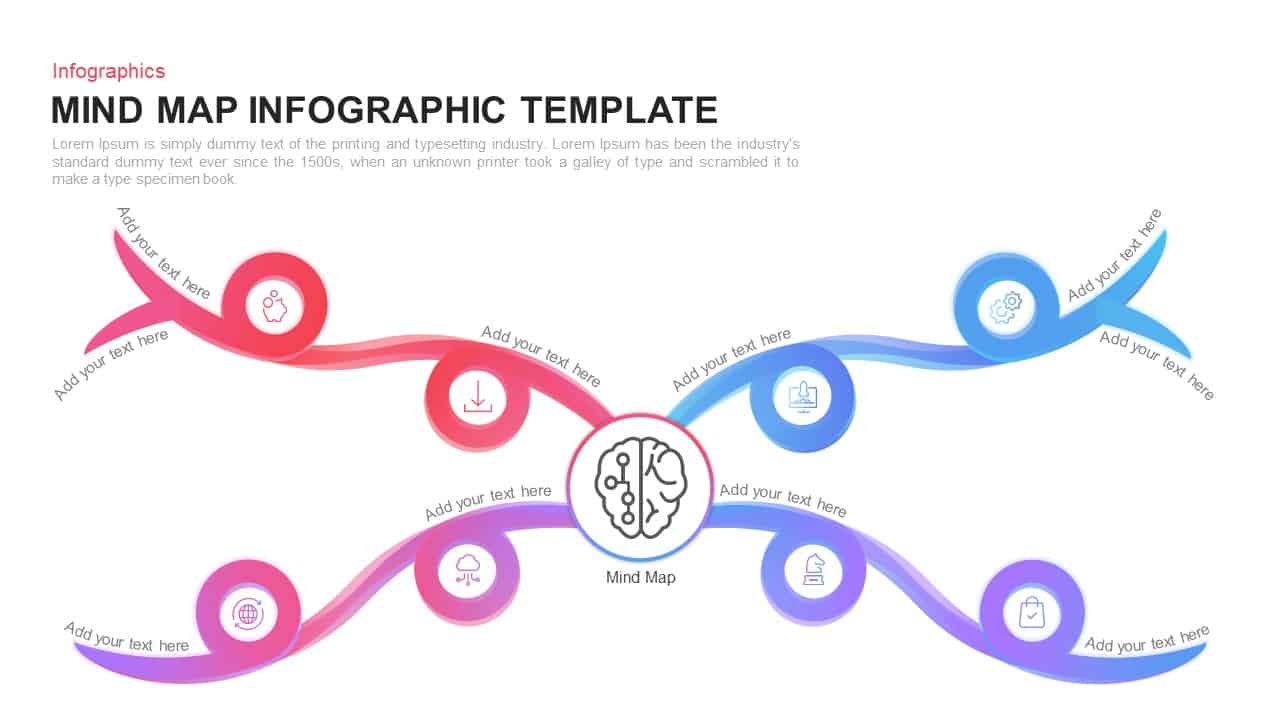
Use this vibrant mind map infographic slide to visually organize complex ideas, streamline brainstorming sessions, and present interconnected concepts with clarity. The central node features a stylized brain icon, anchoring four gradient branches—red, orange, blue, and purple—that flow outward in smooth, ribbon-like curves. Each branch culminates in two circular nodes containing editable icons, allowing you to depict eight distinct subtopics or supporting ideas. Subtle connector lines and curved text paths accompany each node, creating an organic layout that guides the audience’s eye through your narrative. Designed on a clean white canvas with neutral gray typography, the slide balances bold color gradients with ample white space to ensure both visual impact and readability.
All elements are vector-based and fully editable on master slides: resize or reposition the central node, swap icon graphics with your own, adjust gradient stops and branch thicknesses, and update text placeholders in seconds. Preconfigured entrance and motion-path animations allow each branch and node to appear sequentially, reinforcing storytelling flow and maintaining audience engagement. Whether you’re leading strategic planning workshops, delivering executive briefings, or facilitating creative-thinking sessions, this template equips you to translate multi-layered processes, project roadmaps, and conceptual frameworks into an intuitive visual map.
Optimized for both PowerPoint and Google Slides, the mind map infographic retains pixel-perfect clarity across devices and simplifies version control for distributed teams. Its versatile design supports a wide array of applications: map customer journeys, illustrate competitive analyses, outline product feature sets, or showcase team roles and responsibilities. Duplicate branches to expand idea hierarchies, customize icon sets to align with your brand, or integrate the slide into larger deck templates for cohesive storytelling. With this comprehensive infographic at your fingertips, you can foster creative collaboration, drive strategic alignment, and present complex information with professional flair.
Who is it for
Project managers, creative teams, and strategy consultants will leverage this template to brainstorm ideas, map out processes, or present workshop outcomes. Educators, trainers, and executives can use the clear, hierarchical design to guide audiences through layered content and encourage interactive discussions.
Other Uses
Repurpose this layout for stakeholder mapping, feature ecosystem overviews, or departmental mind maps. Simply replace icons and labels to illustrate product roadmaps, risk assessments, or resource-allocation plans—adapting the mind-map structure to any narrative.
Login to download this file

















































