Content marketing matrix template
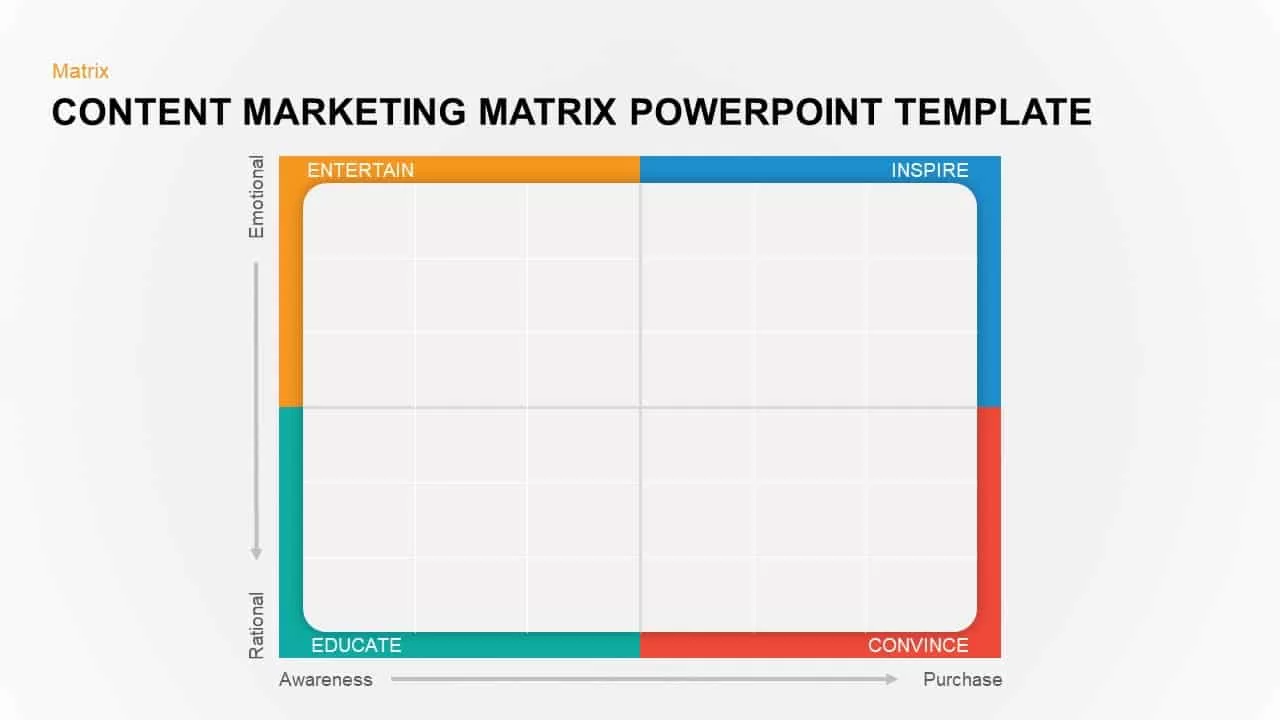
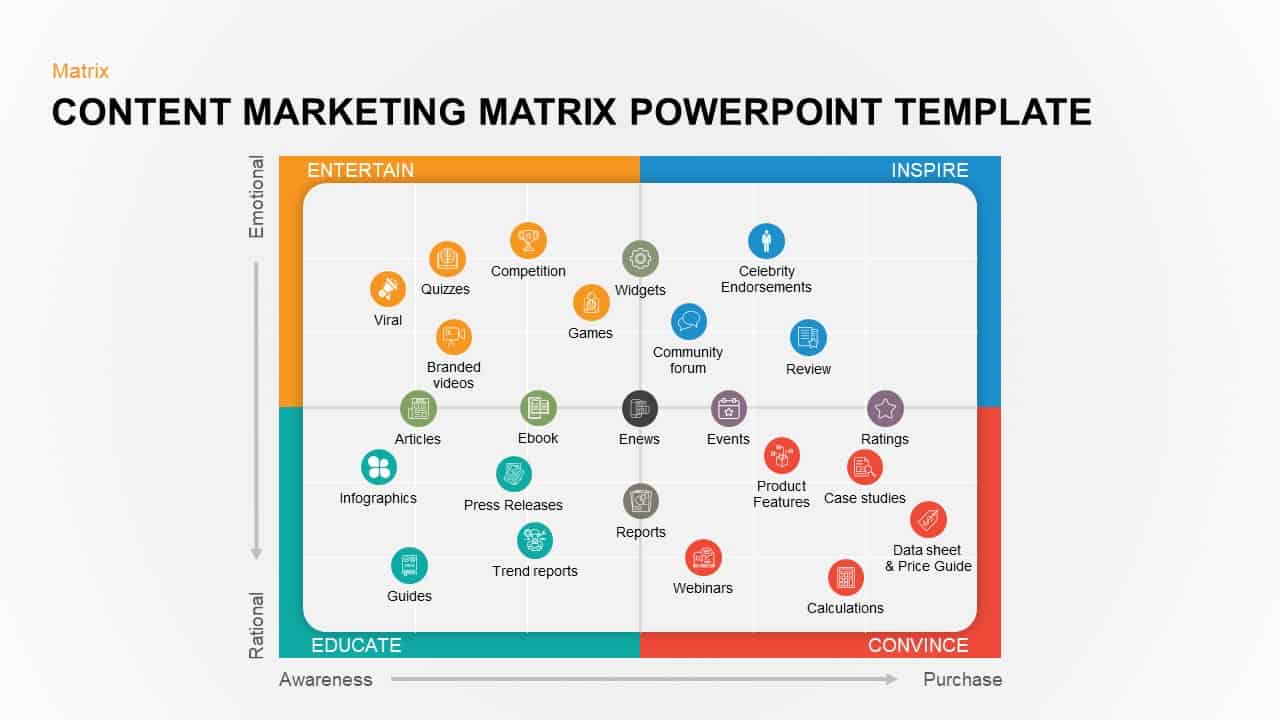
Description
Leverage this dynamic content marketing matrix slide to map your audience engagement strategies across emotional vs. rational and awareness vs. purchase dimensions. The quadrant layout features four color-coded zones—Entertain (orange), Inspire (blue), Educate (teal), and Convince (red)—each populated with editable icon markers and labels for tactics like quizzes, e-books, webinars, and case studies. Gridlines and subtle axis arrows guide viewers through emotional and rational appeals, while engagement objectives progress from Awareness on the left to Purchase on the right.
Built entirely with vector shapes and master-slide controls, this template lets you swap icons, adjust quadrant hues, or relabel axes in seconds without losing resolution. The generous white background and minimalist font ensure maximum readability on any device—HD screens, projectors, or printouts—while preserving focus on your content pillars. Use the central grid area to highlight your flagship content or key metrics, then guide stakeholders through each cell with precision callouts.
Optimized for both PowerPoint and Google Slides, this asset eliminates compatibility headaches and accelerates slide creation with intuitive placeholders and uniform alignment. Whether you’re crafting a cross-channel marketing plan, prioritizing content formats, or conducting a creative workshop, this matrix turns complex strategy variations into an intuitive visual framework. Duplicate, recolor, or expand quadrants to accommodate additional categories—product demos, user-generated content, industry reports, and more—and maintain consistent branding across your deck.
Who is it for
Content strategists, digital marketers, brand managers, and agency teams who need to align messaging tactics with audience mindset and purchase intent.
Other Uses
Repurpose this slide for customer journey mapping, campaign planning, persona workshops, competitive positioning analyses, or creative brainstorming sessions.
Login to download this file

















































