Colorful Blank Bar Graph Template
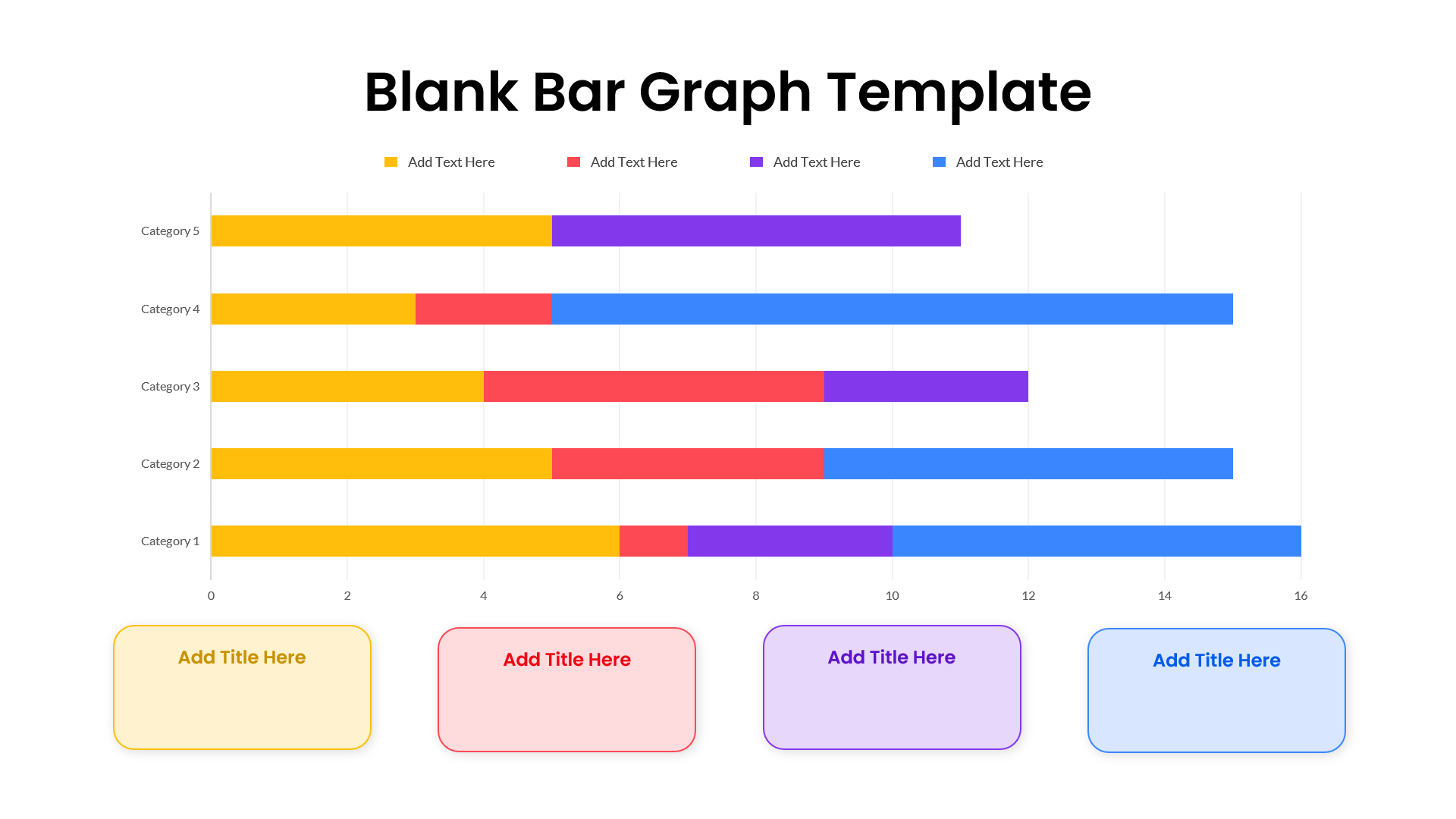
Description
Present your data comparisons with clarity and vibrancy using this Colorful Blank Bar Graph Template. The slide showcases a horizontal bar chart with five categories, each segmented into color-coded sections in yellow, red, purple, and blue. These bright tones help differentiate data sets clearly, making your visuals engaging and easy to interpret. The minimalist layout ensures that the focus remains on your data while maintaining a polished professional appeal suitable for business, academic, or analytical presentations.
Editable text placeholders above and below the chart allow seamless customization of titles, legends, and category labels. The lower section includes four colorful boxes designed for additional context—such as KPIs, insights, or summary notes—supporting better storytelling through visuals. Built with balanced spacing, clean typography, and adaptable formatting, this chart slide is ideal for showcasing comparisons, trends, or performance metrics in reports or dashboards.
With master slide compatibility, it enables quick color or text adjustments to align with your branding or theme. The modern and simple design ensures visual consistency across PowerPoint and Google Slides, maintaining sharpness and readability on all screens.
Who is it for
Perfect for business analysts, data presenters, marketing professionals, educators, and students who want to visualize data comparisons effectively during meetings, lectures, or project reviews.
Other Uses
This slide can also be repurposed for financial dashboards, survey analysis, project progress tracking, or sales performance comparisons. It’s equally effective in academic research presentations or performance reporting sessions where clarity and aesthetics are key.
Login to download this file

















































