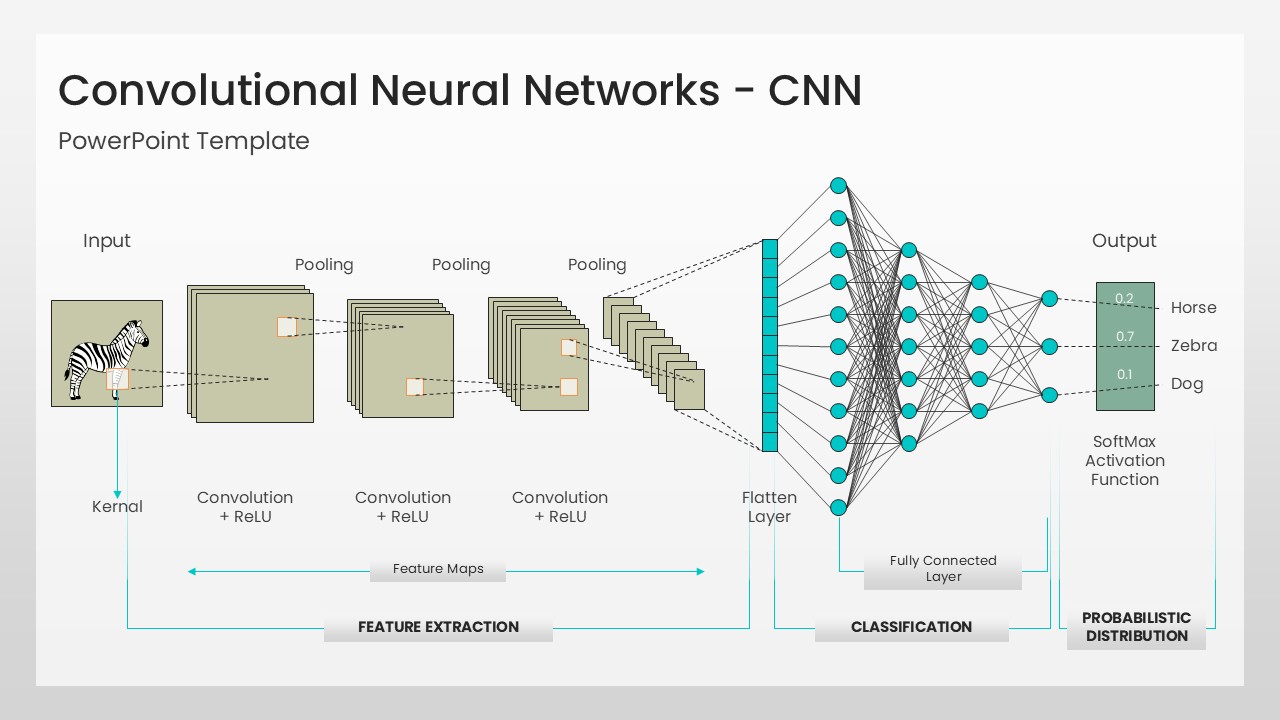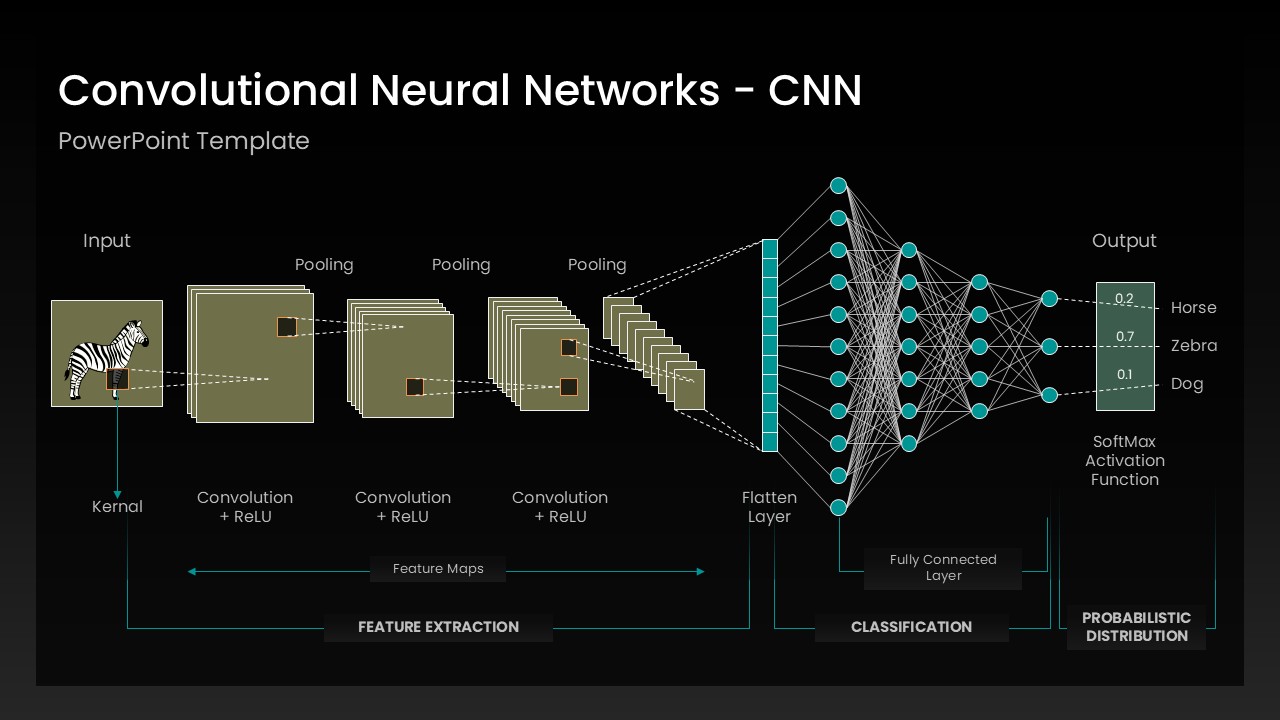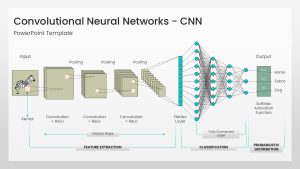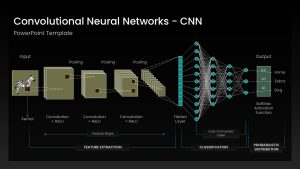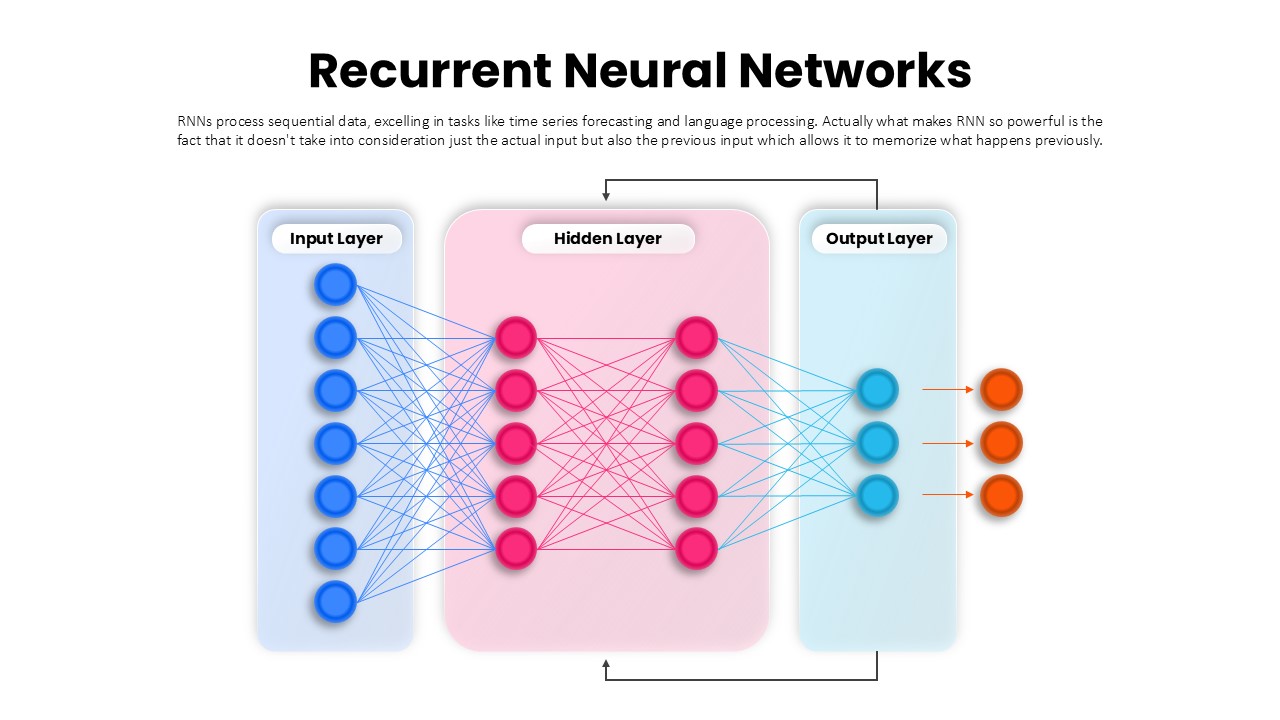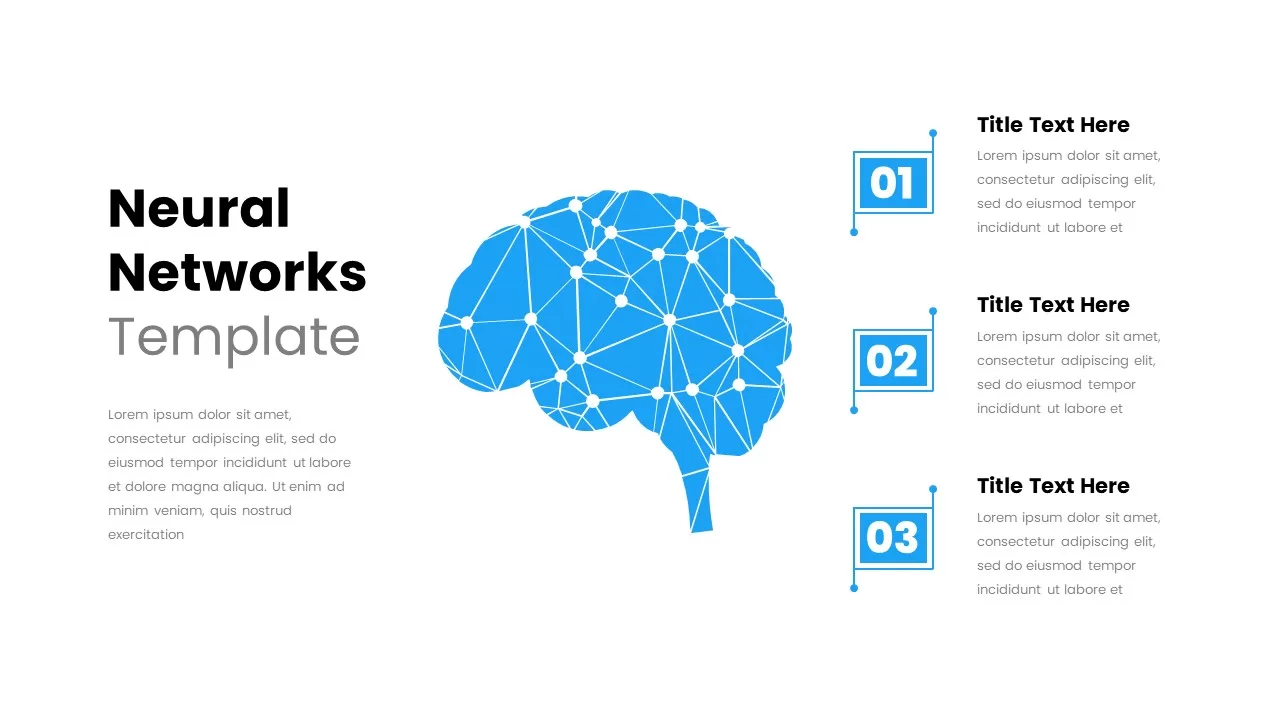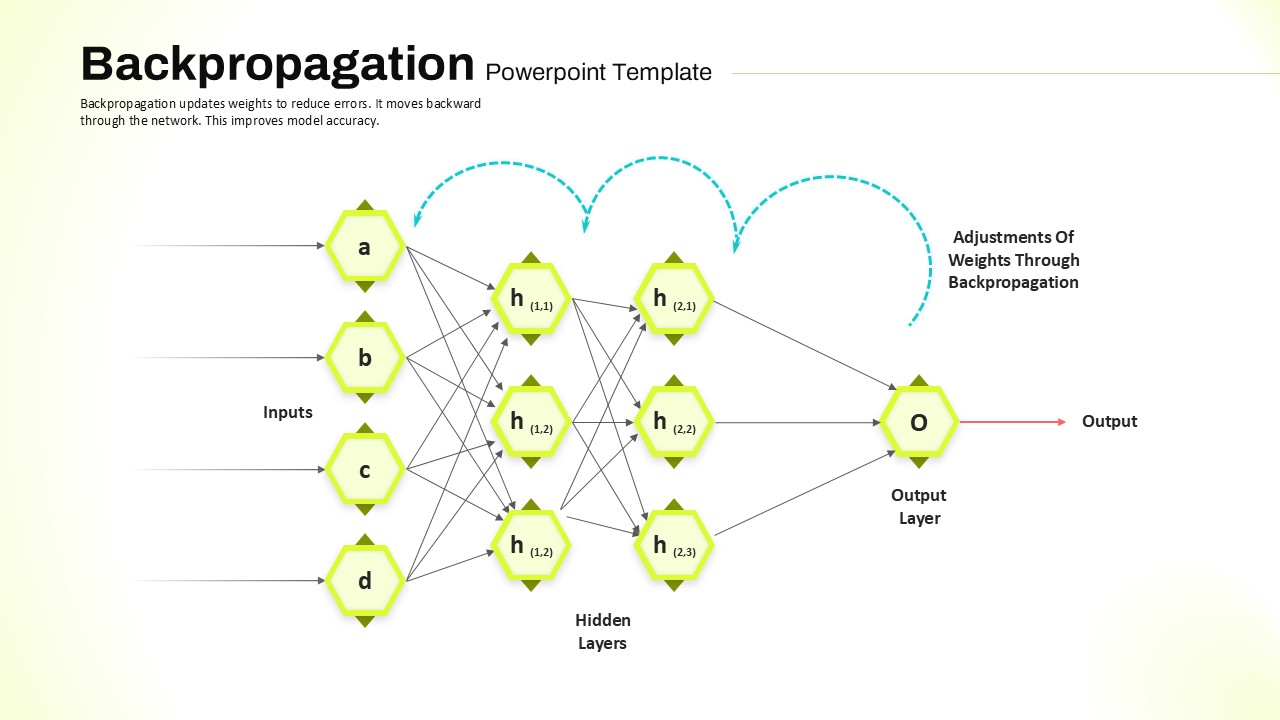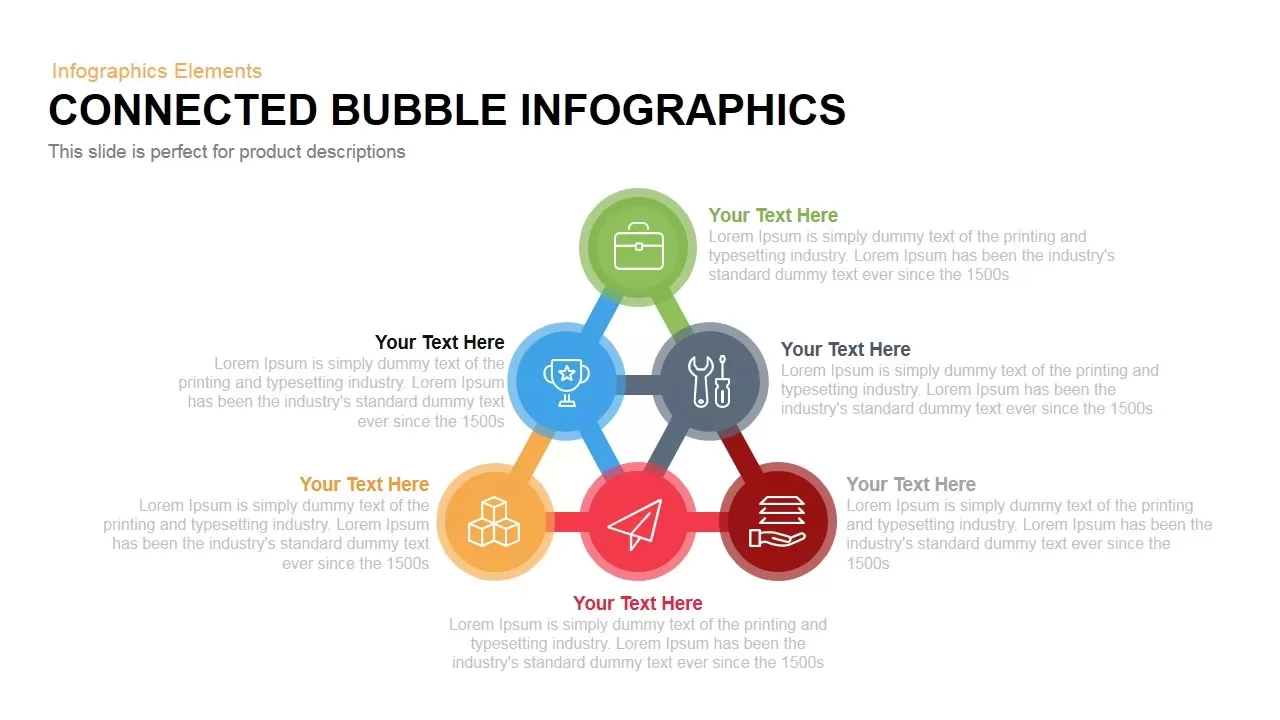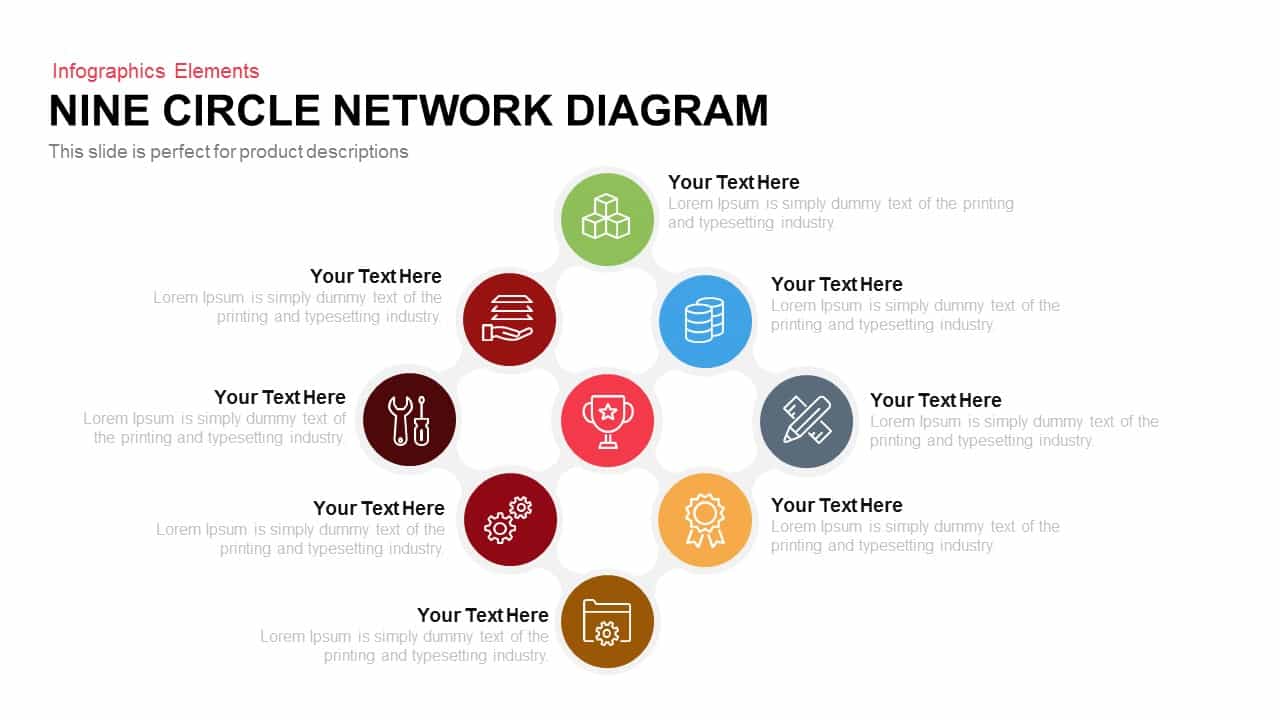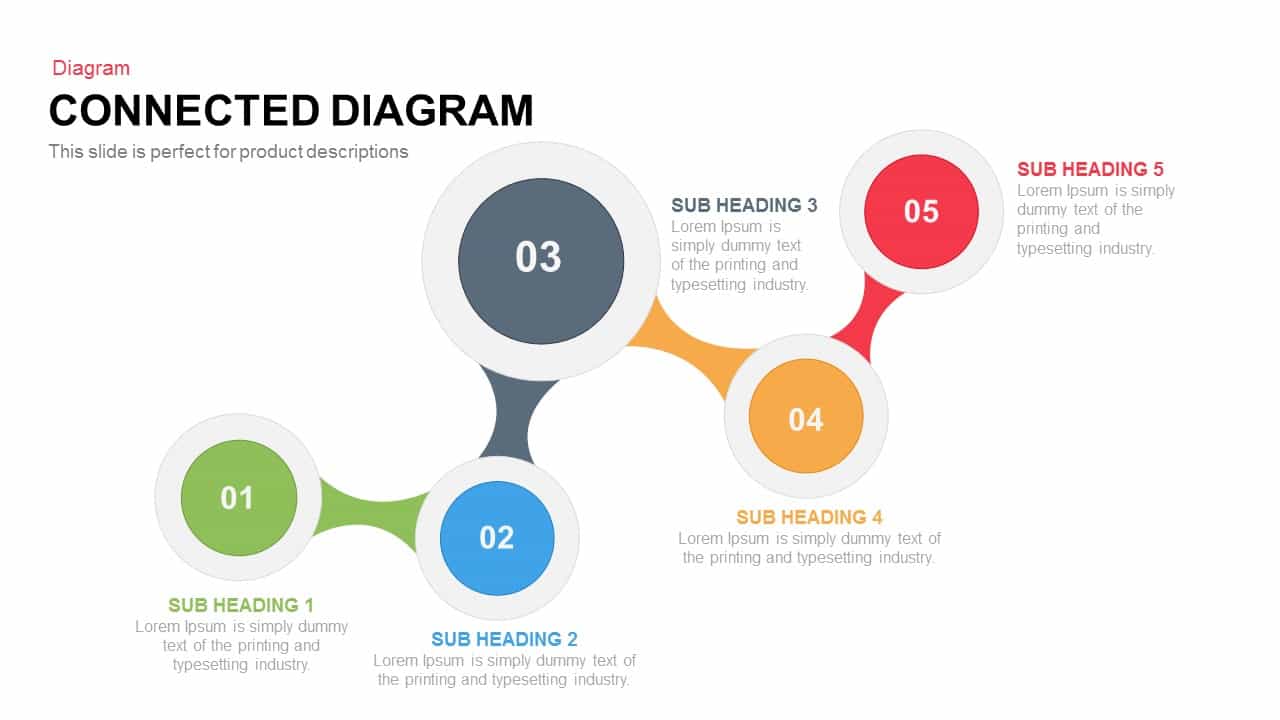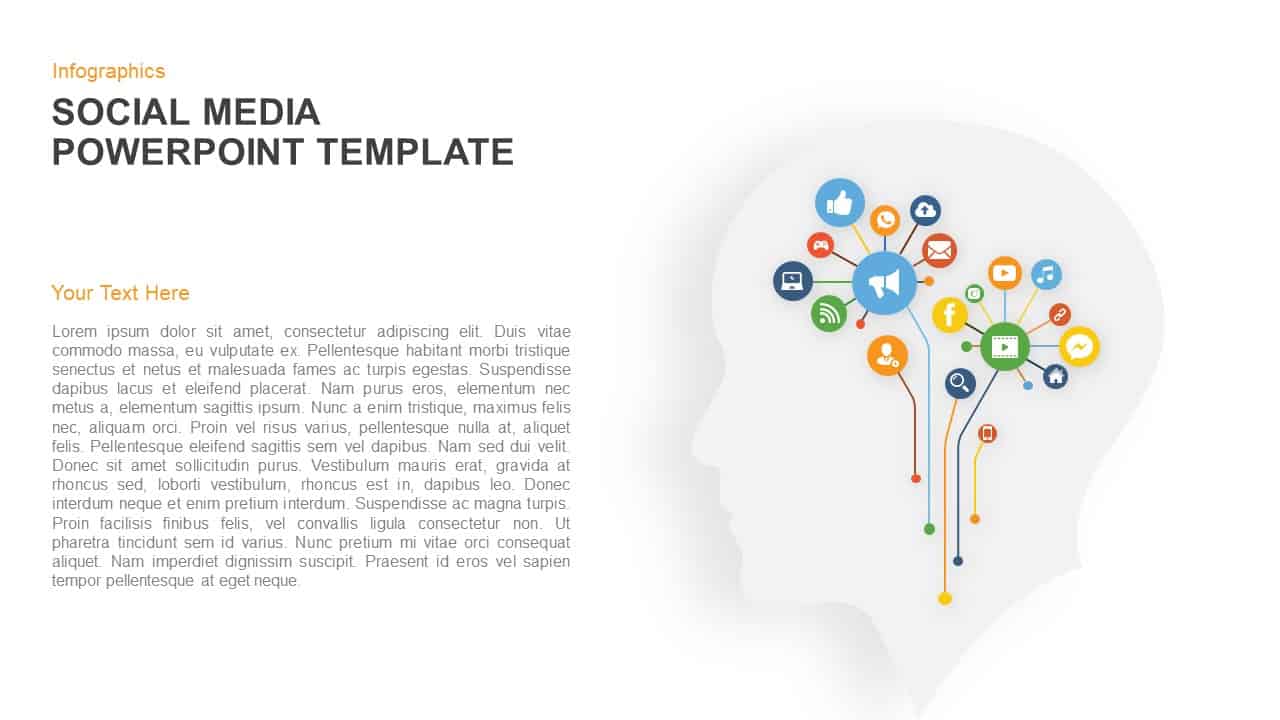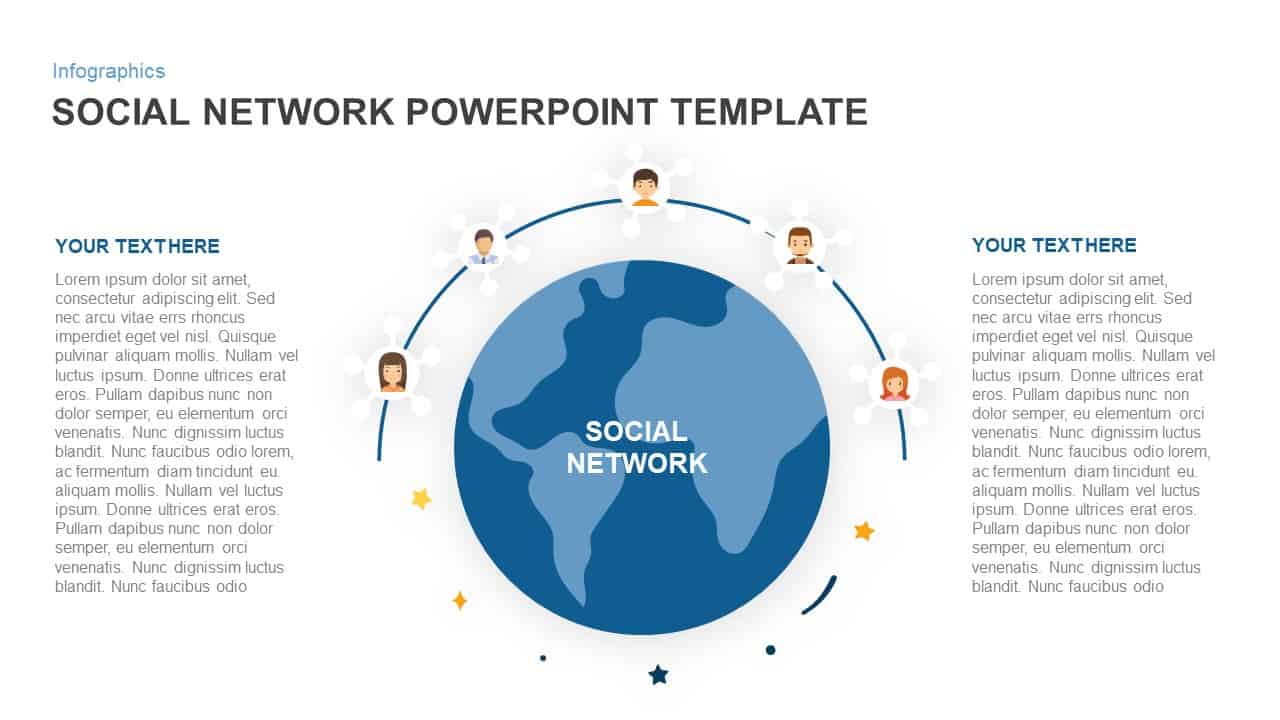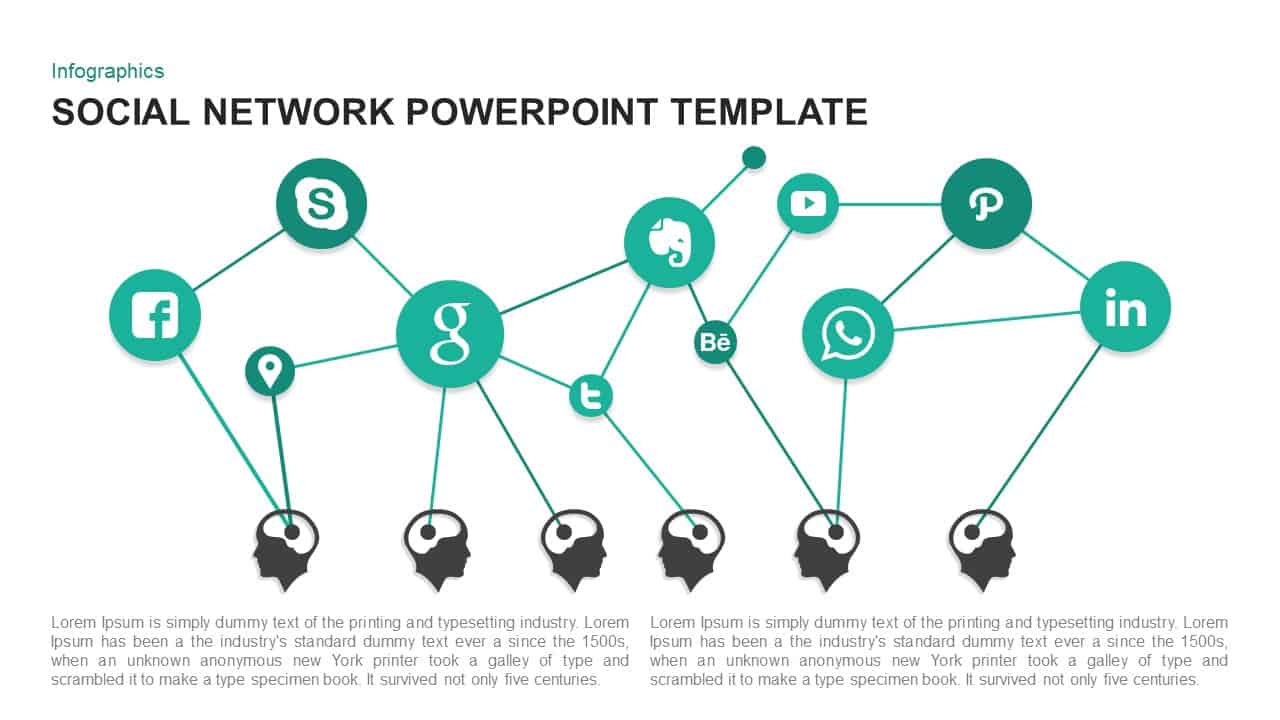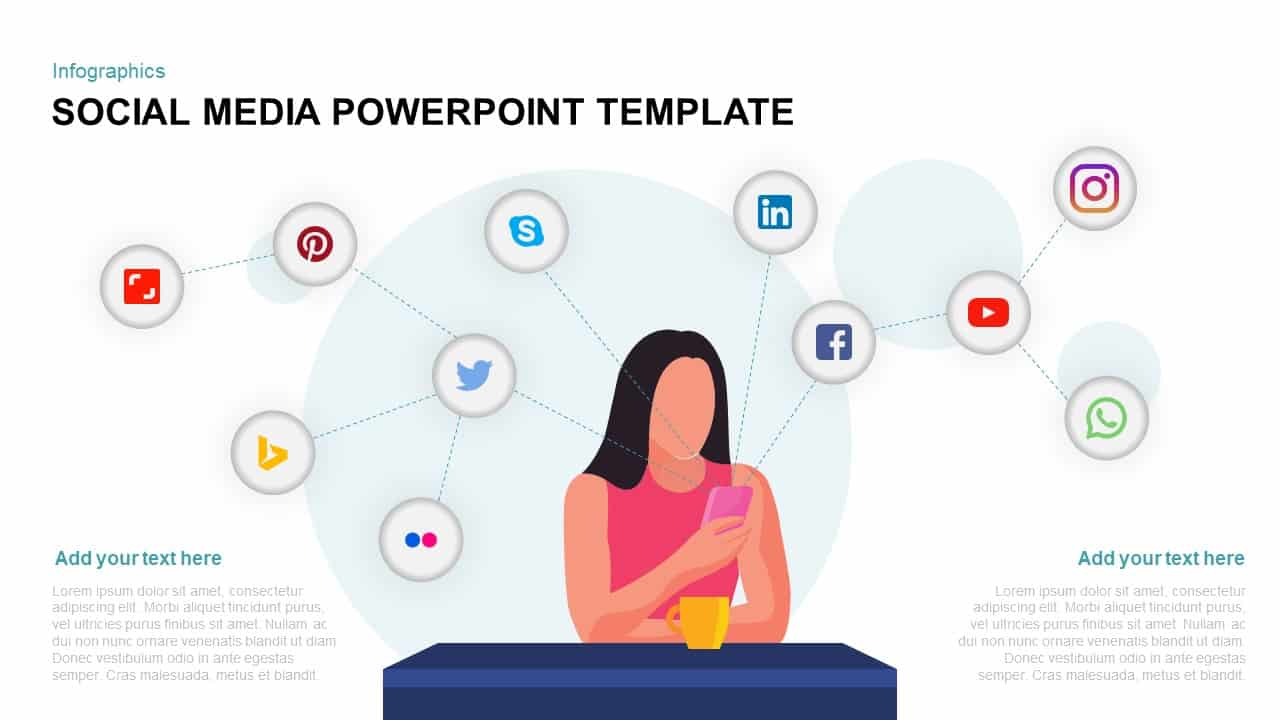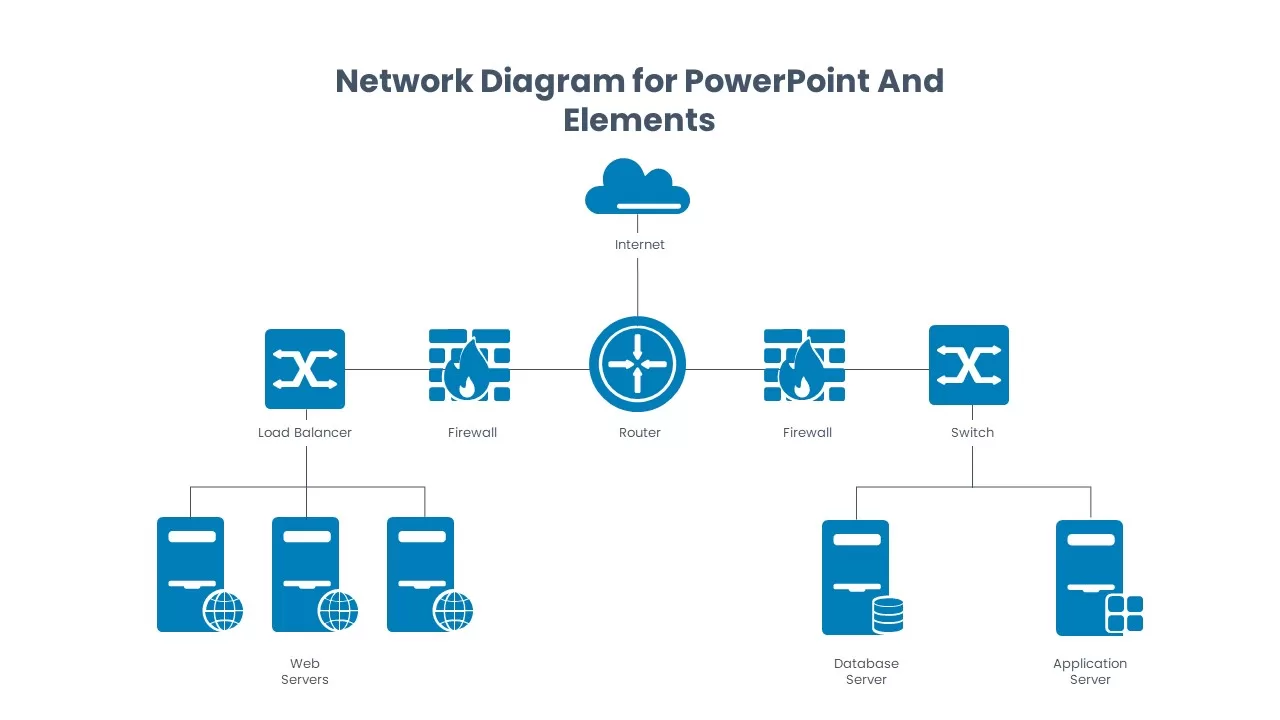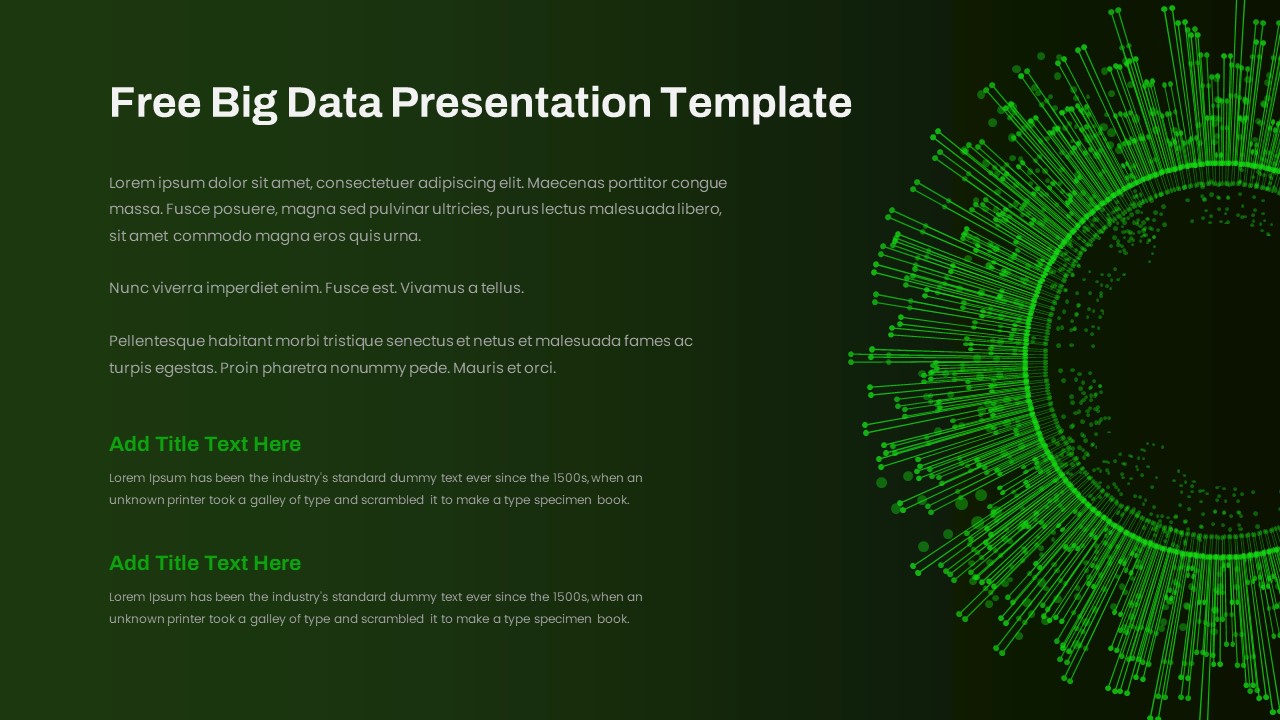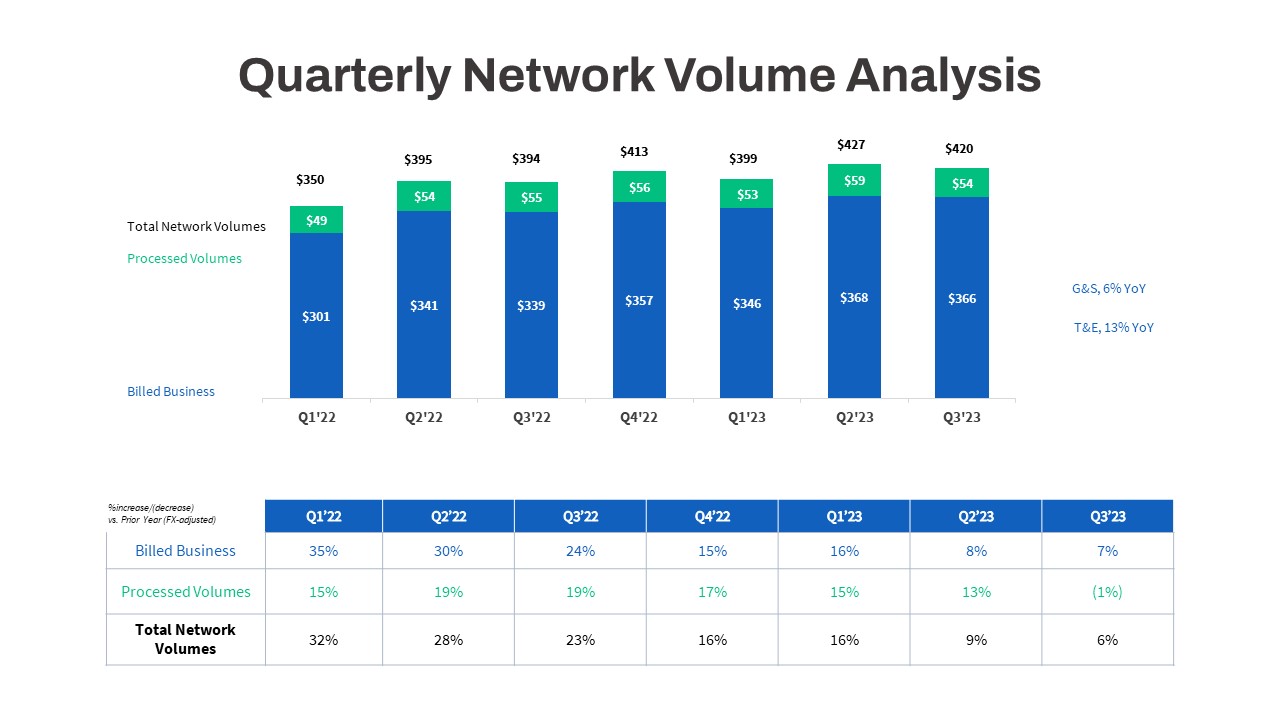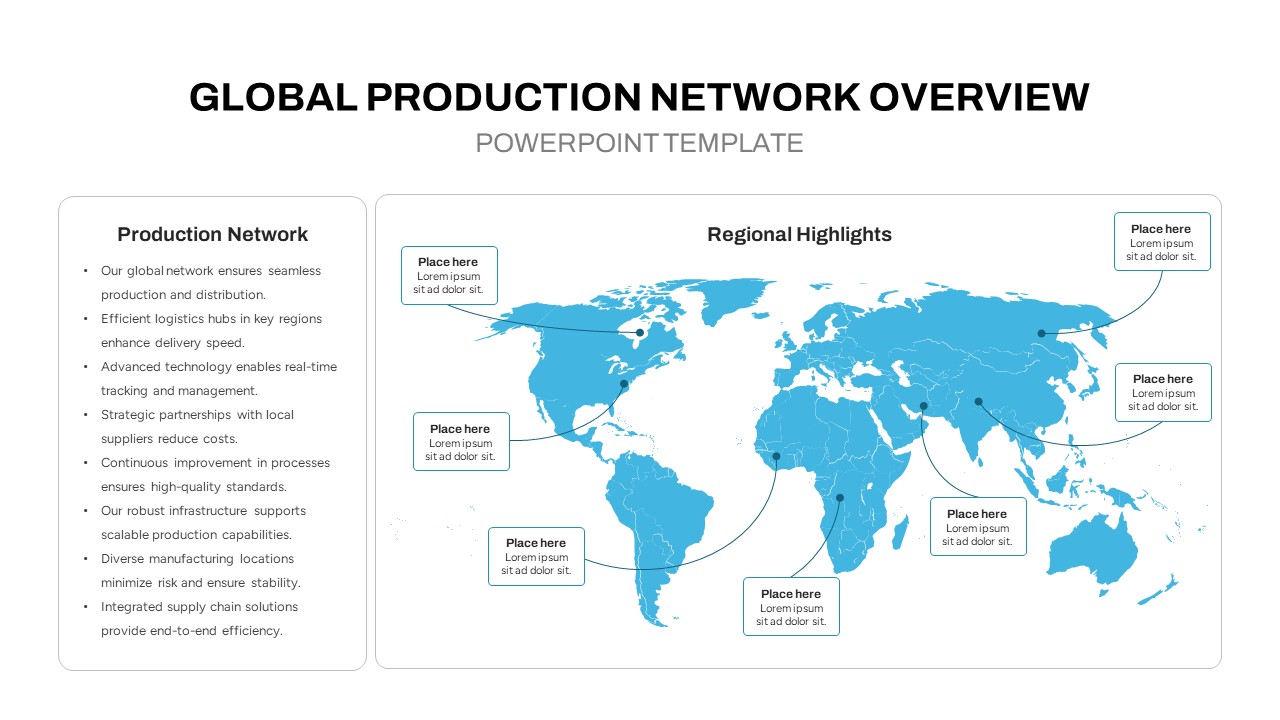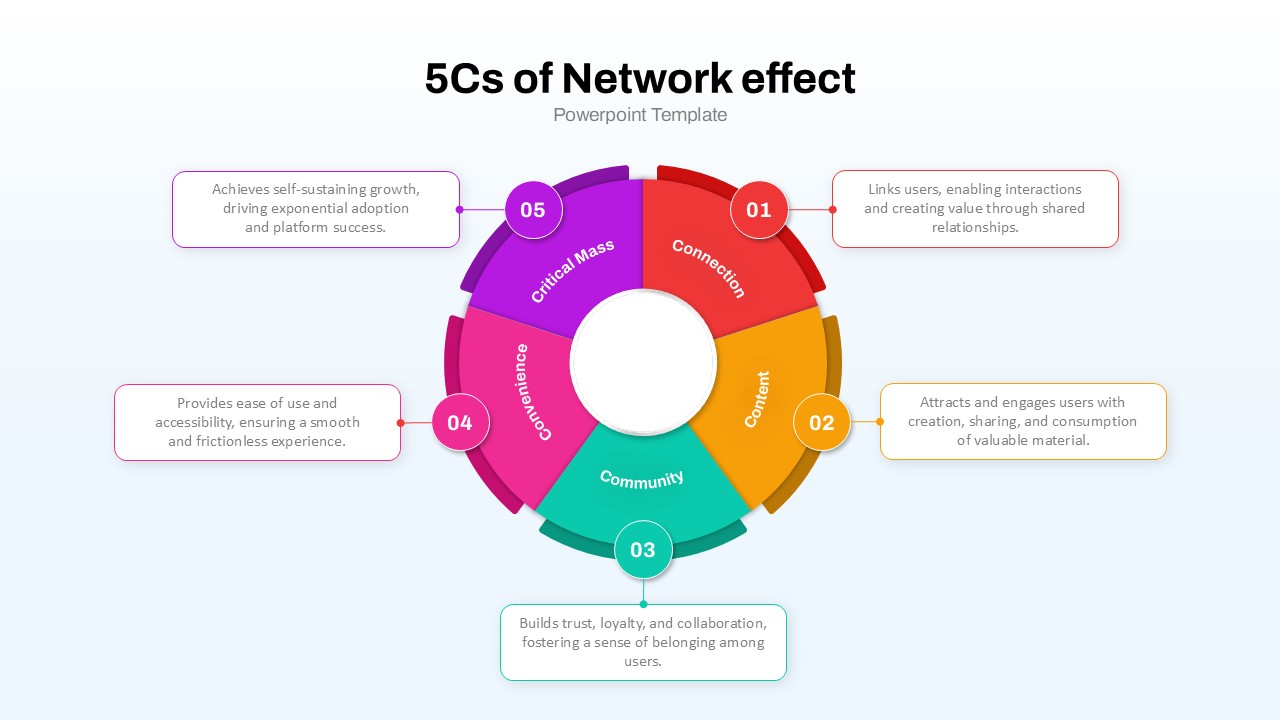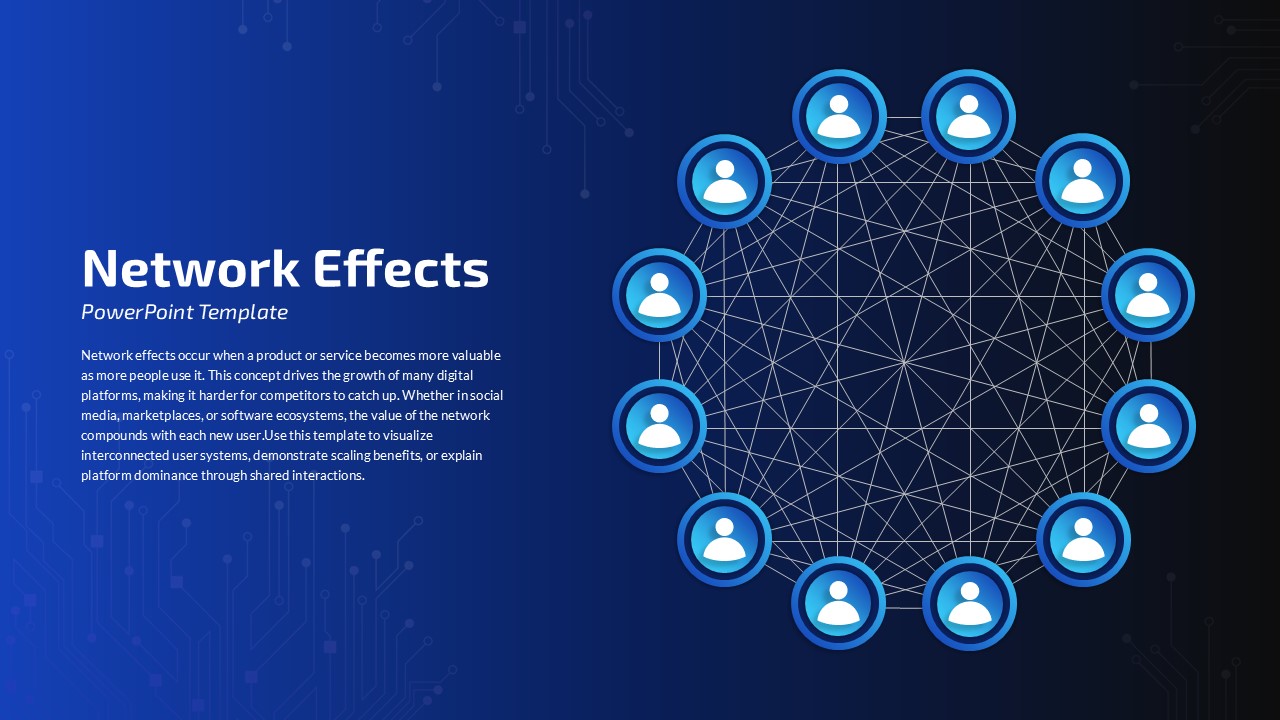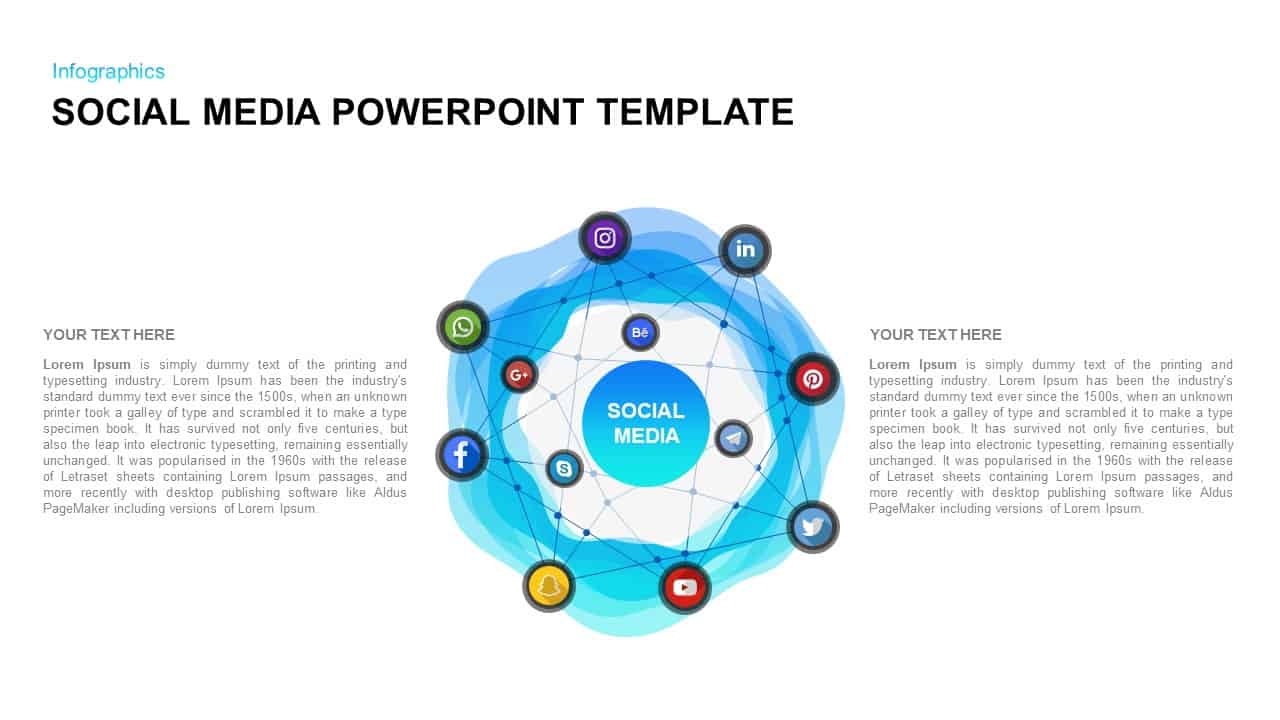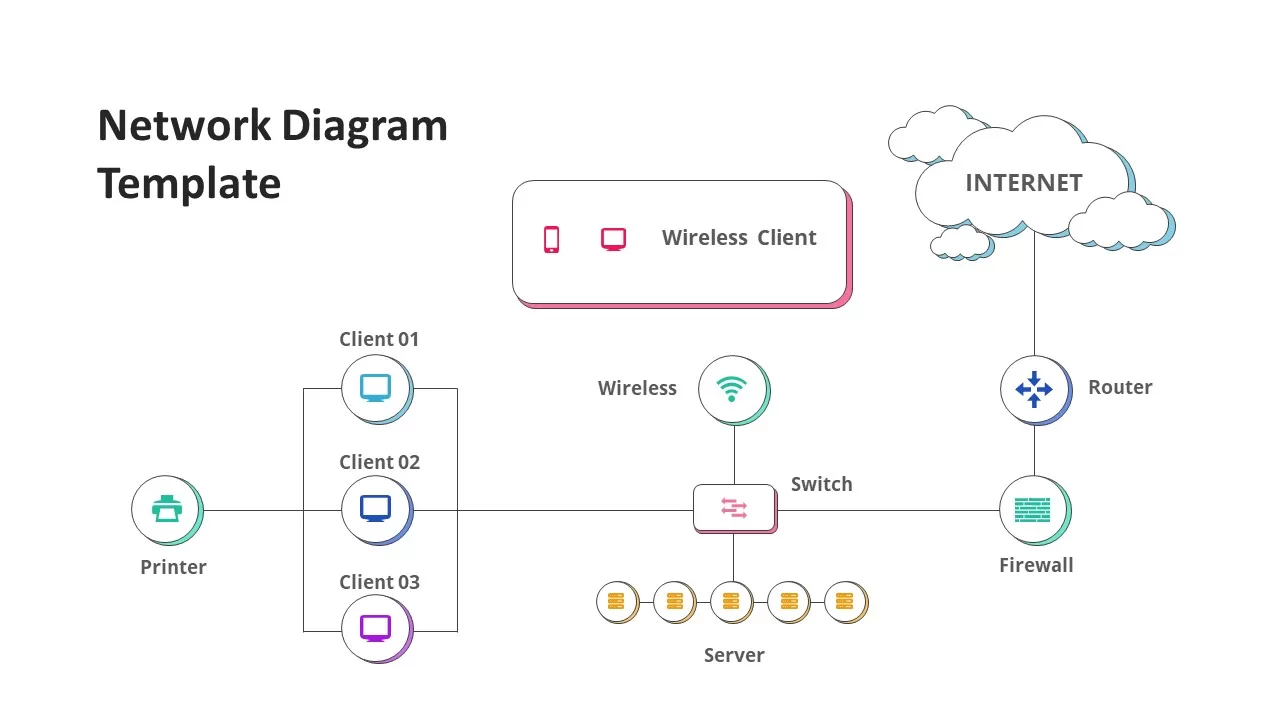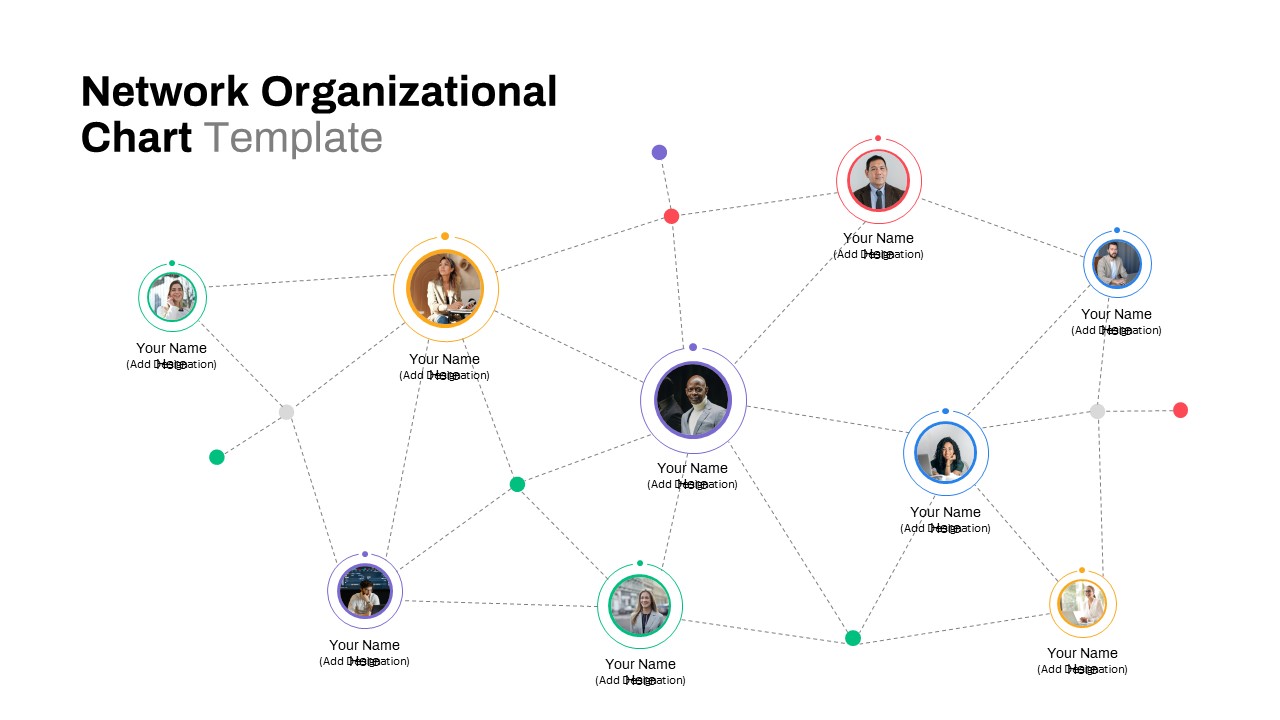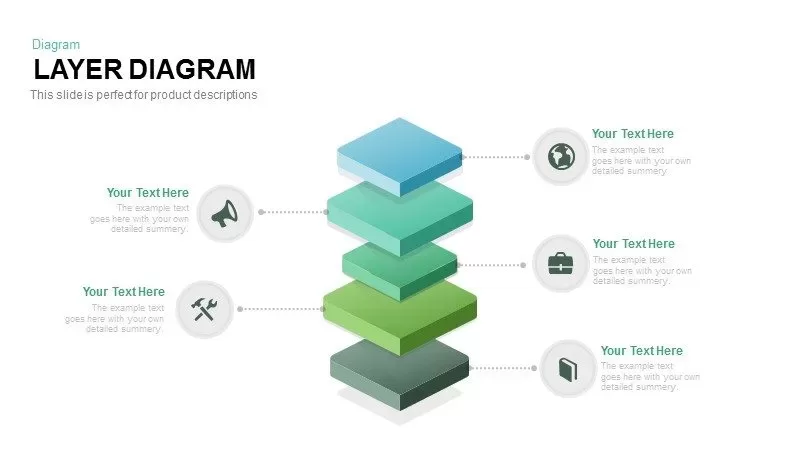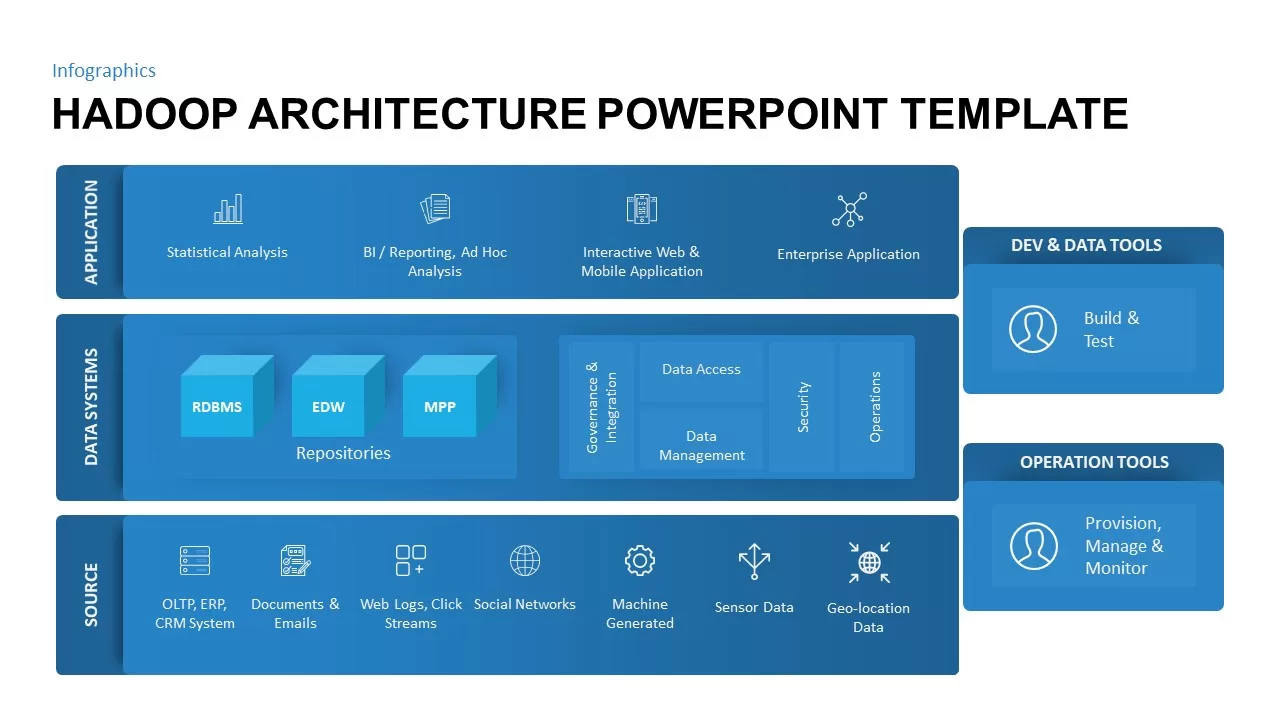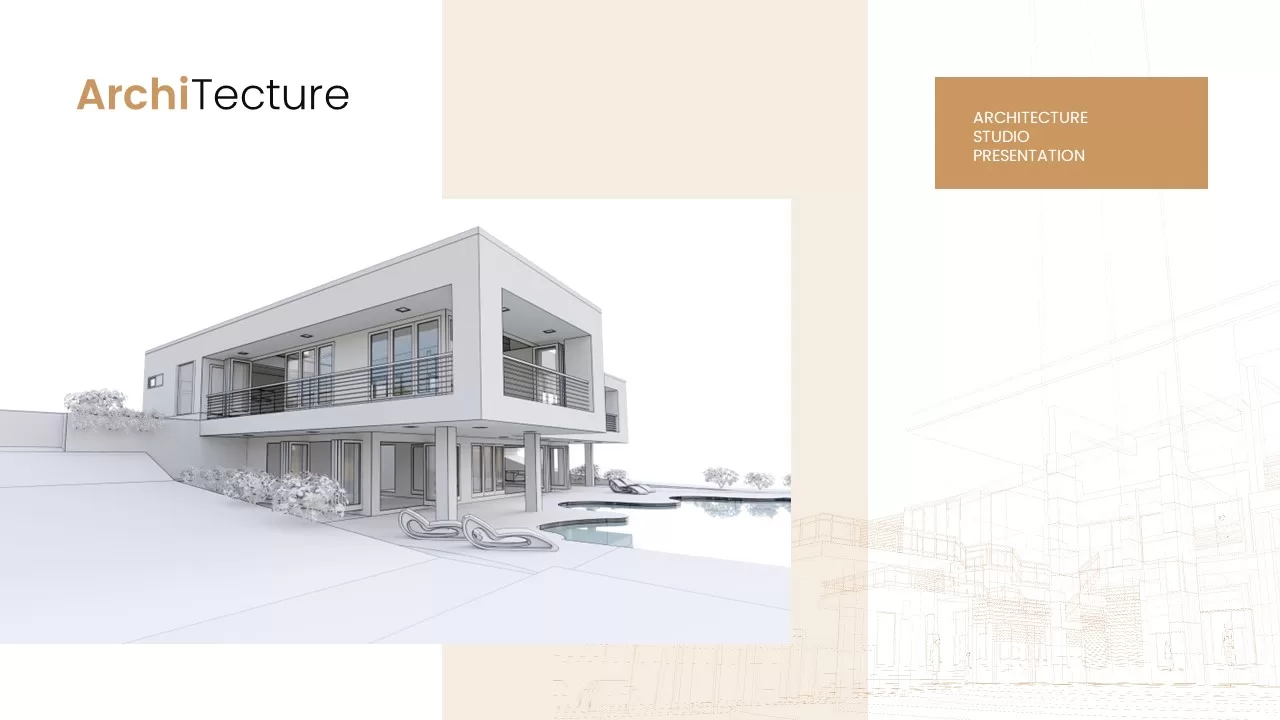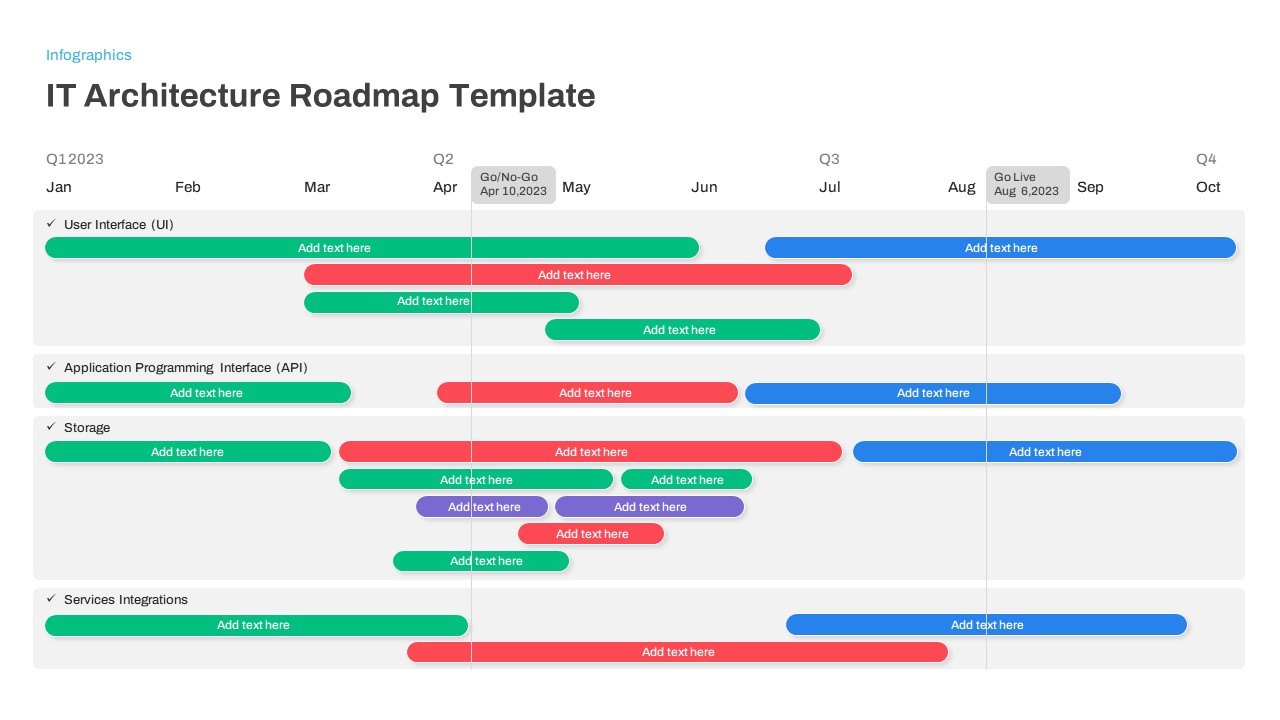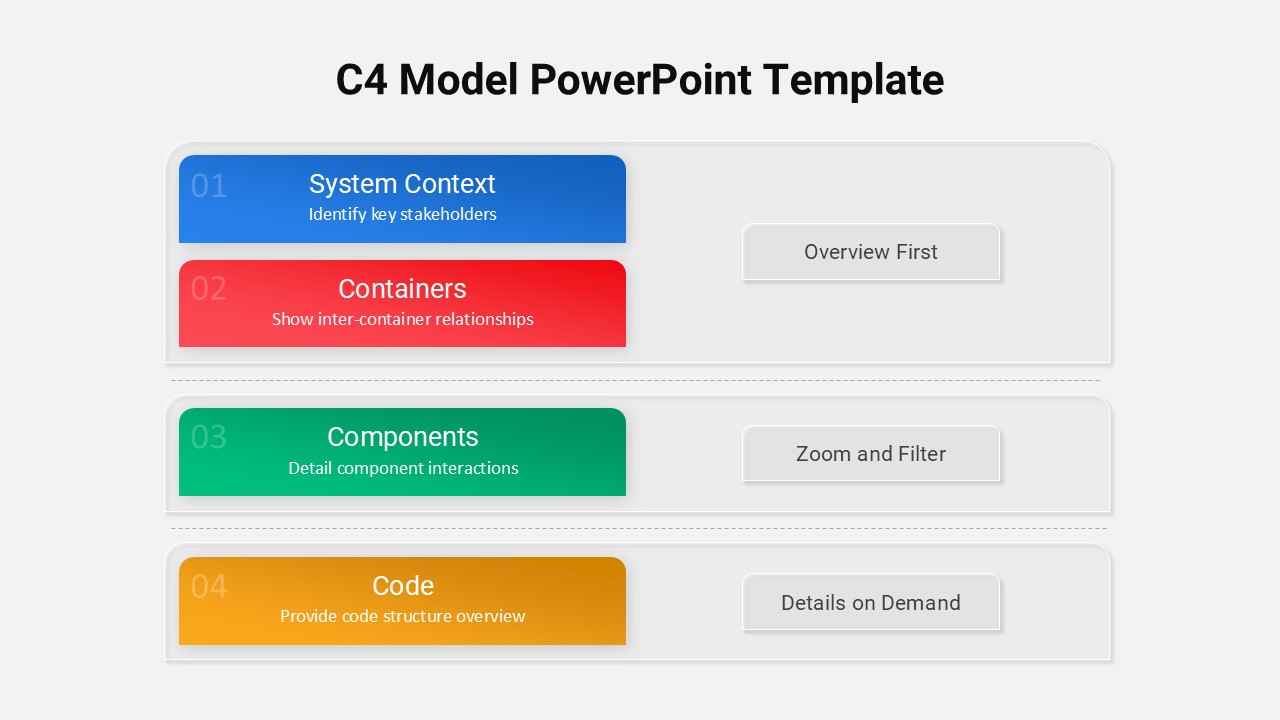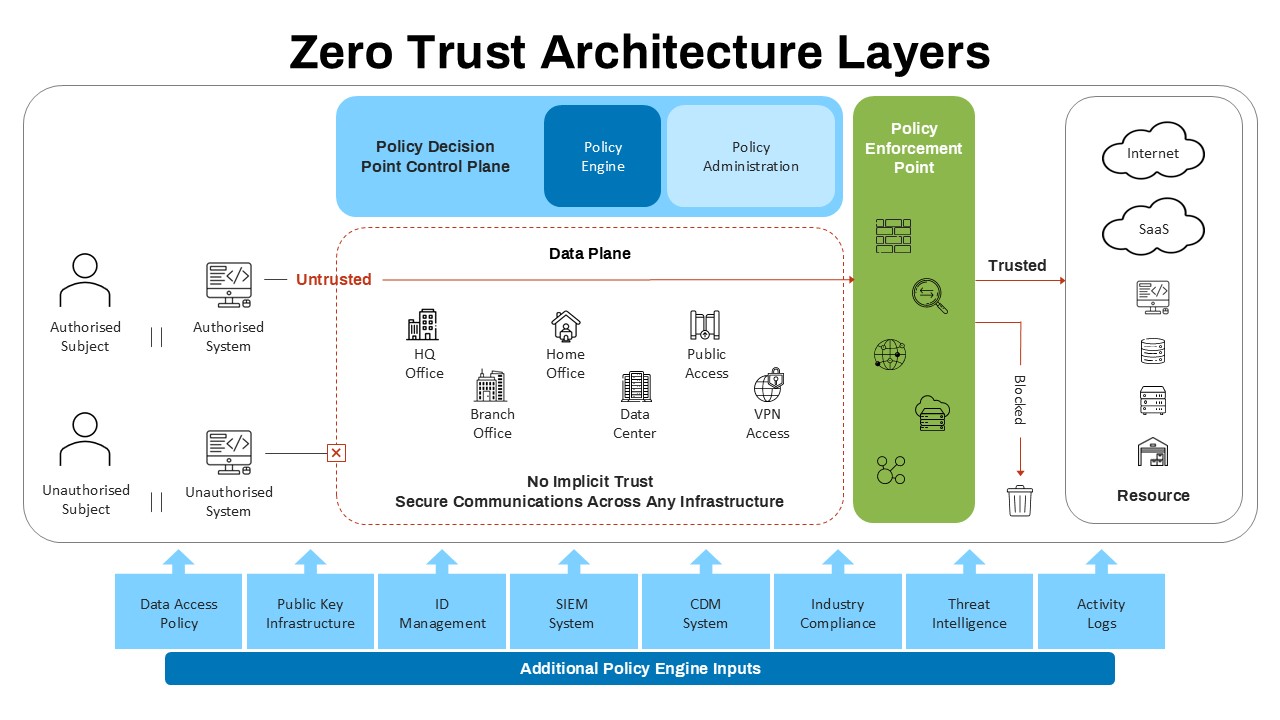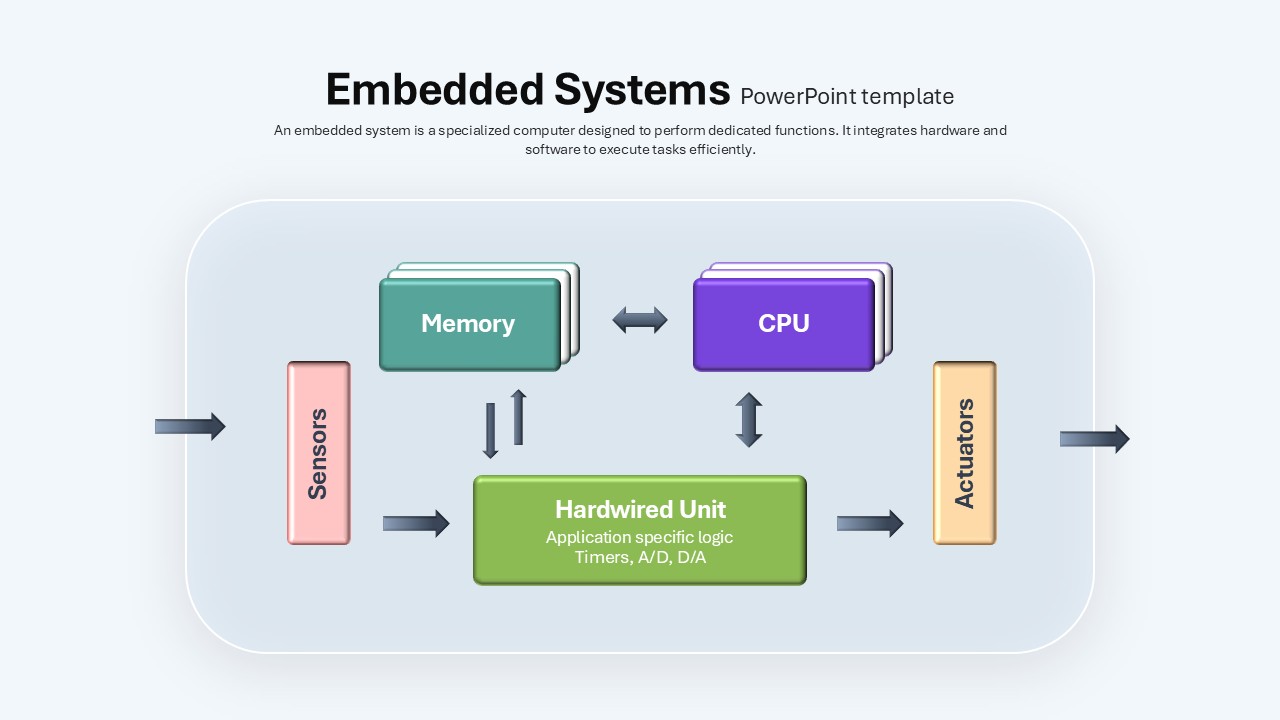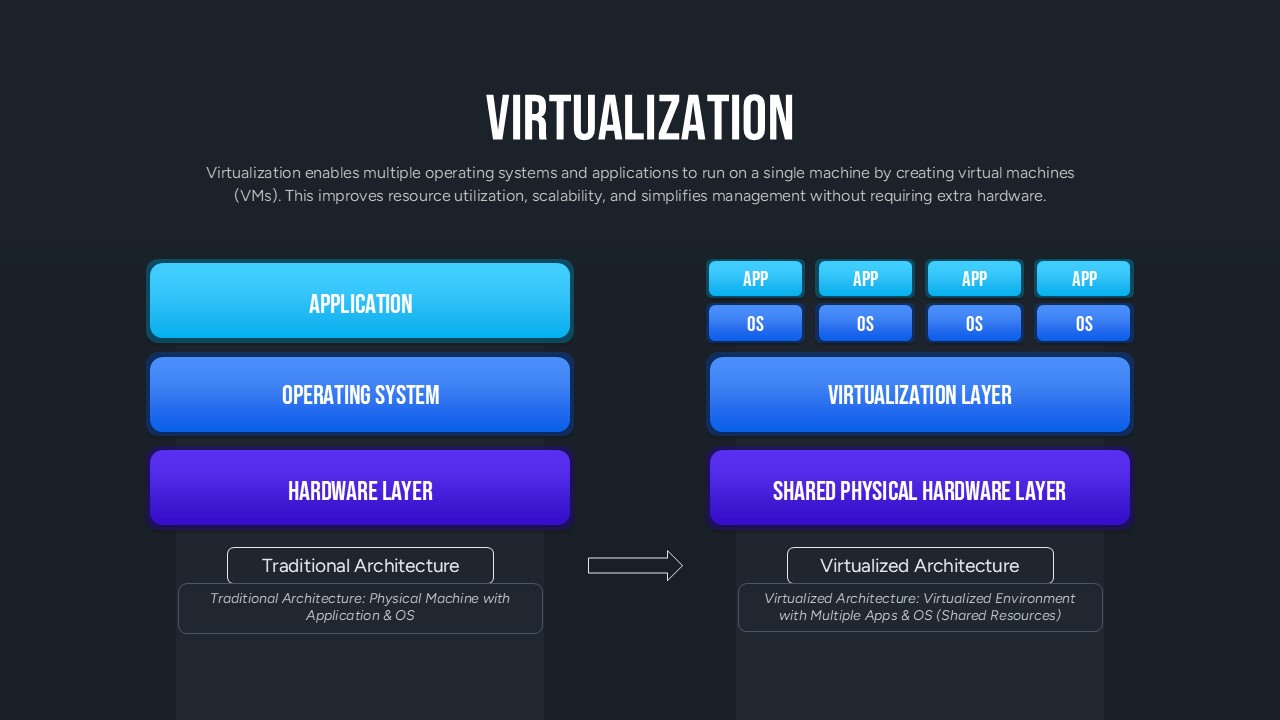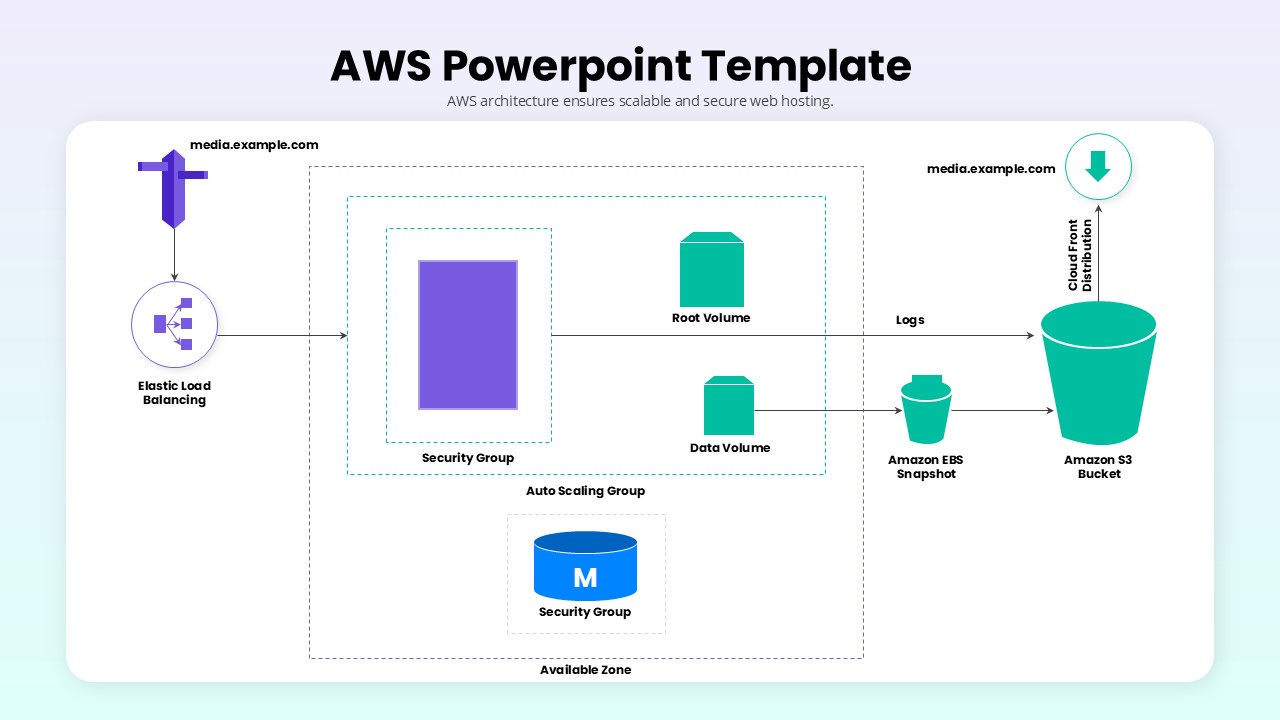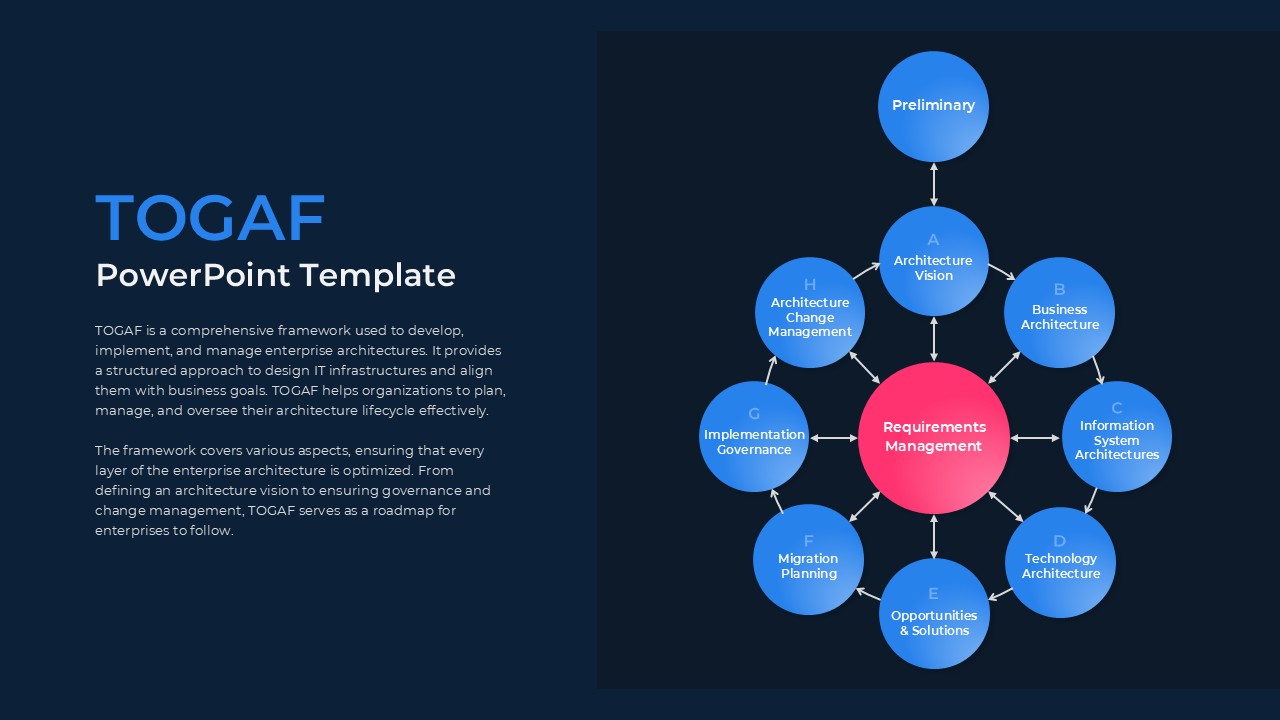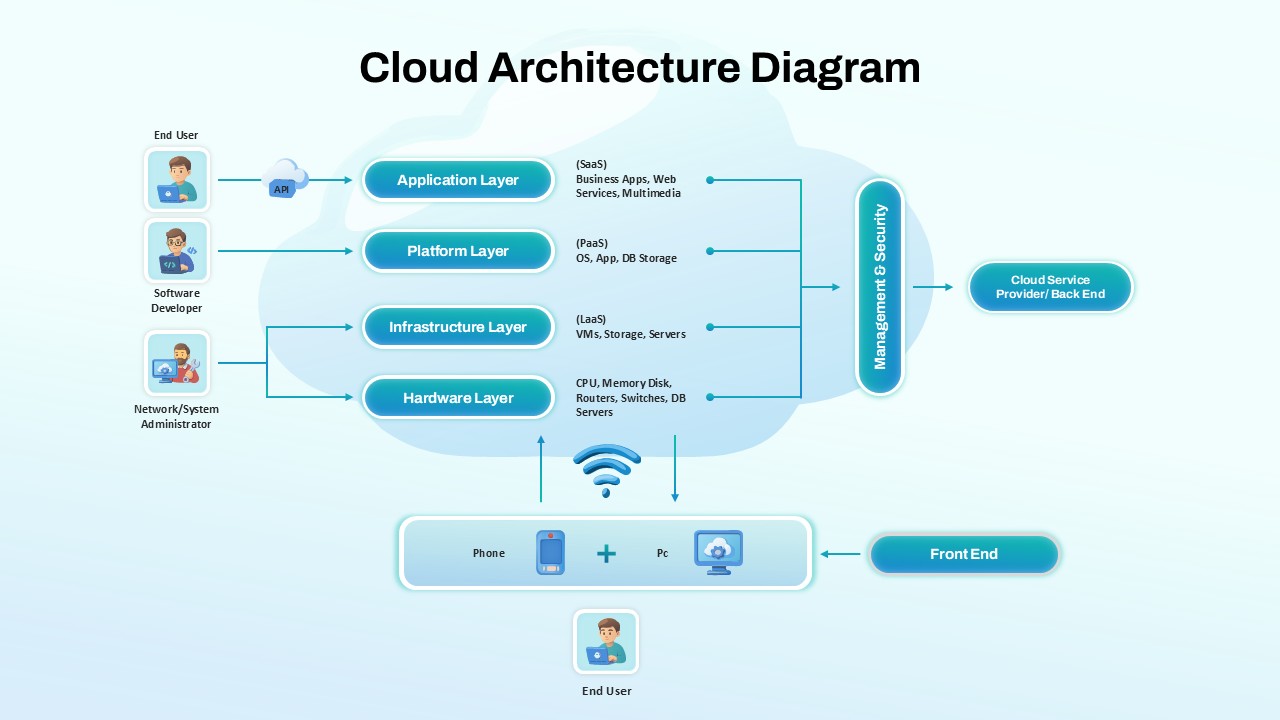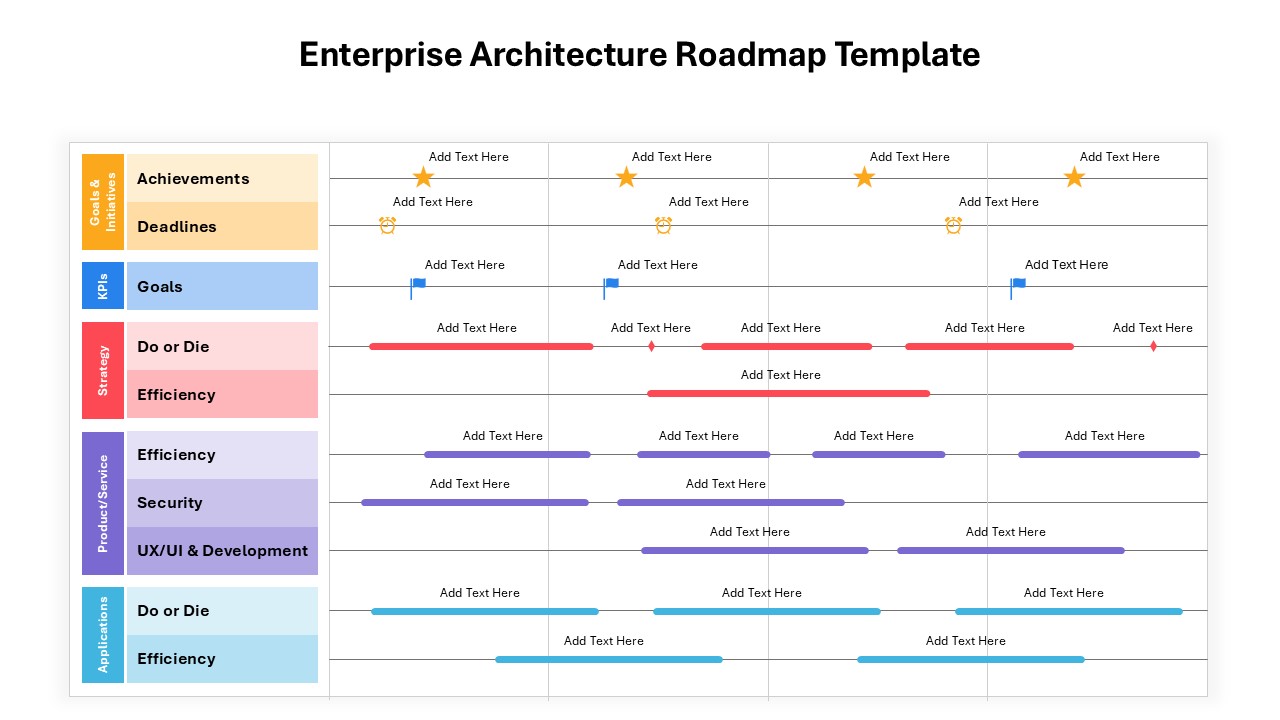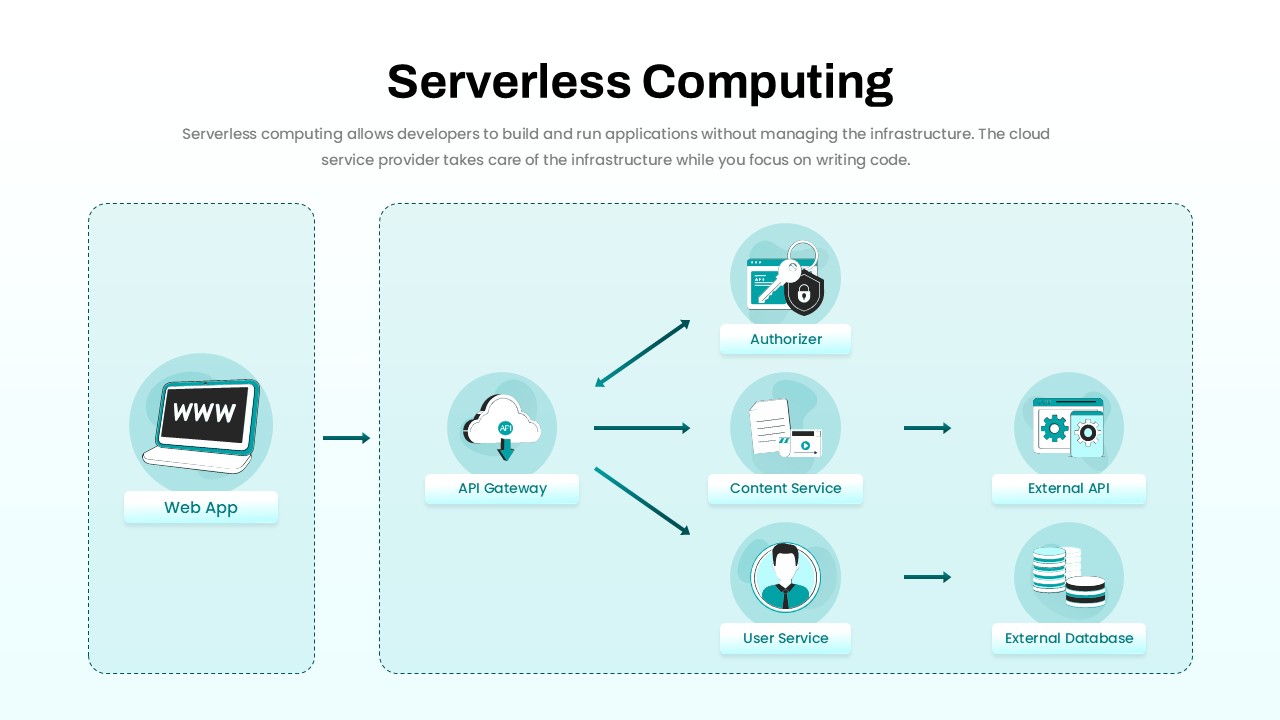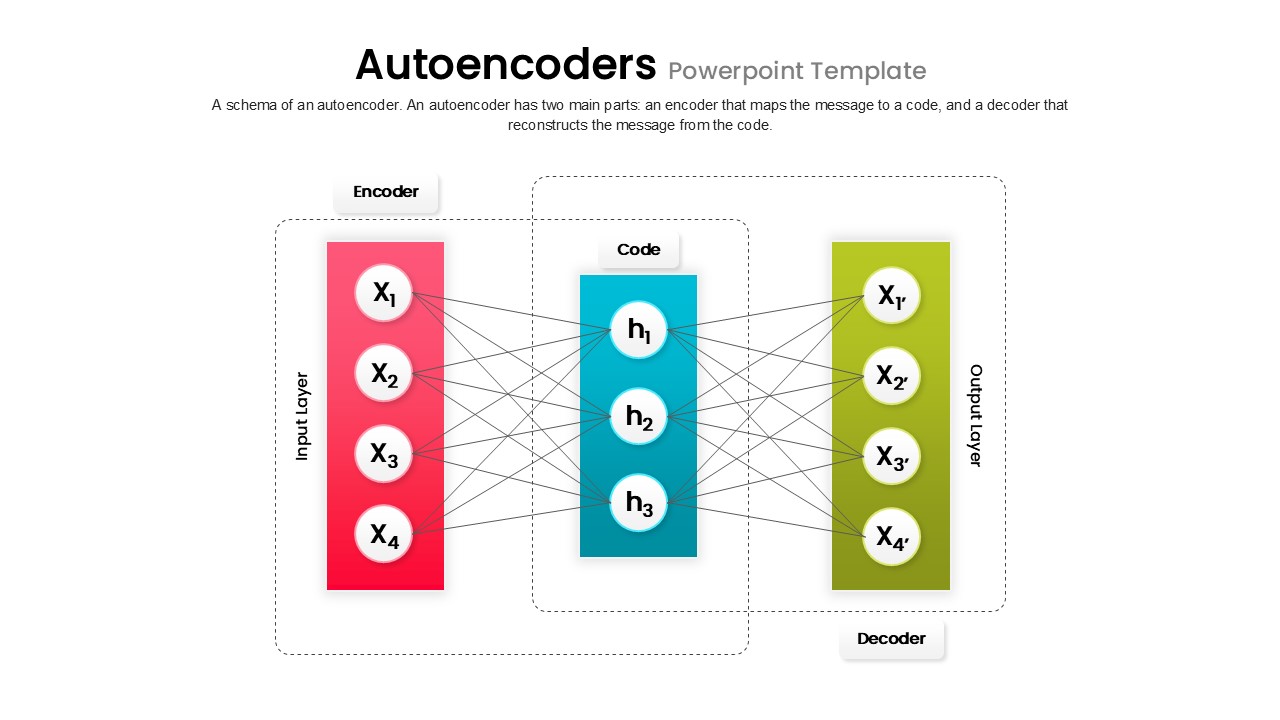Convolutional Neural Network Architecture Template for PowerPoint & Google Slides
Description
Illustrate the end-to-end flow of a CNN—with convolution + ReLU layers, pooling operations, feature map extraction, flattening, fully connected classification, and SoftMax output—using this editable architecture slide. The left-to-right layout begins with an input image, progresses through stacked convolutional feature maps and pooling stages, then funnels into a flattened vector feeding multiple dense layers and a probabilistic output. Editable vector shapes let you swap kernel illustrations, adjust layer counts, and replace example classes (e.g., horse, zebra, dog). Built on master slides for PowerPoint and Google Slides, it supports one-click theme color swaps, global font updates, and light/dark mode toggles. Grouped elements maintain alignment when you move modules, and preconfigured entrance animations guide audiences step by step through feature extraction and classification.
Who is it for
Data scientists, AI researchers, and technical trainers will leverage this slide to teach CNN fundamentals, present model architectures, or report classification workflows during workshops, university lectures, and stakeholder briefings.
Other Uses
Repurpose this layout to visualize any deep-learning pipeline—such as autoencoders, segmentation networks, or hybrid models—by relabeling layers, swapping icons, and adjusting stage counts to suit your narrative.
Login to download this file