Clustered Column Chart PowerPoint Template
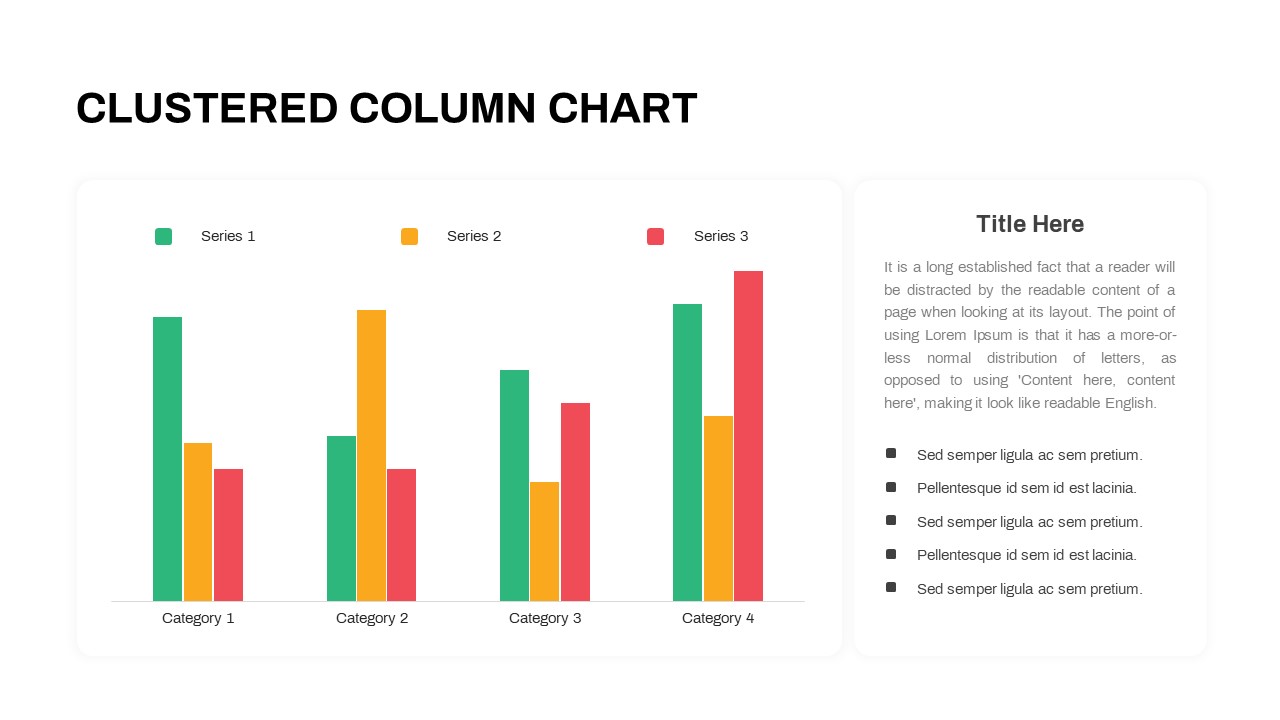
Description
This clean clustered column chart slide presents a side-by-side comparison of three data series across four categories, set against a minimalist white canvas. On the left, color-coded bars in green, yellow, and red clearly distinguish Series 1, Series 2, and Series 3, with subtle gridlines and axis labels enhancing readability without visual clutter. A bold black title at the top announces the slide purpose, while the right-hand panel features a rounded-corner text box for an explanatory headline, descriptive paragraph, and five bullet points—each accompanied by a simple square icon for emphasis. Generous padding around all elements ensures a balanced layout that directs attention seamlessly between chart and commentary.
Built on fully editable master slides, this template allows you to swap chart data, adjust bar hues, and update text content in seconds. All shapes and icons are vector-based for crisp resizing, and font styles are predefined for consistent hierarchy between headings, body text, and bullets. Whether you’re showcasing quarterly KPIs, financial forecasts, or survey results, this slide maintains full resolution clarity and formatting integrity across both PowerPoint and Google Slides. The streamlined design also supports quick customization—relabel categories, modify legend entries, or tweak color accents to match corporate branding without disrupting the overall composition.
By pairing a well-structured chart with contextual insights in a unified visual system, this slide accelerates your workflow and reinforces data-driven storytelling. It’s optimized to highlight trends at a glance while providing space for narrative explanations, making complex comparisons instantly accessible to any audience.
Who is it for
Analysts, marketing teams, financial managers, and consultants who need to present comparative data stories—such as sales performance, budget allocations, or research findings—in a clear, professional format.
Other Uses
Repurpose this layout for KPI dashboards, competitive benchmarking, product feature comparisons, customer satisfaction surveys, or operational performance reviews.
Login to download this file

















































