powerpoint circular infographic
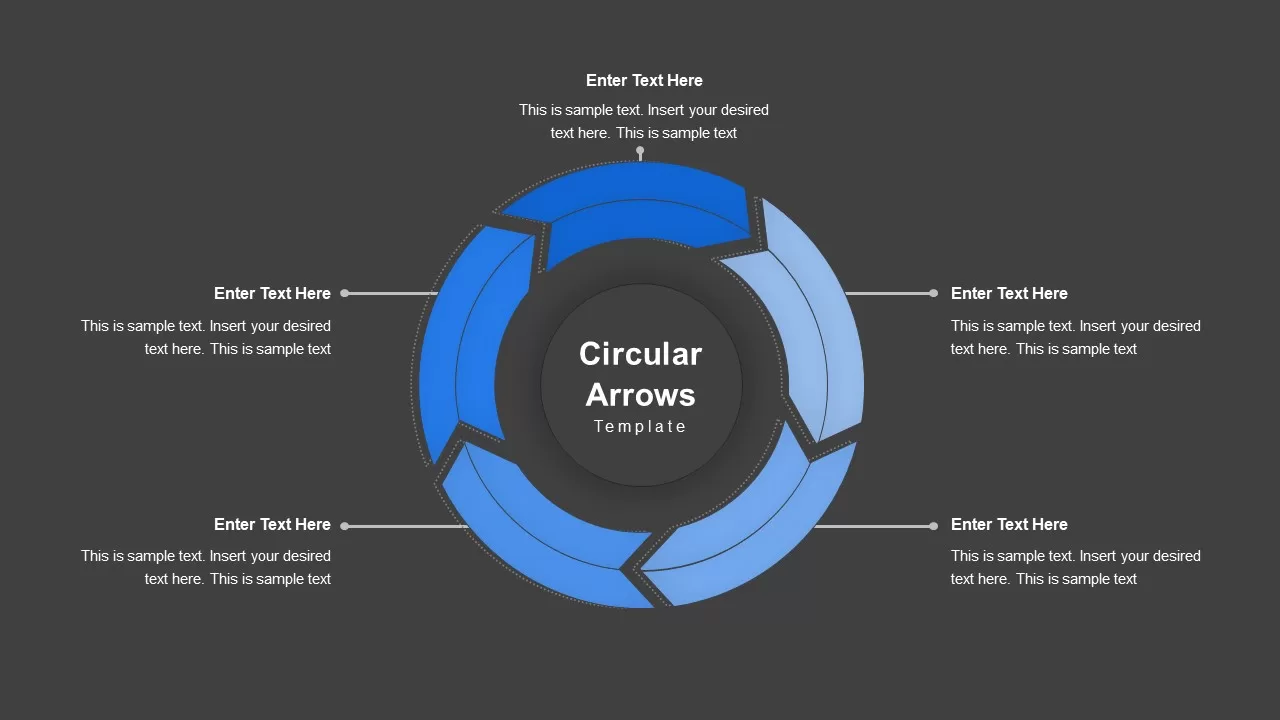
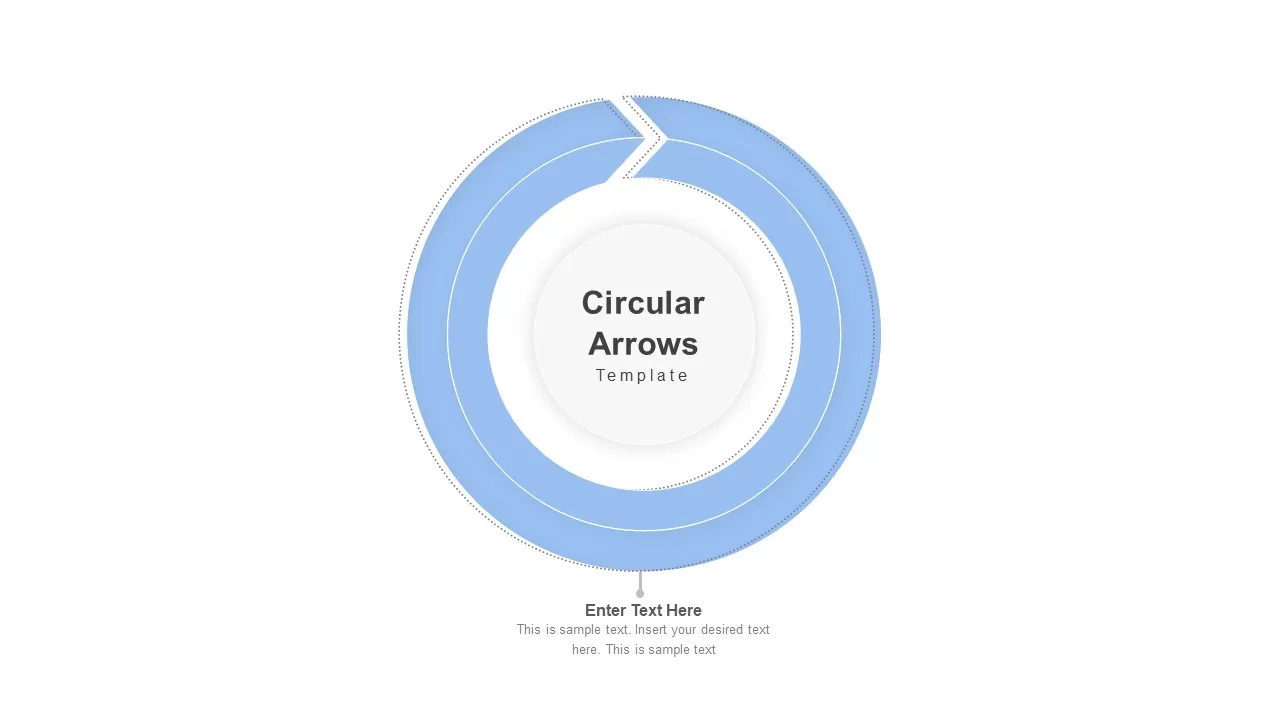
Description
This Circular Arrows infographic template is designed to showcase processes, strategies, or cyclical workflows in an engaging, easy-to-understand format. With its smooth, interconnected arrows, this template allows you to visually represent stages or steps in a cycle, flow, or iterative process. The arrows are designed with a gradient blue color scheme, transitioning from dark to light shades, which draws attention to each part of the cycle.
The central circular space is customizable, providing a focal point for highlighting the main topic or key title. Each of the surrounding arrows has text placeholders that are easy to edit, making it perfect for detailing each phase, process, or step of your presentation. Whether you are outlining a continuous improvement process, project stages, or any other cyclical concept, this template helps present the flow of information clearly.
The modern, clean design allows for easy adaptability across various business presentations, training sessions, reports, and educational materials. The editable arrows and text boxes ensure that you can easily customize the infographic to match your unique content. The circular flow ensures that the audience can easily follow the narrative, making it an excellent tool for both simple and complex explanations.
Who is it for
This template is ideal for business professionals, project managers, educators, and consultants who need to present cyclical processes or workflows. It is perfect for teams working on iterative projects, marketing campaigns, or organizational processes that require constant evaluation and refinement.
Other Uses
Beyond business and project management, this Circular Arrows infographic can be used for illustrating educational concepts, product development stages, customer journey mapping, or even organizational cycles like recruitment, employee training, or resource management. It can also be adapted for scientific or environmental presentations to depict natural cycles, processes, or sequences.
Login to download this file

















































