Circle Mind Map Template in PowerPoint Dark
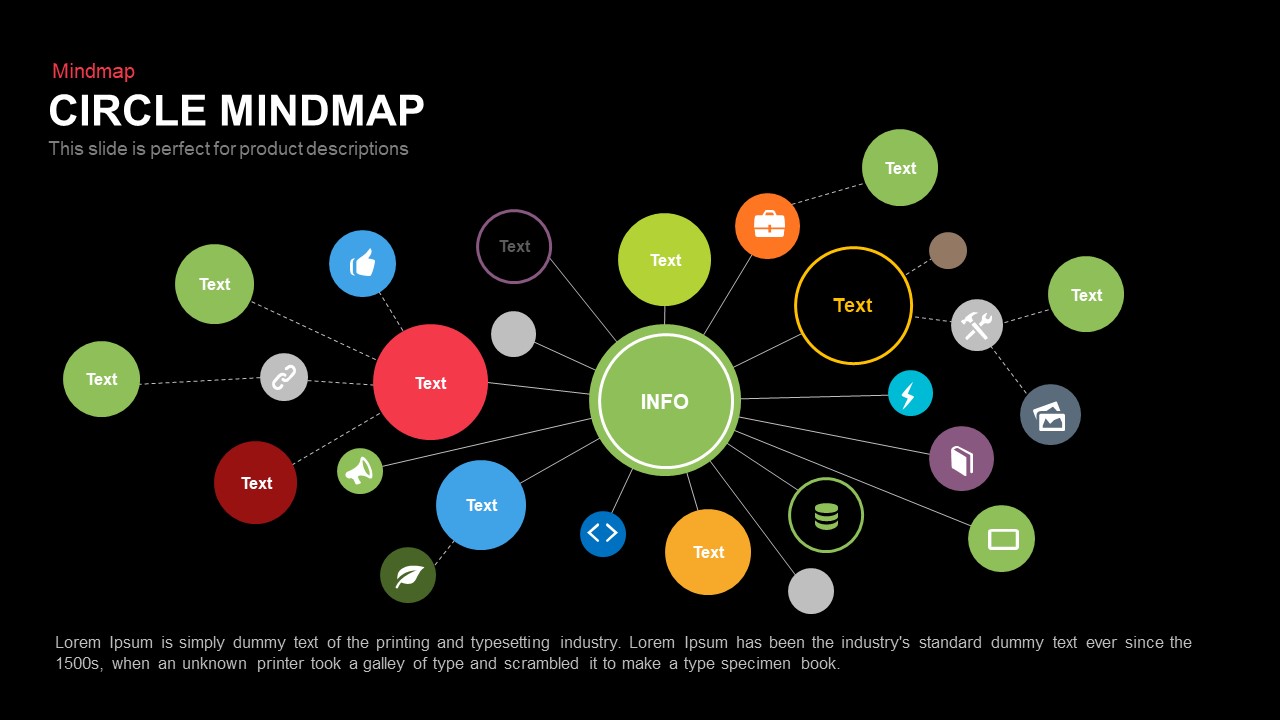
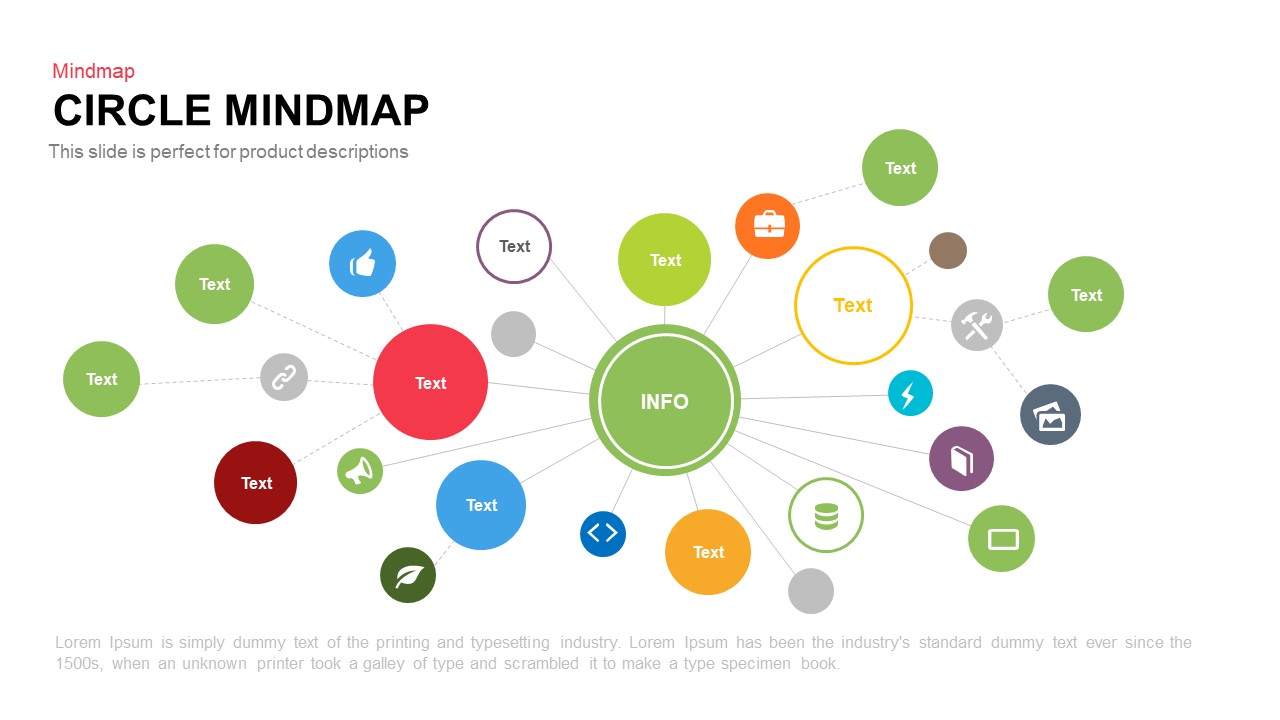
This Circle Mindmap template provides a dynamic hub-and-spoke layout to visualize complex ideas with clarity. At its core, a central circular node labeled “Info” anchors multiple radial branches, each ending in colored circles with editable icons and text placeholders. With a balanced palette of green, blue, orange, red, and neutral gray, this slide offers high visual contrast while maintaining a modern flat aesthetic. The vector-based shapes and master slide layouts ensure seamless resizing and full customization of colors, fonts, and icons directly in PowerPoint or Google Slides. Connectors adapt automatically as you add or remove nodes, saving time on manual alignment. Whether mapping product features, illustrating service components, or breaking down process steps, this mindmap slide simplifies content creation and drives audience engagement.
Who is it for
Business analysts, product managers, marketing professionals, consultants, and educators who need to structure and present ideas in a clear, engaging format will find this template invaluable. Startup founders can outline key value propositions, while trainers and workshop facilitators can use it for brainstorming sessions. Content strategists and UX designers can map user journeys, and career coaches can create professional development plans with the same layout.
Other Uses
Beyond traditional mind mapping, this slide can serve as a hub-and-spoke diagram for network architecture, service ecosystems, feature comparison charts, or cause-and-effect analyses. It doubles as a project overview graphic to highlight milestones around a central goal or as an organizational radar to showcase departmental roles. Swap icons and colors to match your brand, and repurpose the layout for process flows, stakeholder maps, or strategic roadmaps.
Login to download this file

















































