Use Case Diagram for Movie Reservation System
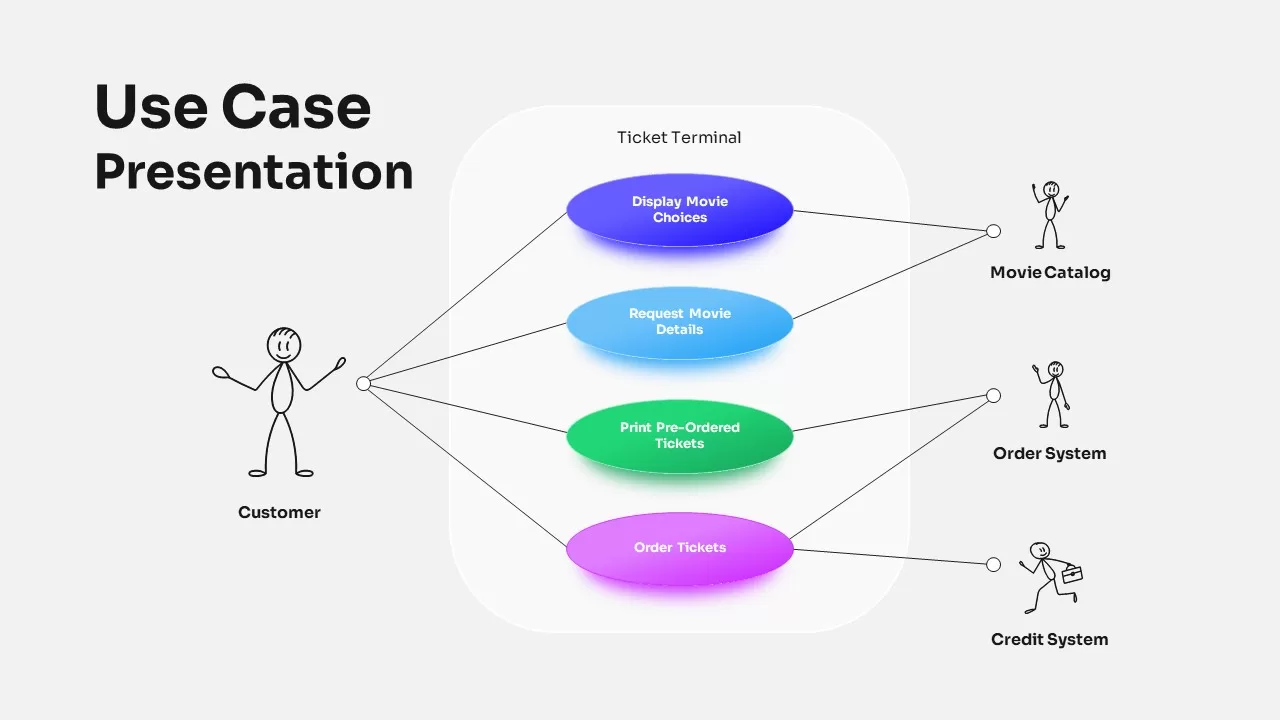
Description
Map out user-system interactions with clarity using this Cinema Ticketing Use Case Diagram. Ideal for illustrating system architecture and process flows, this slide shows a customer interacting with a ticket terminal across four key functions: Display Movie Choices, Request Movie Details, Print Pre-Ordered Tickets, and Order Tickets. Each use case is presented in a colorful, gradient oval, visually linking the customer to supporting external systems such as the Movie Catalog, Order System, and Credit System via clean connector lines and intuitive stick-figure actors.
The layout simplifies complex system logic and is fully editable, enabling you to update roles, interactions, and functions quickly. Optimized for both PowerPoint and Google Slides, it ensures high-resolution visuals and formatting integrity for technical, business, and instructional presentations.
Who is it for
Designed for system analysts, UX designers, developers, software engineers, and business stakeholders who need to communicate user requirements or technical flows in a visual, accessible format. Also beneficial for instructors teaching software design or systems thinking.
Other Uses
This template can be adapted to model use cases in other domains, such as healthcare systems, e-commerce platforms, or service kiosks. It’s also suitable for showing interactions between users, systems, and external services in various IT and enterprise settings.
Login to download this file

















































