Chess Slides Dark
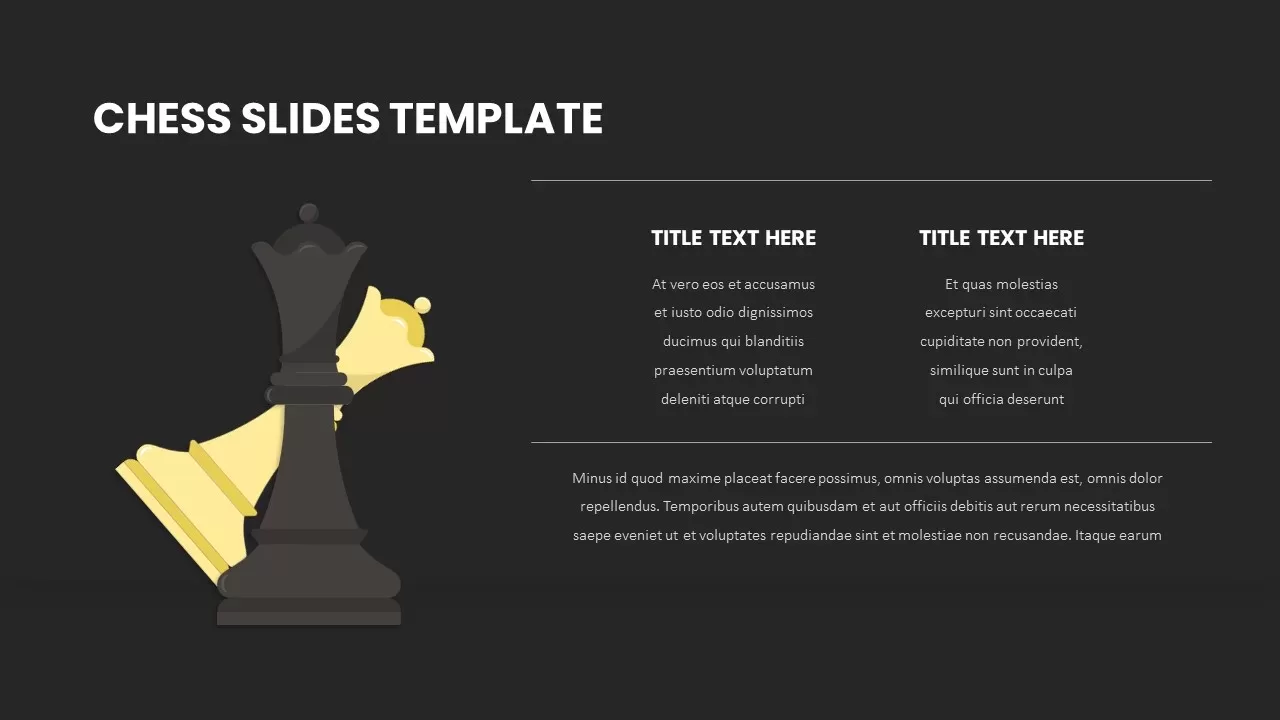
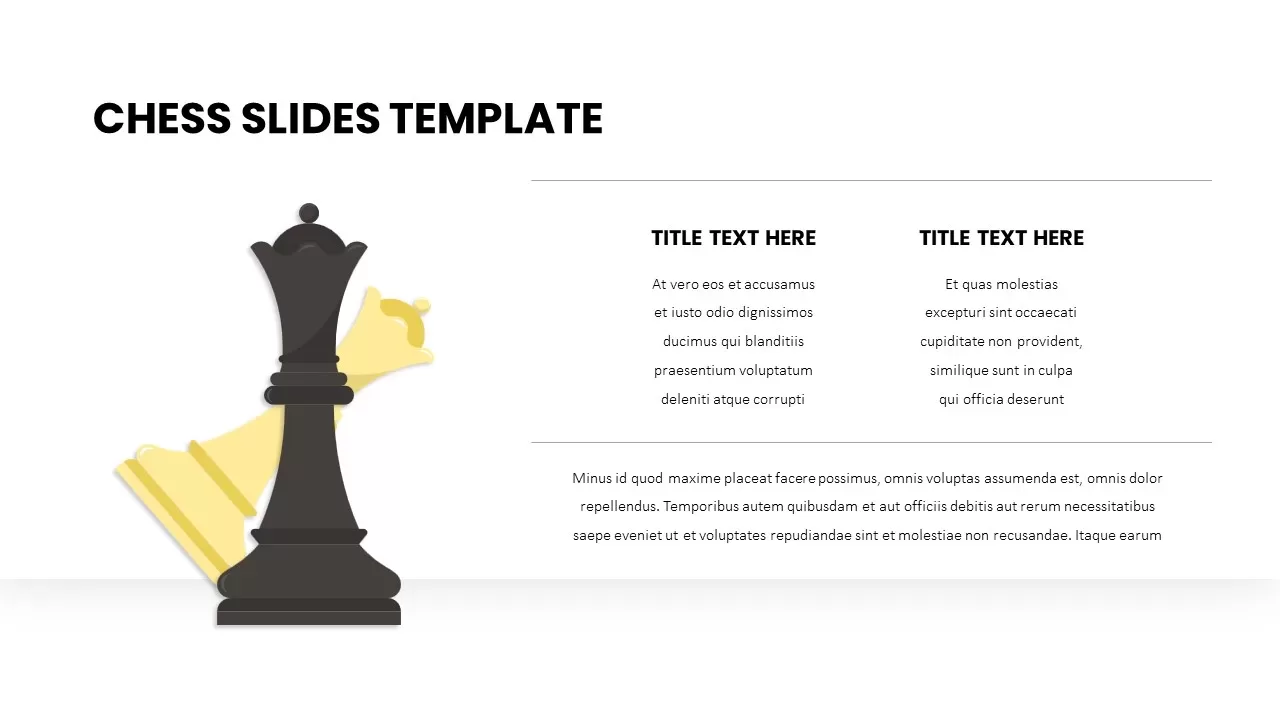
Description
Elevate your strategic presentations with this chess-themed slide, featuring a prominent black queen icon overlapping a fallen yellow king. The left side offers a striking visual focal point, while the right side presents two clean text columns under “Title Text Here” headers. A subtle horizontal divider separates the columns from a full-width text placeholder at the bottom, ideal for summarizing key insights or conclusions. Built on master slides with vector art and smart guides, this layout supports drag-and-drop swapping of chess piece graphics, quick color adjustments, and uniform typography updates across the deck. The minimalist white background ensures maximum readability, while the high-contrast black and yellow palette underscores themes of competition, leadership, and decision-making. Optimized for both PowerPoint and Google Slides, the slide maintains perfect alignment and crisp visuals on any device.
Who is it for
This slide is perfect for business strategists, management consultants, and executive leaders who need to illustrate competitive positioning, market entry strategies, or decision matrices. Marketing teams, board members, and corporate trainers can also leverage its clear visual hierarchy to guide discussions and align stakeholders on complex topics.
Other Uses
Beyond competitor analysis, repurpose this layout for illustrating decision-making processes, risk assessments, or leadership frameworks. Swap in different icons—such as a rook for operational planning or a knight for innovative tactics—to adapt the slide for product roadmaps, project kick-offs, or training workshops.
Login to download this file

















































