Chess Slides Template
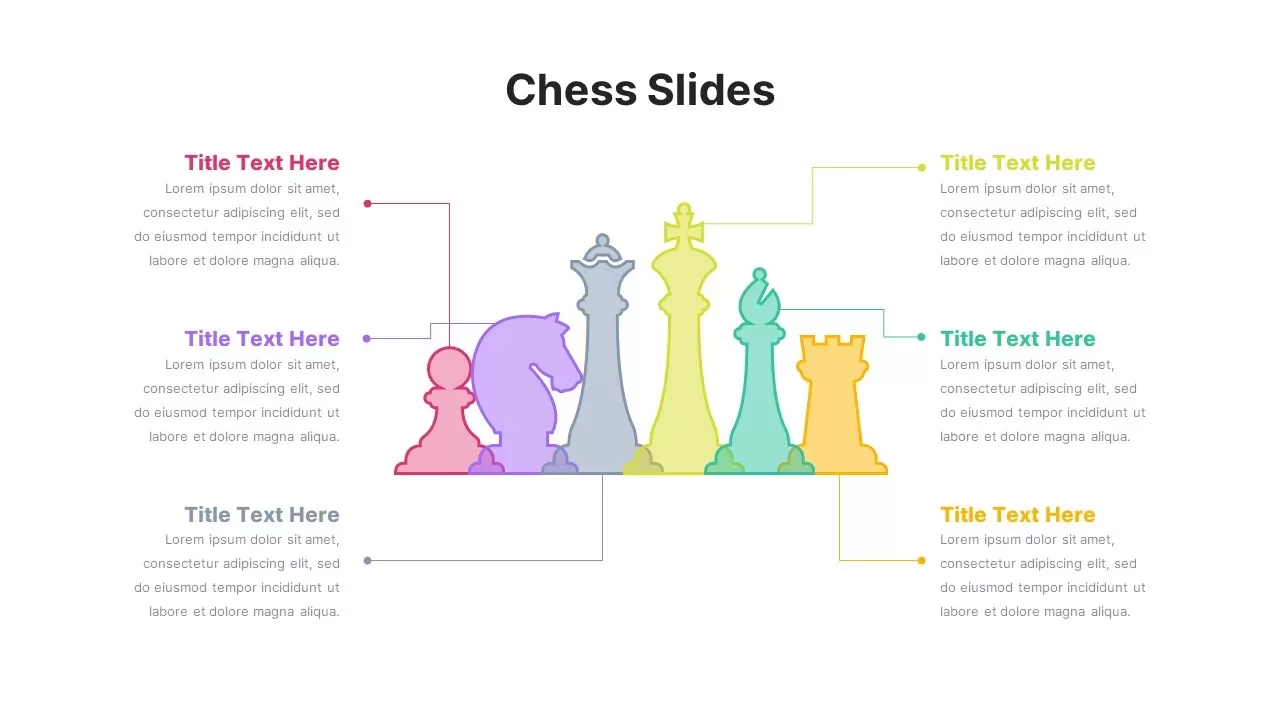
Description
Use this modern Chess Infographic Diagram slide to illustrate six strategic elements—roles, phases, departments, or pillars—through color-coded chess piece icons paired with descriptive callouts. The clean white background and subtle drop shadows ensure maximum readability, while vibrant outlines in pink, purple, gray, lime, teal, and yellow reinforce visual differentiation. The central arrangement of pawn, knight, bishop, rook, queen, and king icons draws attention to hierarchical structures or comparative analyses, making it ideal for strategy workshops, team role breakdowns, risk assessments, and milestone mapping.
Fully customizable in both PowerPoint and Google Slides, the slide leverages slide master layouts and editable vector shapes. Swap icons, adjust color swatches, or refine callout text boxes in seconds without disturbing alignment. The minimalist typography and consistent use of line connectors maintain a professional look, guiding audiences seamlessly from icon to insight. The template supports up to six callouts and can be adjusted for fewer elements by hiding unused shapes or repositioning connectors.
Designed for strategic planners, project managers, and business consultants, this slide accelerates your prep time by providing a ready-made framework for presenting complex data in a simple, engaging format. Whether you’re conducting SWOT analyses mapped to chess pieces, overlaying performance metrics, or comparing product features, this Chess Infographic slide will elevate your presentation. Duplicate the layout across decks to maintain cohesion, or integrate it into existing templates to illustrate any multi-factor comparison. Full platform compatibility preserves fonts, colors, and shapes across devices, ensuring your message is delivered clearly every time.
Who is it for
Strategic planners, project managers, business consultants, and educators will benefit from this slide when visualizing roles, comparisons, or hierarchical data in workshops, board meetings, or training sessions.
Other Uses
Repurpose this layout for process steps, feature comparisons, department overviews, or risk matrices. Adjust piece icons to represent team members, product lines, or project phases and personalize callouts for any multi-element breakdown.
Login to download this file

















































