Channel Marketing Plan Ppt Diagram
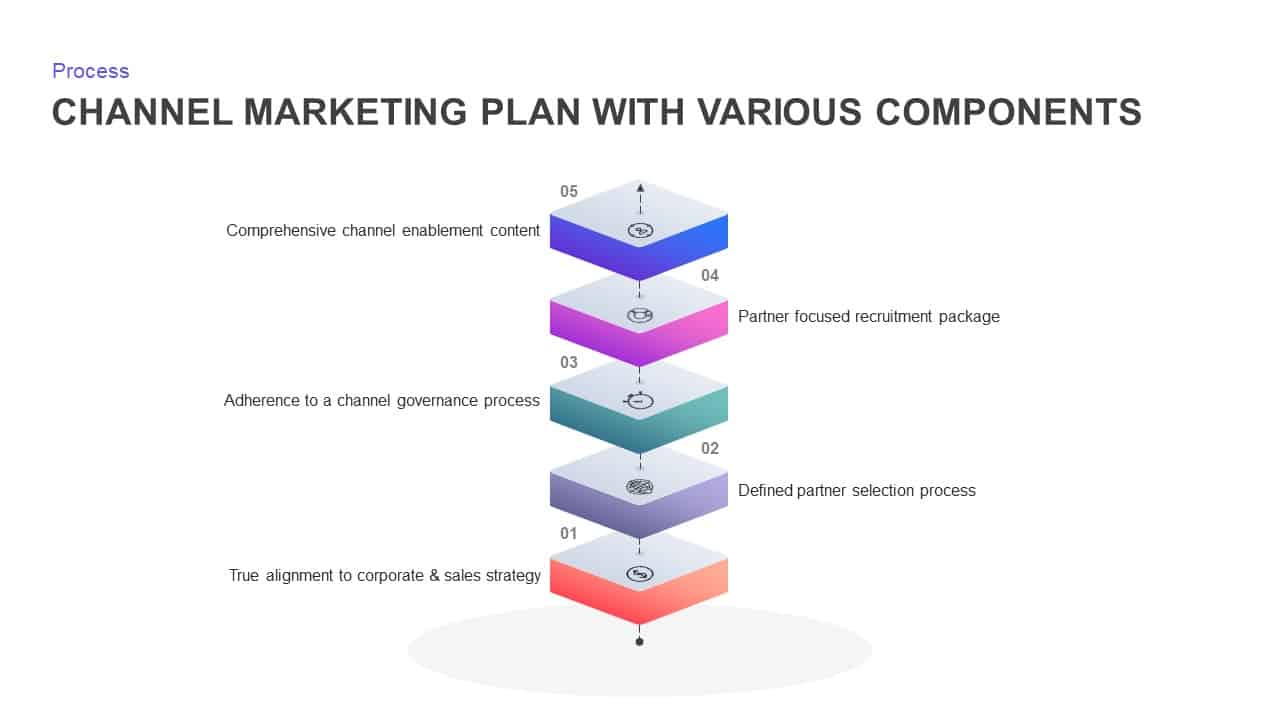
Leverage this dynamic layered diagram slide to illustrate a comprehensive channel marketing plan across five progressive components. Five isometric blocks stack vertically to represent each phase—from aligning corporate and sales strategies to defining partner selection processes, implementing governance frameworks, designing recruitment packages, and delivering enablement content. Each floating layer features customizable icon placeholders and bold step numbers, connecting visually via subtle guiding lines and an underlying drop shadow that grounds the graphic on a clean white canvas. The gradient fills on each block transition from coral red through violet, teal, and magenta to sky blue, creating a cohesive, multi-hued aesthetic that draws audience focus to individual stages.
Built on master slides, this template enables effortless customization: swap icons for industry-specific visuals, adjust gradient hues to match your brand palette, resize or reposition layers, and edit text placeholders with key metrics or descriptive notes. Vector-based shapes maintain pixel-perfect clarity across screen sizes and devices, ensuring flawless display whether in boardrooms, online forums, or printed handouts. Fully compatible with both PowerPoint and Google Slides, this asset eliminates formatting headaches, streamlines slide creation, and maintains consistency across presentations.
Beyond channel marketing planning, this versatile framework adapts to any layered process or hierarchical overview—visualize project roadmaps, product development stages, organizational structures, or strategic frameworks with the same clarity. Duplicate or remove layers as needed to fit four or six phases; swap gradients for monochromatic themes; or integrate additional text boxes for deeper insights. Ideal for marketing managers, channel sales leaders, business consultants, and strategy teams, this slide helps drive alignment, facilitate discussions, and present complex sequences with maximum impact and minimal effort.
Who is it for
Marketing managers, channel sales leaders, business consultants, strategy teams, and operational planners will find this slide ideal for visualizing channel marketing strategies, partner enablement frameworks, or multi-tier processes. Consultants, training facilitators, and executive stakeholders can also leverage this layout to align cross-functional teams and communicate complex workflows effectively.
Other Uses
Repurpose this layered diagram to map product launch phases, illustrate training program modules, outline organizational hierarchies, or visualize resource allocation frameworks. Adjust layer count, colors, or icons to suit objectives like project roadmaps, performance dashboards, or executive summaries.
Login to download this file

















































