Chain Link Presentation Template
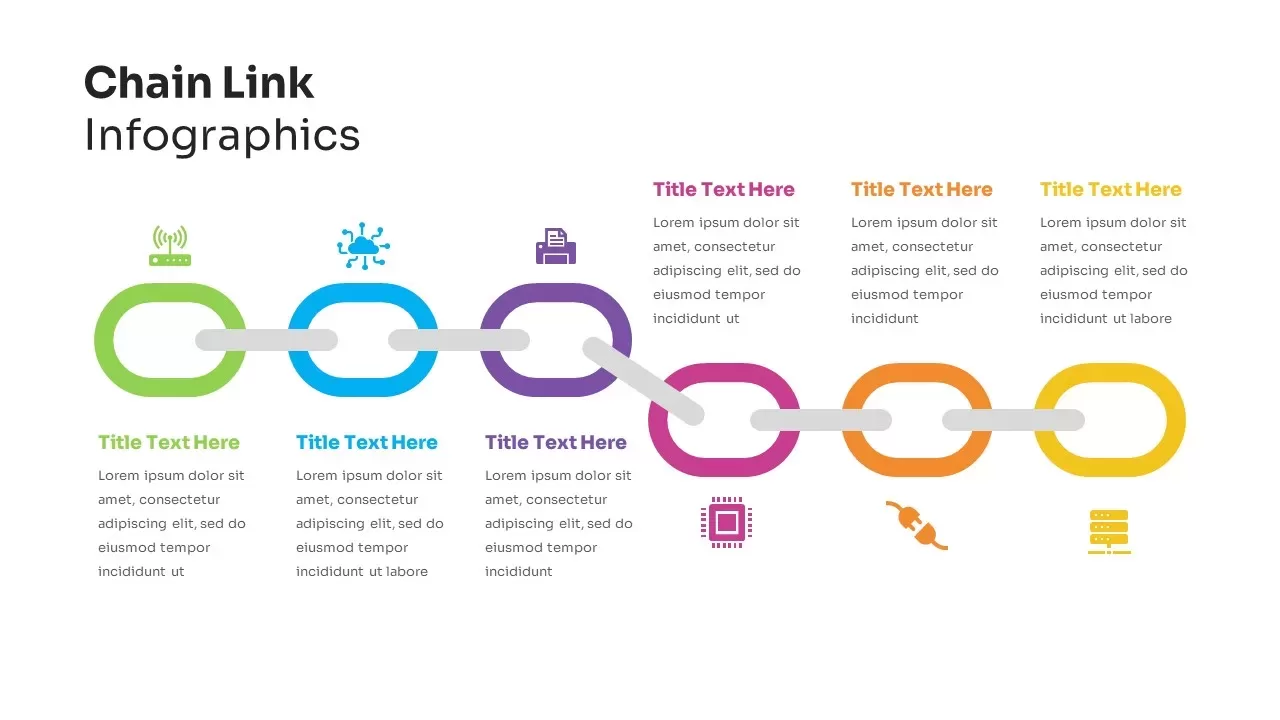
Description
Leverage this six-step chain link infographic slide to illustrate sequential technology processes with clarity and professional style. Center stage features a horizontal chain of six interlocking oval links—rendered in distinct brand-ready colors (green, blue, purple, magenta, orange, yellow)—each topped by a relevant technology icon (router, network node, printer, microchip, power plug, server). Alternating text placeholders beneath each link accommodate bold headlines and supporting descriptions, establishing a clear visual path that guides viewers through each phase. The clean flat design combines subtle drop shadows, precise alignment, and crisp typography to emphasize continuity and maintain a polished, modern aesthetic.
Designed for effortless customization, this template leverages PowerPoint and Google Slides master slides, editable vector shapes, and intuitive guides. Swap icons or recolor links to align with corporate branding, adjust text placeholders to reflect project milestones or system architecture details, and reorder chain segments to suit unique workflows. Locked design elements preserve consistent spacing while granting full creative control—edit fonts, adjust drop shadows, or replace links with custom shapes without disrupting the overall alignment.
Optimized for cross-platform compatibility, this slide maintains aspect ratio and resolution fidelity across devices, eliminating formatting headaches. Use it to map network deployment stages, visualize digital transformation roadmaps, outline hardware integration processes, or present multi-phase system upgrade plans. Whether for IT presentations, product development briefings, training modules, or technical workshops, this chain link infographic empowers presenters to deliver complex information sequentially, foster stakeholder engagement, and reinforce process continuity with maximum impact.
With built-in icon legends and optional monochrome styling, presenters can adapt themes swiftly, produce print-ready handouts, and maintain design integrity across various mediums.
Who is it for
Project managers, IT managers, network engineers, and system architects will benefit when mapping technology workflows, presenting infrastructure roadmaps, or detailing multi-phase upgrade plans. Business analysts, technical trainers, and educators can also leverage this slide to communicate step-by-step processes and system architectures.
Other Uses
Beyond technology processes, repurpose this chain link infographic to illustrate supply chain stages, customer journey steps, risk mitigation phases, compliance workflows, or educational frameworks. Use color-coded links and icons to highlight dependencies, roles, or timeline deliverables in any strategic or operational context.
Login to download this file

















































