Capability Matrix Table Presentation Slide for

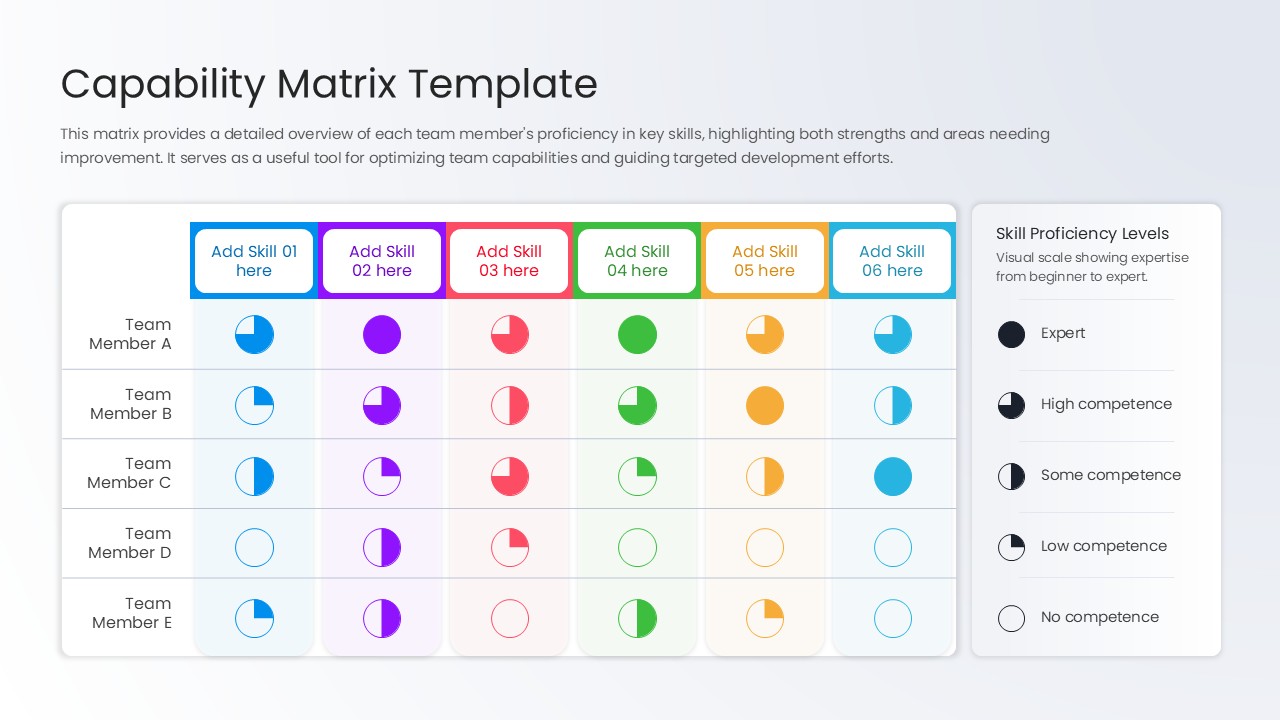
Description
This Capability Matrix Template is a practical tool designed to map each team member's proficiency in key skills. With a visual representation of skill levels, it makes it easy to identify both strengths and areas needing improvement within the team. This matrix is ideal for optimizing team capabilities and guiding targeted development efforts.
Each row represents a team member, with columns for different skills (which you can easily modify to suit your needs). The color-coded proficiency scale—from "No competence" to "Expert"—gives a clear and quick overview of each individual's abilities. This makes it easier to allocate tasks, plan training, or identify skill gaps in the team.
The Skill Proficiency Levels section explains the visual scale, which uses circular icons to represent expertise levels, ranging from black (Expert) to white (No competence). You can adjust the matrix by changing the skill names, updating the color scale, and adding additional rows for more team members.
This slide is fully editable in PowerPoint and Google Slides, so you can customize it to match your team’s specific skill sets and proficiency levels.
Who is it for
Team leaders, HR managers, project managers, and business consultants who need to evaluate and develop team skills and capabilities.
Other Uses
Perfect for skills assessment, team development, competency-based evaluations, and performance reviews. Can be used in training sessions, talent management, and workforce planning.
Login to download this file

















































