Calendar Infographics
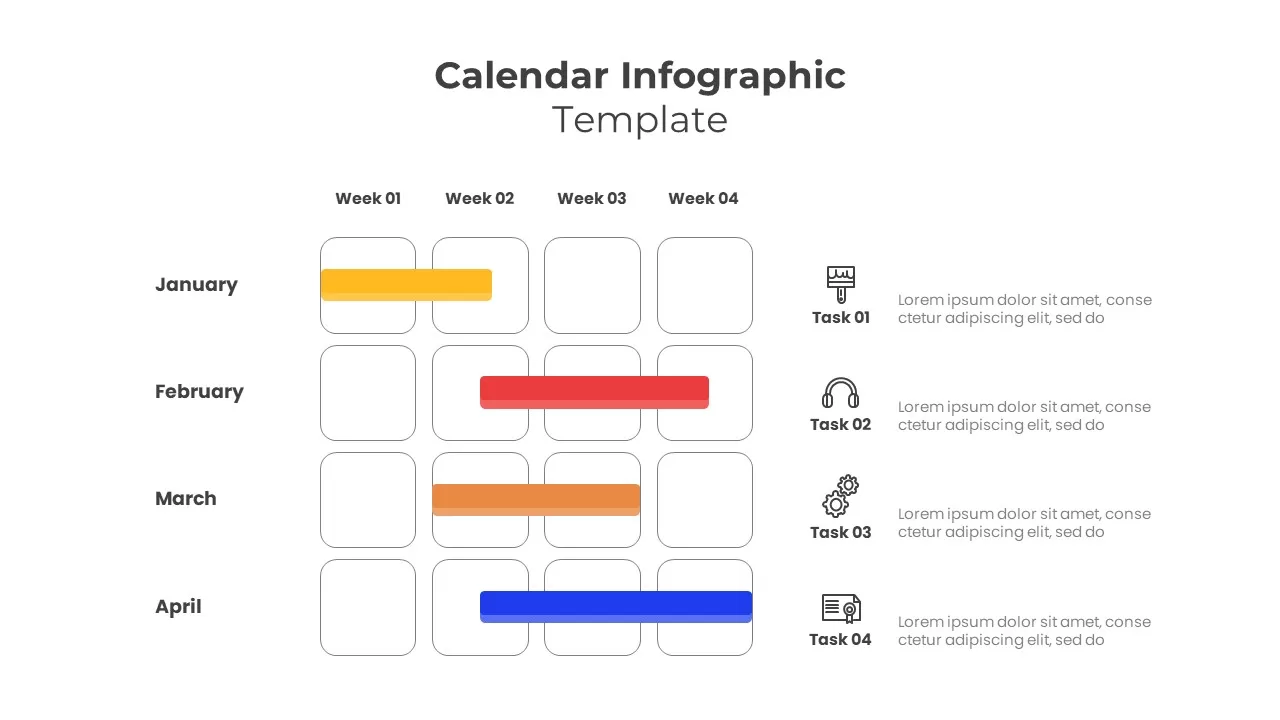
Description
Download this task scheduling calendar infographic to visualize project timelines and monthly milestones at a glance. The template features a four-row grid representing January through April, with weekly columns labeled Week 01 through Week 04. Color-coded horizontal bars—teal, red, orange, and blue—span across weeks to indicate task durations and dependencies. On the right, four icon-anchored callouts let you assign titles and descriptions to each task for clear context.
Built on master slides for both PowerPoint and Google Slides, every element is fully vector-based and editable. Simply drag to adjust bar lengths, swap icons, or change fill colors to match your brand palette. The layout can be extended for additional months or weeks by duplicating rows and columns, while maintaining perfect alignment. Rounded corners, subtle outlines, and modern typography ensure your calendar remains legible and visually engaging—even when projected in large meeting rooms.
Whether you’re coordinating marketing campaigns, product launches, training sessions, or departmental sprints, this infographic accelerates your slide creation. Use the built-in legend to map color schemes to project phases or priority levels. Duplicate the slide to compare quarterly schedules or overlay performance data for executive summaries. With intuitive placeholders and drag-and-drop functionality, you’ll eliminate formatting headaches and keep your team focused on delivery.
Who is it for
Project managers, marketing coordinators, and operations leads will leverage this calendar to track deliverables and deadlines. Product teams, HR planners, and event organizers benefit from its clear weekly breakdowns.
Other Uses
Repurpose the template for editorial calendars, training schedules, sprint planning, or resource allocation charts. Adjust color bars to denote risk levels, team assignments, or approval stages.
Login to download this file

















































