PowerPoint Calendar Timeline Template Swimlanes
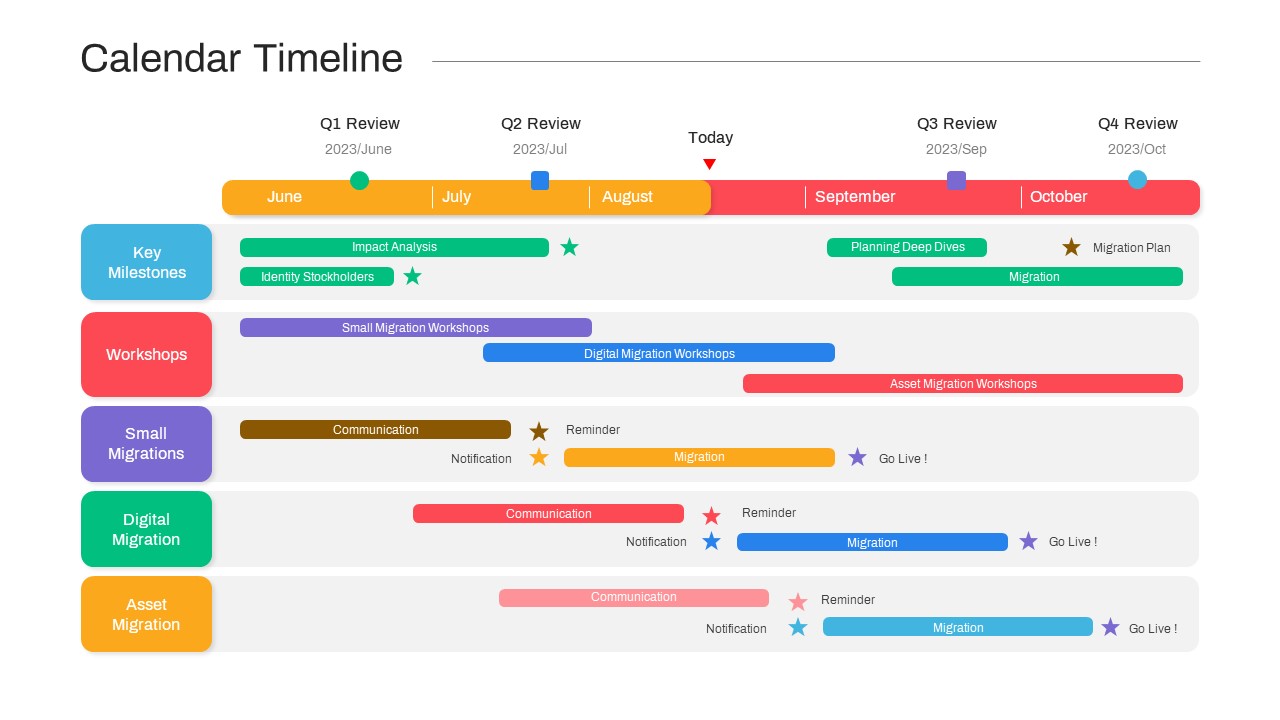
Description
Map out every phase of your migration project with this versatile calendar timeline slide. The top header showcases ten date capsules—from June through October—while color-blocked bands delineate Q1 Reviews (June 2023), Q2 Reviews (July 2023), Today markers, Q3 Reviews (September 2023), and Q4 Reviews (October 2023). Five contextual rows on the left—Key Milestones, Workshops, Small Migrations, Digital Migration, and Asset Migration—feature fully editable bars and milestone icons (circles, squares, and stars) to represent impact analyses, stakeholder identification, workshop sessions, communication checkpoints, migration windows, and go-live events. Alternating light-gray backgrounds keep focus on your critical paths without overwhelming viewers.
Engineered on master slides for both PowerPoint and Google Slides, every element can be customized in seconds. Swap the vibrant orange, red, purple, green, and yellow fills to match corporate branding, adjust bar lengths and positions to reflect new timelines, or rename row titles to suit any workflow. Vector-based assets ensure pristine clarity on projectors, printed reports, or HD screens, while intuitive layer names and grouping simplify the process of adding or removing rows, duplicating tasks, and repositioning icons. A hidden dark-mode variant preserves contrast in dim environments, and preconfigured entrance animations let you reveal each track or milestone sequentially, guiding audience attention through complex schedules.
Fully responsive across aspect ratios and right-to-left languages, this calendar timeline slide integrates seamlessly into any deck. Use it to coordinate cross-departmental roadmaps, track content-release calendars, plan event logistics, or visualize product launch phases. Advanced users can embed live data feeds or hyperlink milestone icons to detailed sub-slides for an interactive experience. With its balance of visual clarity and customization power, this template turns detailed project timelines into compelling narratives that keep teams aligned and stakeholders informed.
Who is it for
Project managers, IT migration specialists, and operations coordinators will find this slide invaluable for scheduling deliverables and milestone reviews. Consultants, marketing planners, and event producers can also leverage it to align multi-phase campaigns or workshops.
Other Uses
Beyond migration projects, repurpose this layout for product roadmaps, content calendars, sprint planning, training schedules, or any multi-track timeline. Simply update date headers, color accents, and row labels to fit your narrative.
Login to download this file

















































