Cyclical Process For Business Process Improvement PowerPoint Template
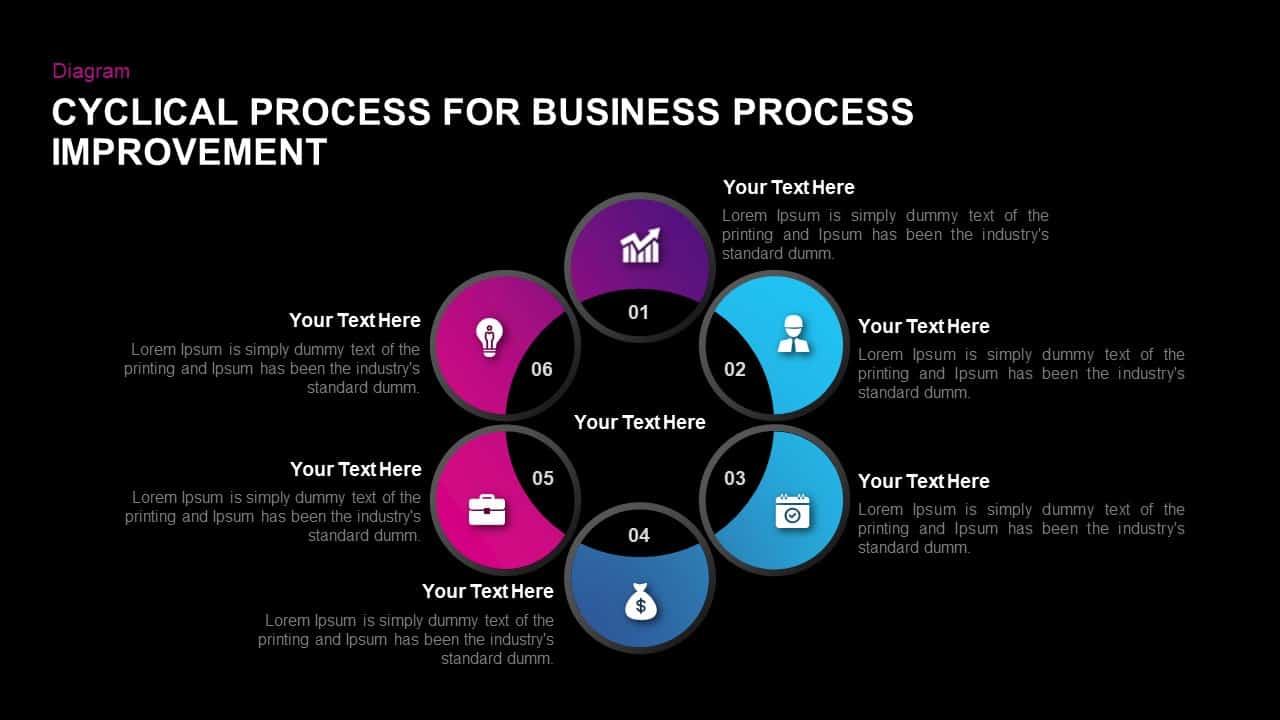

Visualize your business process improvement journey with this cyclical six-stage diagram. The slide features six semi-circular nodes arranged evenly around a bold central ring, each segment containing a crisp icon and numbered label corresponding to steps such as Identify Goals, Gather Data, Analyze Performance, Plan Enhancements, Implement Changes, and Monitor Outcomes. Subtle connecting arrows guide the viewer clockwise, reinforcing the iterative nature of continuous improvement. The vibrant gradient icons (purple to blue) paired with high-contrast headings and concise text placeholders ensure clarity, even in large conference rooms or virtual settings. With space for six detailed descriptions, you can annotate each stage with key metrics, timelines, or milestones to support data-driven decision-making.
Built on responsive master layouts, every shape, icon, and text placeholder is fully editable—swap icons, adjust gradient colors, relabel steps, or reposition nodes in seconds without disrupting alignment. Vector-based graphics guarantee razor-sharp output across devices, from mobile screens to high-resolution projectors. Separate layers for nodes and text allow fine-grained control over spacing and layering. Preconfigured entrance animations on master slides can be applied sequentially to each node for a dynamic, staggered reveal that maintains audience engagement. Optional drop-shadow effects and editable outlines let you fine-tune visual hierarchy, while grouping tools help maintain consistency across multiple slides in a deck.
Optimized for both PowerPoint and Google Slides, this template streamlines cross-platform compatibility and accelerates slide creation. Embedded theme palettes and unified font styles align instantly with your brand guidelines, eliminating formatting discrepancies. Use integrated slide notes to add facilitator cues, or leverage grouping and alignment tools to customize layouts for workshops, executive briefings, or training sessions. This cyclic layout also supports export to PDF or print-ready formats for detailed reports, and integrates seamlessly with slide libraries or asset catalogs for efficient reuse. This versatile cycle diagram transforms complex methodologies into intuitive visuals, empowering presenters to drive continuous improvement discussions with confidence.
Who is it for
Project managers, process consultants, operations directors, and business analysts looking to illustrate iterative improvement cycles in stakeholder presentations or training workshops.
Other Uses
Adapt the circular layout to map quality management cycles, risk assessment processes, RACI frameworks, or product development sprints. Duplicate or remove nodes to tailor stage count for audit checklists, performance dashboards, or compliance roadmaps across various functions.
Login to download this file

















































