Business Opportunity Pie-Chart1
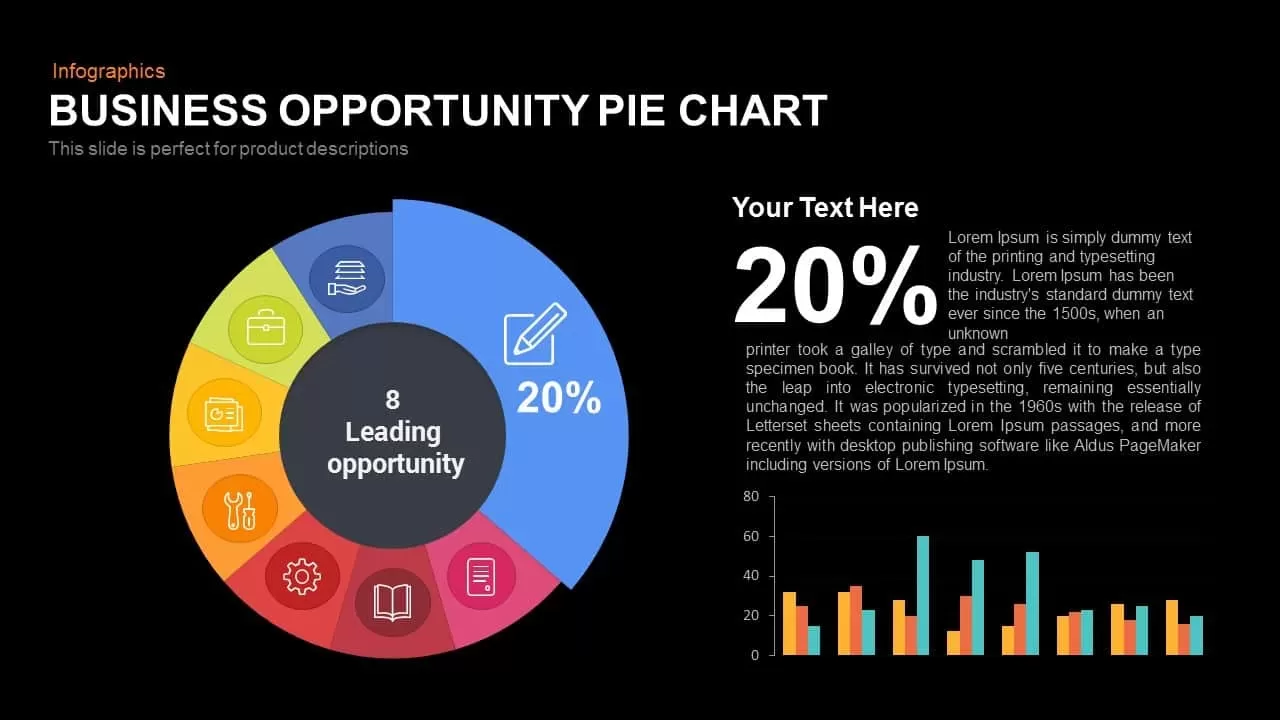
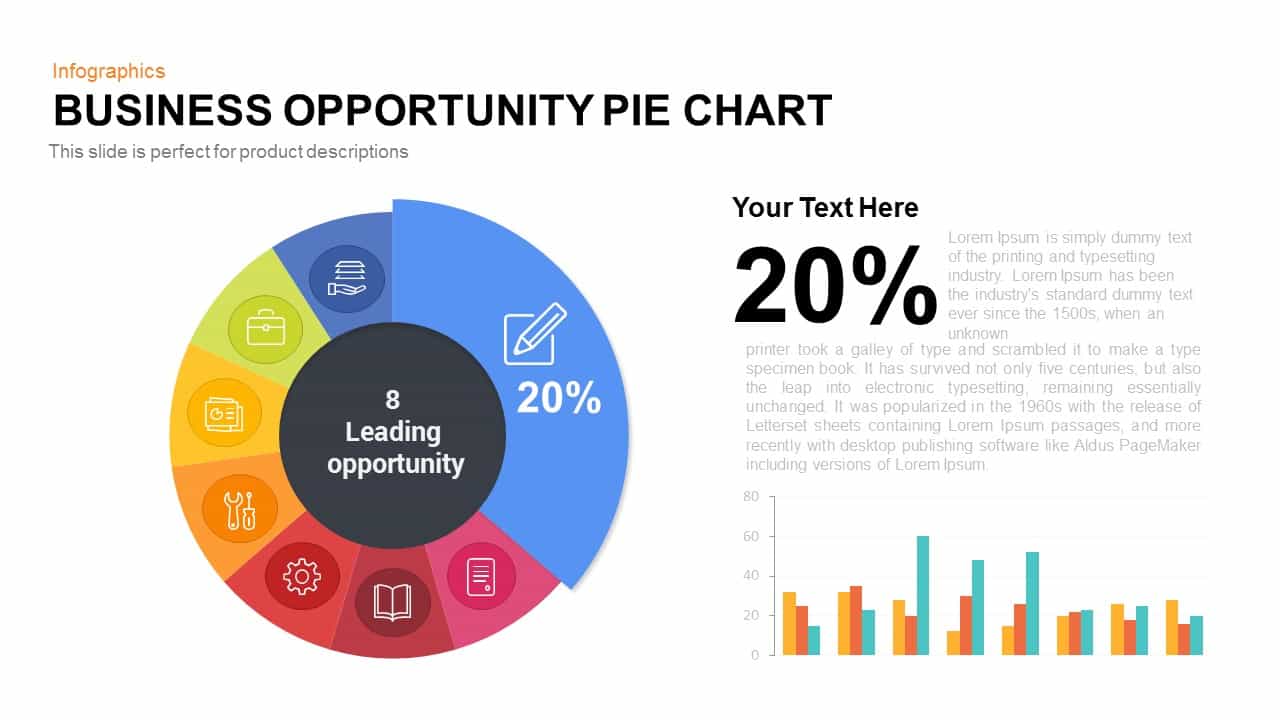
Description
Leverage this business opportunity pie chart slide to visualize leading market segments and performance opportunities with a dynamic donut infographic. Eight color-coded segments encircle a central hub labeled “8 Leading opportunity”, with one segment emphasized—pulled out in vibrant blue—and annotated with a percentage value (20%) and icon placeholder for added focus. Adjacent to the chart, a large numeric percentage draws attention to key metrics, while a compact multi-series bar chart beneath compares additional KPIs across categories with contrasting color bars. The flat, modern design uses vibrant hues on a clean white backdrop, ensuring data clarity in both in-person presentations and digital reports.
Built on master slides for seamless use in both PowerPoint and Google Slides, this template features vector-based shapes and intuitive placeholders. Easily adjust segment sizes, update percentage labels, swap icons, or recolor segments to match your brand palette. Master layouts and alignment guides maintain consistent formatting and streamline slide creation, eliminating version-control issues and saving preparation time across teams.
Use built-in animation sequences—such as peel-off and fade-in effects—to reveal segments sequentially and guide audience focus through your narrative. The balanced composition and crisp typography enhance readability on large displays, printed handouts, and remote video conferences. The responsive layout adapts seamlessly to different aspect ratios, making it ideal for executive dashboards, investor pitch decks, and quarterly business reviews.
Who is it for
Marketing teams, business strategists, and analysts will find this pie chart slide invaluable for highlighting top opportunities, resource allocations, and market-share distributions. Consultants and leadership teams can also leverage the infographic for strategic planning and stakeholder presentations.
Other Uses
Repurpose this slide to illustrate SWOT segments, product feature allocations, budget breakdowns, or market-share insights. Duplicate segments to expand beyond eight categories, invert the donut orientation to reflect new data, or layer callouts to emphasize critical findings.
Login to download this file

















































