Company Business Objectives Powerpoint Keynote 1
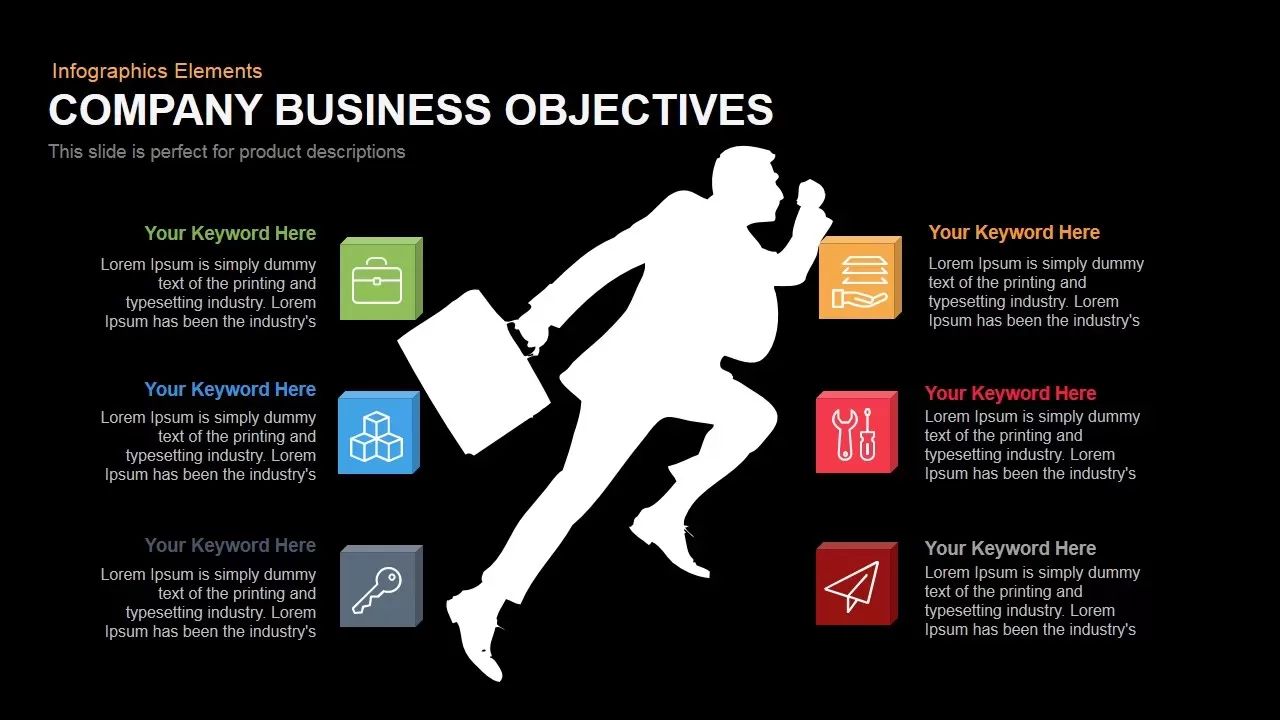

Description
Leverage this dynamic objectives slide featuring a bold, full-bleed silhouette of a running businessperson carrying a briefcase at its center. Flanking the figure are six 3D cube icons in green, blue, gray, orange, red, and dark red, each paired with a headline placeholder and space for descriptive text. This layout balances visual energy with structure, guiding viewers through key business objectives such as market expansion, operational efficiency, strategic partnerships, innovation roadmaps, risk management, and customer engagement.
Built on fully editable master slides, the design allows you to swap icon graphics, update color accents, adjust cube sizes, or replace text placeholders in seconds. The vector-based silhouette and icons scale seamlessly across both PowerPoint and Google Slides, preserving pixel-perfect clarity on any display. Ample white space ensures readability, while semi-transparent gradient arrows on the slide margins hint at carousel navigation or step-by-step walkthroughs.
Whether you’re mapping quarterly goals, presenting department KPIs, or outlining strategic initiatives, this slide streamlines storytelling by visually anchoring each objective to a distinct icon and color. Duplicate or remove cubes to fit your content, reposition the silhouette to emphasize different sections, or apply custom transitions to match your narrative flow. The clean white background and minimalist typography maintain professional polish, while color-coded callouts reinforce category differentiation and audience recall.
Use this versatile asset to drive executive briefings, investor pitches, board presentations, or team workshops. Its scalable, template-driven structure accelerates slide creation, enforces brand consistency, and eliminates formatting headaches—so you can focus on delivering insights that inspire action.
Who is it for
Business leaders, project managers, marketing strategists, and consultants will leverage this silhouette objectives slide to define strategic goals, communicate key priorities, and align teams during executive presentations, planning sessions, or stakeholder briefings.
Other Uses
Repurpose this layout for product roadmaps, feature launch plans, risk-benefit analyses, or training agendas. Replace cubes with custom icons to illustrate departmental functions, customer segments, or process milestones with visual clarity and impact.
Login to download this file

















































