work flow

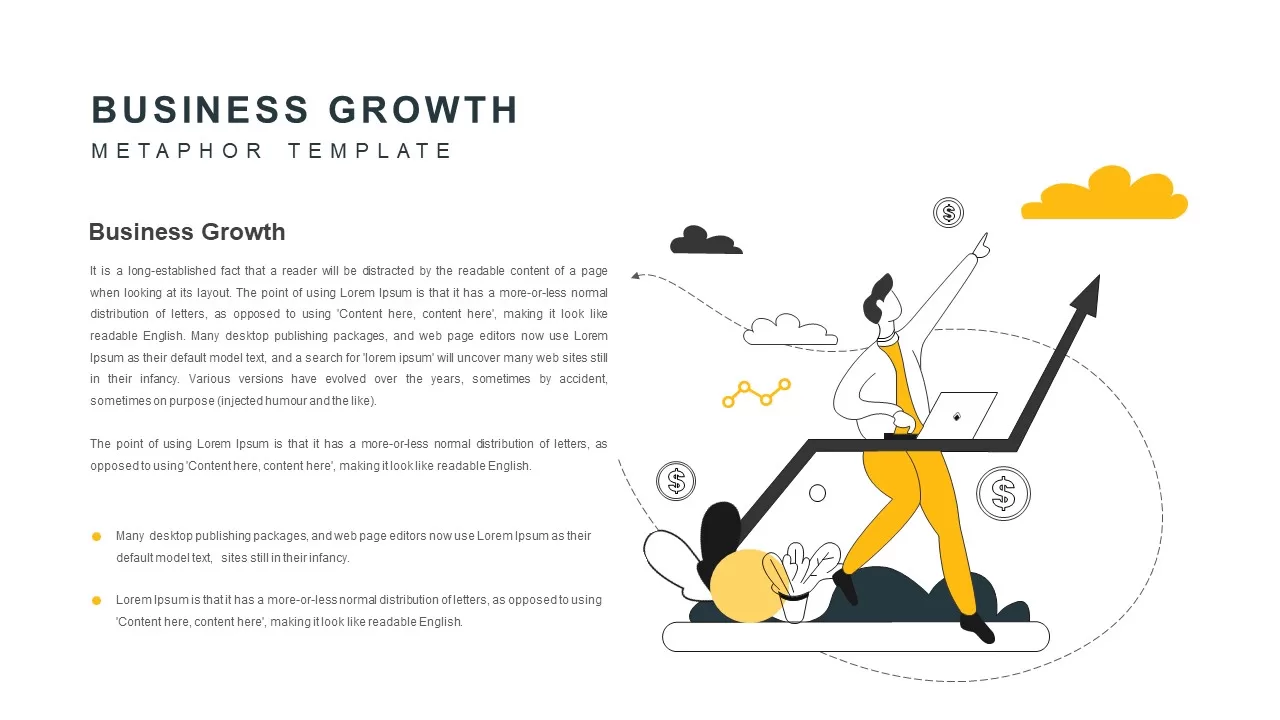
Description
Visualize revenue growth and KPI trends with this metaphor-driven slide featuring a dynamic upward arrow chart and a stylized figure climbing the data line. The clean white canvas is accented by bold yellow highlights and subtle gray clouds, creating a professional yet engaging backdrop for your financial narratives. Editable vector shapes let you swap in custom icons, adjust arrow pathways, and relabel data points in seconds. Master-slide integration ensures consistent typography, color schemes, and spacing across your deck, while grouped elements simplify the application of entrance animations—fade in the arrow, slide in the figure, and reveal callouts sequentially to guide audience focus.
Built for both PowerPoint and Google Slides, this template supports theme color overrides and solid/light background toggles. You can duplicate the slide to compare multiple scenarios side by side, resize the chart for emphasis, or swap the yellow accent for any corporate hue. Use the generous text placeholders to add bullet points, insights, or KPI callouts without disrupting the minimalist layout.
Who is it for
Financial analysts, business strategists, and consultants will leverage this slide to present quarterly results, revenue forecasts, or investor updates. Marketing managers and startup founders can also use it to pitch growth plans, funding rounds, or product-market trajectories.
Other Uses
Repurpose the layout for performance dashboards, cost-benefit analyses, or departmental scorecards. Adapt the arrow chart to showcase user acquisition curves, market expansion phases, or milestone achievements—then apply the same aesthetic across training workshops or executive briefings.
Login to download this file

















































