bottle-infographics-template-for-powerpoint-and-keynote
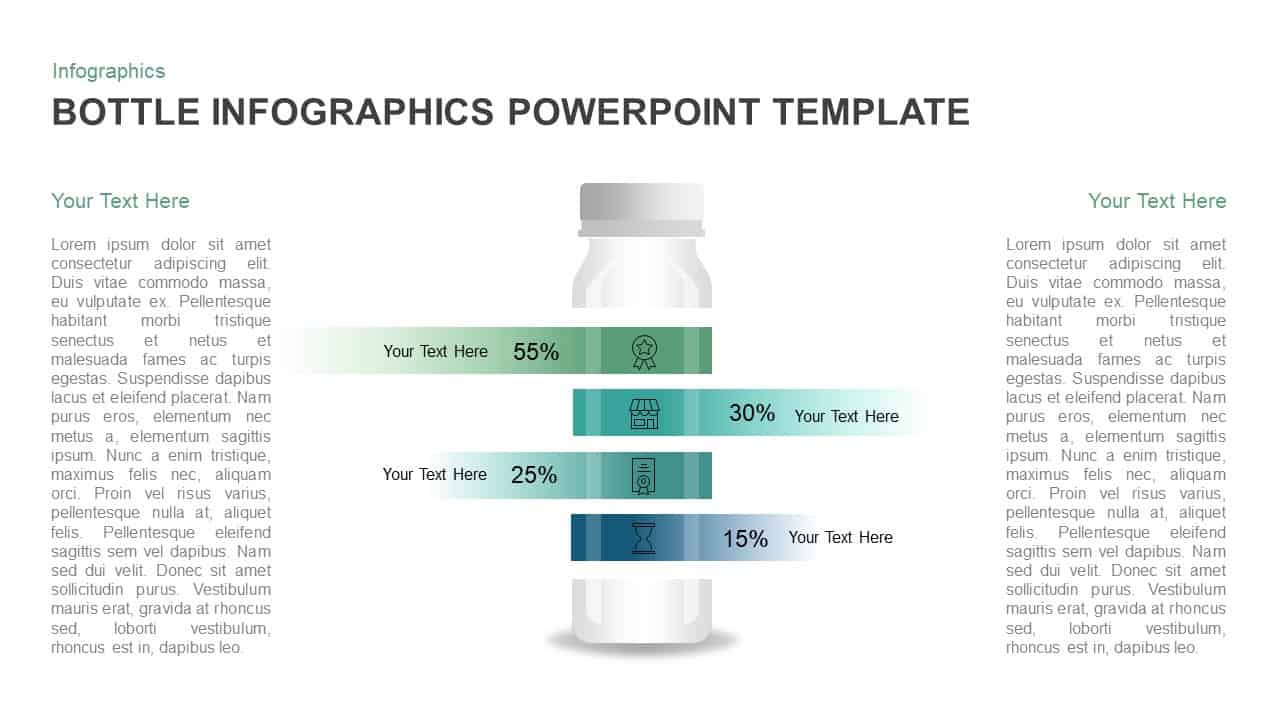
Visualize and compare four critical metrics with this bottle-themed infographic slide. The design features a central vector illustration of a vertical bottle container overlaid by four horizontal gradient bars representing percentage values—55%, 30%, 25%, and 15%—each paired with minimalist icons to reinforce the data narrative. Ample white space and subtle drop shadows ensure the layout remains clean, while seamless gradient transitions—from soft green to deep blue—add visual depth and guide the viewer’s eye through the sequence of metrics. Two side-aligned text placeholders allow you to elaborate on data insights or contextual commentary without detracting from the central graphic. Engineered with master slides, all elements are fully editable: adjust bar lengths, swap icons, change color stops, or update text fields within seconds, ensuring effortless alignment with brand guidelines or presentation themes.
Consistent vector styling and scalable graphics mean that this slide maintains crisp clarity across all display formats, from HD screens to printed handouts. The flat yet dynamic aesthetic, paired with legible sans-serif typography, ensures audience engagement while communicating complex percentage breakdowns in a digestible format. Perfectly compatible with both PowerPoint and Google Slides, this infographic minimizes formatting issues and accelerates slide deck development.
Whether used in performance reviews, financial reports, or product adoption presentations, this bottle infographic template translates raw data into an intuitive visual story. Simply replace placeholder text, tweak color gradients, or duplicate bars to support additional data points. By merging thematic illustration with quantitative analysis, this slide elevates conventional chart layouts into memorable, brand-centric narratives.
Who is it for
Marketing analysts, data consultants, and financial managers can leverage this slide to present percentage breakdowns and performance metrics in stakeholder briefings. Product managers, operations teams, and training facilitators will appreciate its intuitive, branded visual structure for clear data communication.
Other Uses
Beyond KPI presentations, repurpose this template for resource allocation reports, customer segmentation overviews, or milestone tracking. The bottle graphic can illustrate supply chain metrics, inventory levels, or sustainability data. Duplicate and recolor bars to create extended comparisons or time-based trend analyses.
Login to download this file

















































