4 Key Points Template for PowerPoint
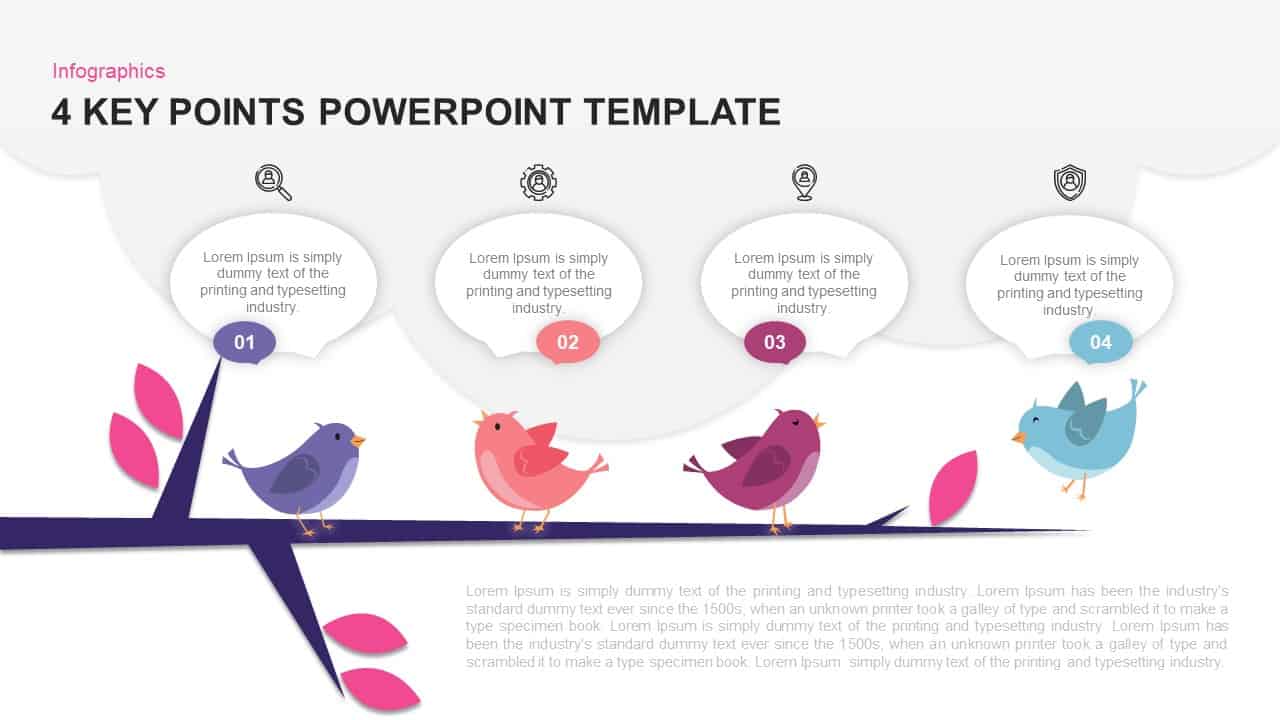
Transform your data into a charming, memorable visual with this four-point infographic slide featuring colorful birds perched on a stylized branch. Each bird aligns with a numbered speech bubble—designed for concise headlines and supporting text—to present key messages, project milestones, or meeting highlights. The flat vector illustration, subtle drop shadows, and ample white space maintain a polished, professional look while the playful bird motif ensures audience engagement and recall.
Built on master slides with 100% editable vector shapes, you can customize every element in seconds. Swap out bird icons for other characters, recolor speech bubbles to match your brand palette, or adjust branch positions to suit alternative layouts. Text placeholders automatically resize to your content, and alignment guides ensure consistent spacing. Whether you’re outlining quarterly objectives, presenting workshop agendas, or showcasing customer insights, this template turns complex information into an intuitive, visually appealing narrative.
Use the lower paragraph section to provide additional context, data summaries, or call-to-action details without distracting from the four core points. Because it’s fully compatible with both PowerPoint and Google Slides, you’ll avoid formatting headaches and speed up collaborative editing. Duplicate or remove bird nodes to adjust the number of points, or replace speech bubbles with icons for data-driven callouts. Let this creative tree diagram elevate your next presentation with a blend of professionalism and personality that resonates with any audience.
Who is it for
Consultants, marketing teams, and project managers will find this slide ideal for communicating objectives, campaign highlights, or strategic priorities. Trainers, educators, and corporate facilitators can also leverage the playful design to maintain engagement during workshops or training sessions.
Other Uses
Beyond key points, repurpose this template for product features, customer journey touchpoints, or team introductions. Swap characters, recolor elements, or integrate data charts within speech bubbles to customize for any use case.
Login to download this file

















































