attribution-model-dark-template-powerpoint-google-slides
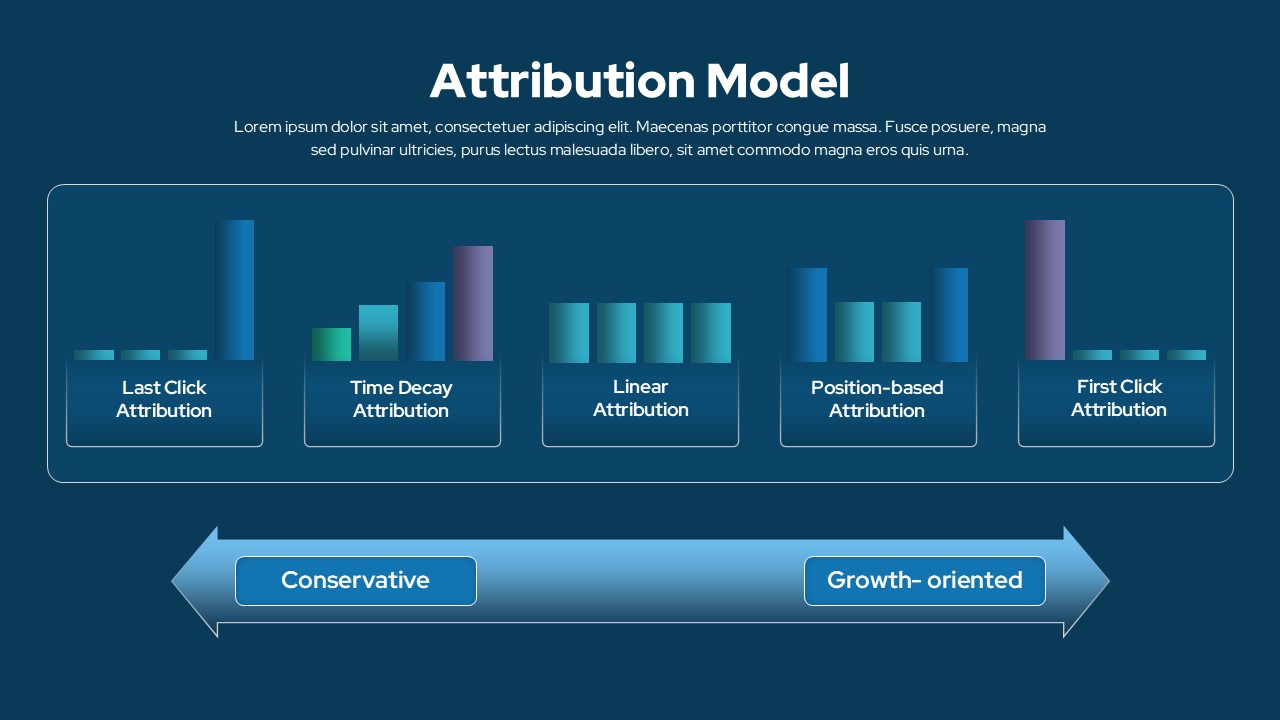
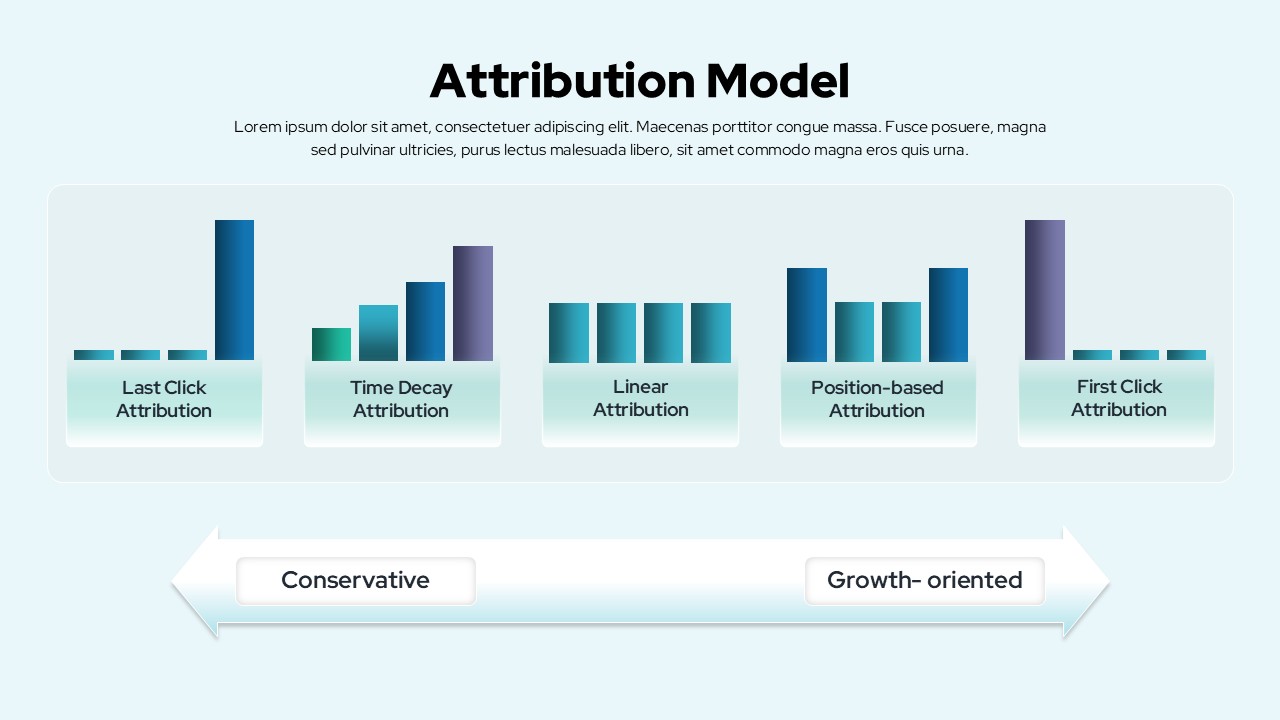
Description
Visualize and compare five common attribution models with this clean, five-column bar chart infographic. Each model—Last Click, Time Decay, Linear, Position-Based, and First Click—is represented by a distinct mini-bar chart that highlights how credit is distributed across touchpoints. A subtle gradient panel groups the charts, while dashed connector lines lead to a horizontal gradient arrow that positions each model on a continuum from Conservative to Growth-Oriented. This layout makes it easy to explain why first-touch might drive awareness metrics while last-touch better reflects conversion impact.
Built on master slides for both PowerPoint and Google Slides, the template offers drag-and-drop placeholders for chart shapes, labels, and connectors. Simply replace bar heights to reflect your own data, recolor segments to match brand guidelines, or adjust the continuum labels to suit your narrative. The minimalist background, consistent typography, and grouped objects ensure pixel-perfect alignment and eliminate formatting headaches. With full-resolution fidelity across devices, you can focus on tailoring insights instead of fixing layouts.
Whether you’re teaching digital-marketing fundamentals or presenting advanced attribution analytics, this diagram accelerates slide production and drives data-driven discussions. Highlight how different models allocate credit, illustrate trade-offs between sensitivity and stability, or benchmark channel performance side by side. The plug-and-play structure lets you add or remove models, extend the continuum, or embed icons for specific channels with just a few clicks.
Who is it for
Digital marketers, marketing analysts, growth teams, agency strategists, and analytics consultants will benefit from this slide when choosing an attribution strategy, educating peers, or aligning stakeholders on measurement frameworks.
Other Uses
Repurpose this layout to compare any five-step funnel, multi-model framework, or conversion pathway analysis—such as lead-nurturing sequences, customer journey stages, or multi-channel ROI comparisons.
Login to download this file

















































