ASEAN Map PowerPoint Template
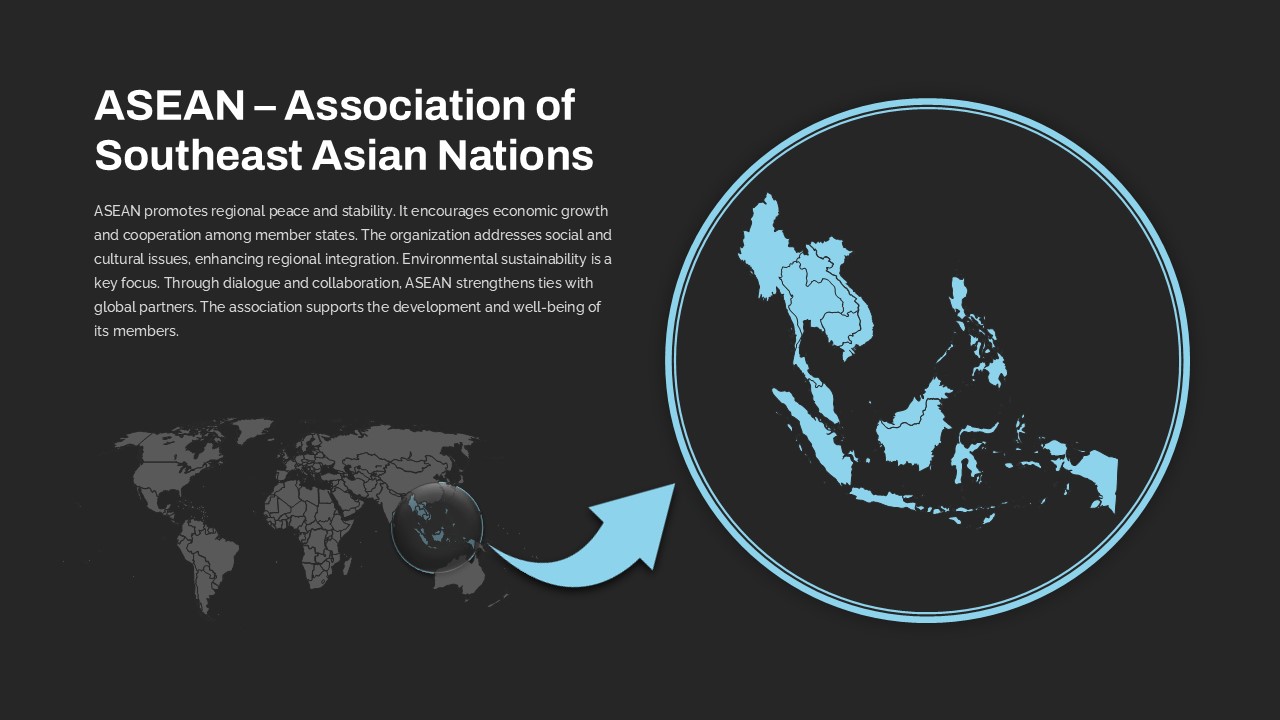
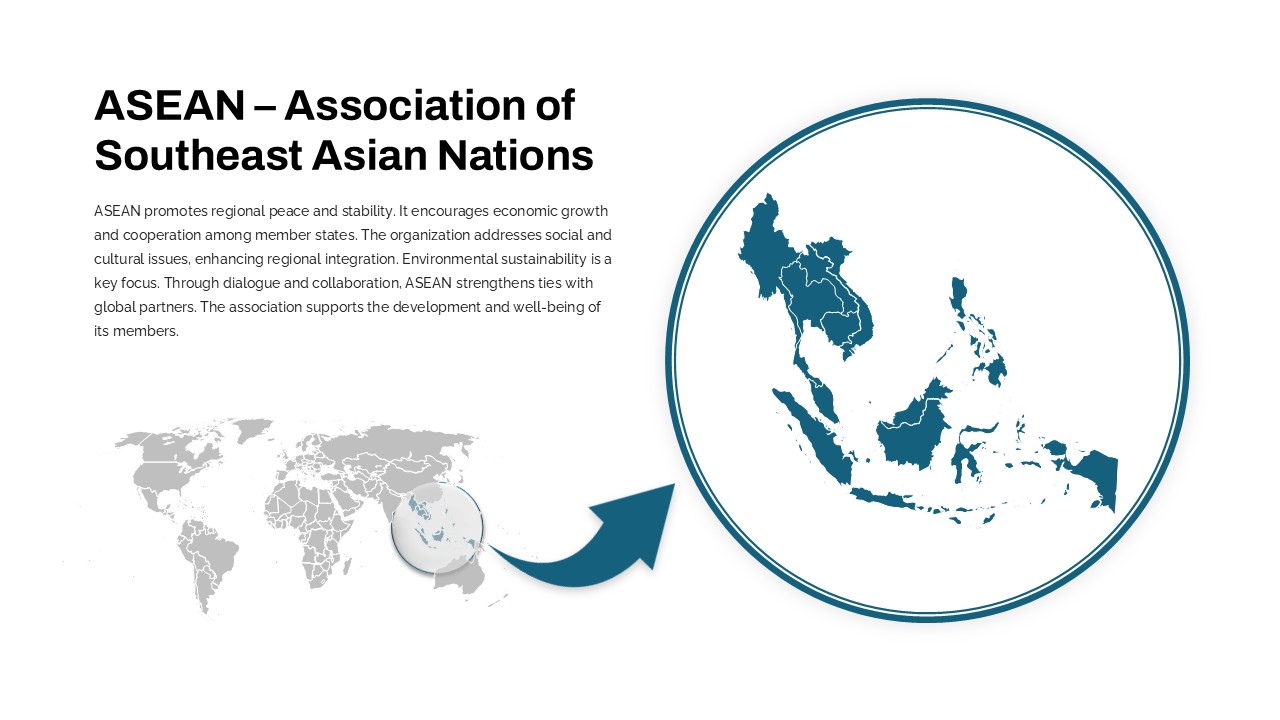
Description
Use this slide to highlight the ASEAN region within a global context. It features a muted grey world map on the left, a magnified circular inset focusing on Southeast Asia, and a bold teal arrow guiding the eye to a large circular frame containing a detailed map of the ASEAN member states. The two-tiered circle border and consistent color palette create clarity and visual hierarchy, while editable vector shapes and master layouts ensure rapid customization. All vector components are fully editable for recoloring, resizing, and annotation to match corporate branding and presentation guidelines. Designed for seamless integration in both PowerPoint and Google Slides, this asset maintains aspect ratios, standard slide dimensions, and placeholder text fields for effortless edits.
Who is it for
International relations specialists, regional analysts, government affairs teams, and economic development organizations will find this slide invaluable for presenting data on Southeast Asian cooperation, trade agreements, or policy initiatives. Corporate strategy groups and consulting firms can leverage the focused map to illustrate market entry plans, supply-chain logistics, or regional impact studies.
Other Uses
Beyond ASEAN presentations, this map-zoom template works for any geographic focus—zoom into specific countries, economic zones, or regional clusters. Use the magnification effect to showcase market segmentation, highlight project locations, or compare regional performance metrics. Repurpose the circular map and arrow motif to draw attention to key data visualizations, process flow steps, or network diagrams in corporate reports, investor pitches, or academic lectures.
Login to download this file

















































