Arrow-Types-PowerPoint-diagrams
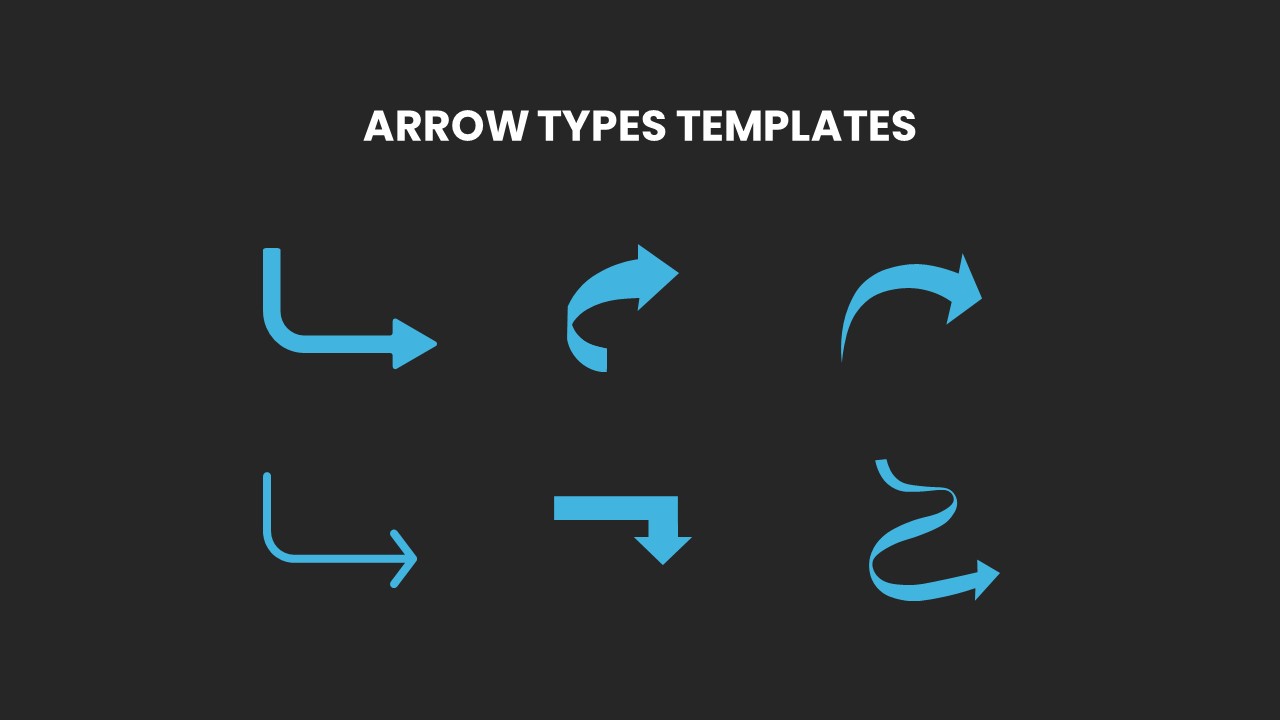
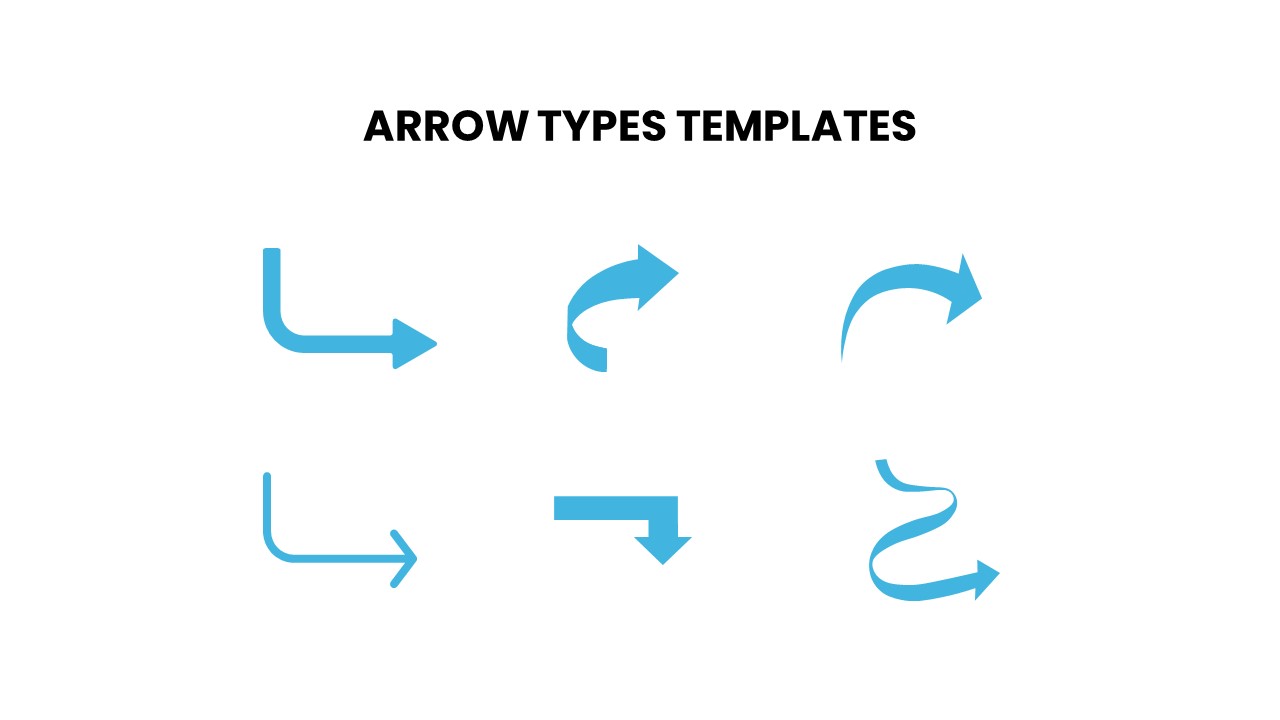
Description
This minimalist slide master offers a library of six distinct arrow shapes—right-angled turn, curved return, swooping arc, straight elbow, stepped drop, and flowing ribbon—all rendered as crisp, editable vector objects in a consistent blue hue. Each arrow is fully customizable: adjust stroke weight, endpoint arrowheads, curvature handles, or outline gradients via the shape format pane without disrupting alignment. The master layout includes placeholder frames to showcase each arrow in context, plus a clean title banner and optional annotation callouts for labeling flow steps. Hidden guide layers simplify toggling between light and dark backgrounds, repositioning arrows, or swapping accent colors to match corporate branding. Grouped objects allow bulk styling of line caps and joins, while predefined color themes and style presets ensure consistency across your deck. Whether mapping process flows, illustrating decision points, or highlighting directional sequences, this arrow library empowers you to integrate dynamic connectors into any presentation with ease and precision.
Who is it for
Project managers, UX designers, and process engineers will leverage this arrow library to build flowcharts, network diagrams, and journey maps. Marketing professionals and trainers can also use these shapes to create visual guides, directional cues, and step-by-step instructions.
Other Uses
Repurpose these arrow assets for org-chart connectors, data-flow diagrams, strategic roadmaps, or interactive quizzes. Combine arrows with icons and text to craft custom infographics, swim-lane processes, or visual agendas that guide your audience through complex information.
Login to download this file

















































