Arrow Infographic Template for Powerpoint and Keynote
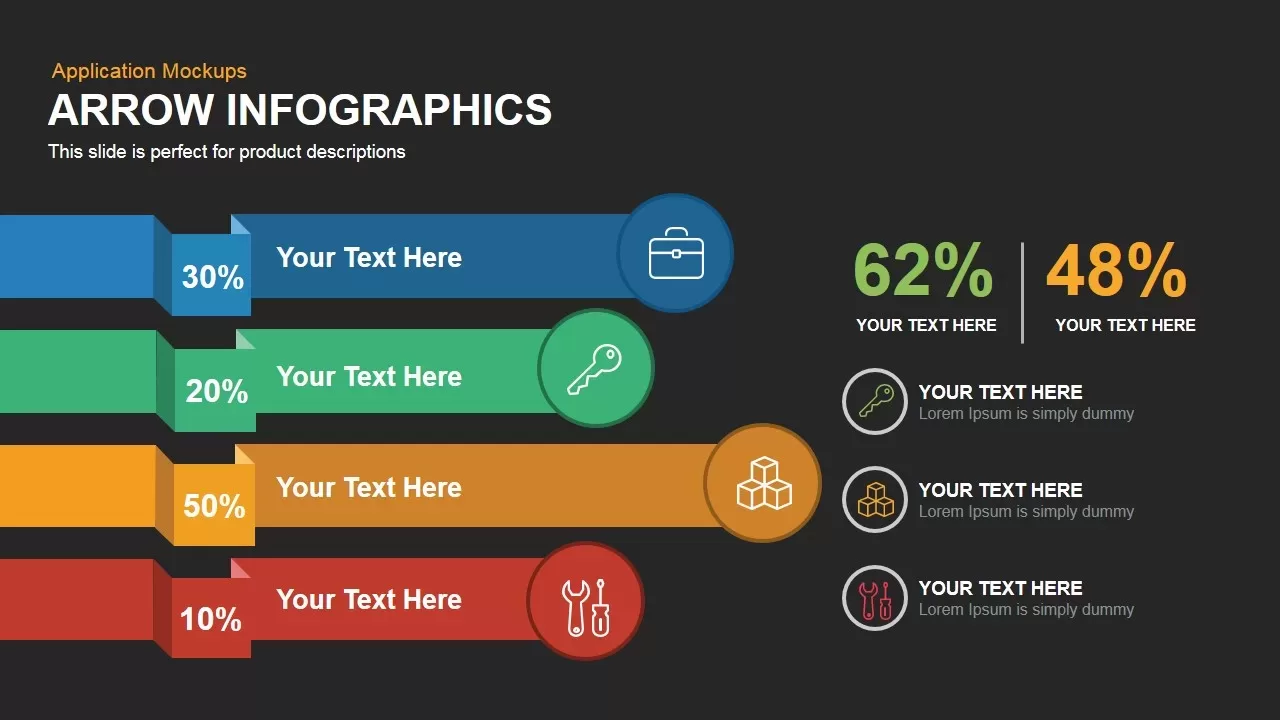
Description
This Arrow Infographics template provides a modern dark-themed slide featuring four horizontal arrow bars—blue, green, orange, and red—each with an editable percentage badge and text placeholder. Customizable circular icon callouts at the arrowheads allow you to visualize key metrics or steps alongside the graphic. On the right side, two bold percentages separated by a divider emphasize overall targets or comparative results, accompanied by three icon-text bullet points for additional details. With transparent background options and preset color themes, you can seamlessly integrate this asset into any corporate or creative deck. Ideal for presenters with limited design experience, the template eliminates manual formatting tasks, enabling you to concentrate on delivering insights rather than fiddling with layout details. Whether you need to compare departmental achievements, track KPI progress, or illustrate a multi-step workflow, this Arrow Infographics template offers a professional, high-impact solution that scales across devices. All fonts, colors, icons, and percentages are fully editable within PowerPoint and Google Slides, allowing rapid customization and consistent slide design throughout your presentation. Explore more arrow templates to discover additional styles and layouts that fit your presentation needs.
Who is it for
Product managers, business analysts, marketing teams, sales directors, and project managers will find this template invaluable for communicating metrics, process steps, and performance insights in stakeholder meetings, investor pitches, and internal dashboards.
Other Uses
Repurpose this template to illustrate sales funnel stages, resource allocation breakdowns, operational workflows, recruitment pipelines, or any multi-category comparison where percentages and icon callouts drive clarity. For 3D-style visuals, check out the 3d arrow infographic slide, or explore our arrow powerpoint template that adapt seamlessly to various business and educational purposes.
Login to download this file

















































