Arrow Infographic Powerpoint and Keynote template 1
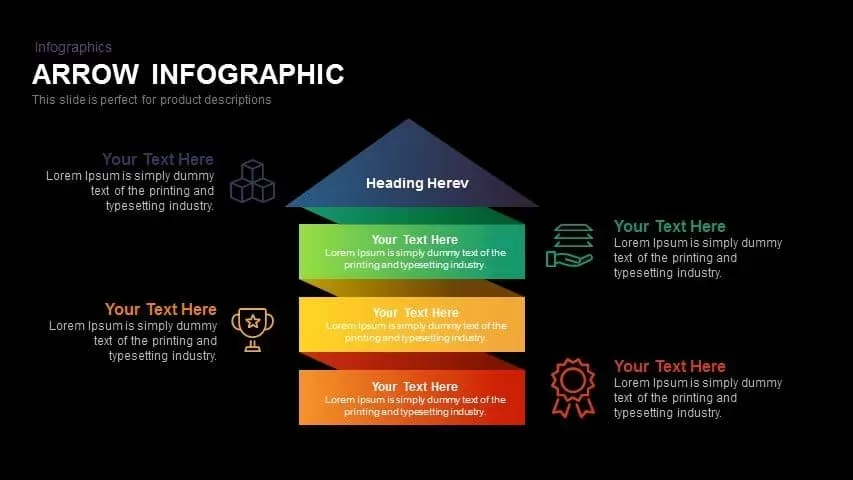

Leverage this vibrant four-step arrow infographic slide to break down complex ideas, product features, or process workflows into clear, sequential segments. The design features a bold, downward-pointing arrow composed of for distinct, color-coded segments—a dark blue triangular header followed by rectangular arrows in green, yellow, orange, and red—each embedding a headline and descriptive text placeholder. Adjacent flat-style icons (such as stacked cubes, a supportive hand holding assets, a trophy, a certification ribbon, and more) align with each segment to reinforce concepts visually and add thematic clarity. The modern flat design aesthetic, characterized by crisp shapes, ample whitespace, and a harmonious color palette, ensures legibility and professional appeal across corporate or startup presentations. Fully editable in both PowerPoint and Google Slides, this template offers master slides, customizable fonts, and drag-and-drop icons, enabling quick brand compliance and effortless style adjustments. Presenters can swap colors, replace icons, and modify text in seconds—ideal for agile teams working under tight deadlines. Beyond product descriptions, this arrow infographic supports use cases such as multi-phase project overviews, step-by-step guides, milestone roadmaps, and decision-making frameworks. The structured layout guides audience attention from the primary top segment through each subsequent stage, delivering a coherent narrative flow. Use the customizable text and icon placeholders to highlight key performance indicators, benefits, or strategic priorities, ensuring each step resonates with stakeholders. This versatile slide scales seamlessly across different devices and printing mediums, maintaining high visual fidelity on conference screens, handouts, or online reports. For even more design options, explore our arrow templates crafted for professional presentations.
Who is it for
Product managers, marketing professionals, sales teams, and consultants will find this four-step arrow infographic invaluable for presenting product features, process stages, and strategic roadmaps. Educators and trainers can also utilize this layout for clear lesson breakdowns and training modules.
Other Uses
Repurpose this slide for service delivery workflows, customer journey mapping, milestone tracking, organizational processes, or decision-making frameworks. Duplicate and reorder arrow segments to suit change management plans, performance reviews, or step-by-step tutorials across various industries. For a ready-to-use option, check out the directional arrow infographics template, designed to simplify complex processes with clarity and impact.
Login to download this file

















































