Animated Traffic Light PowerPoint slide
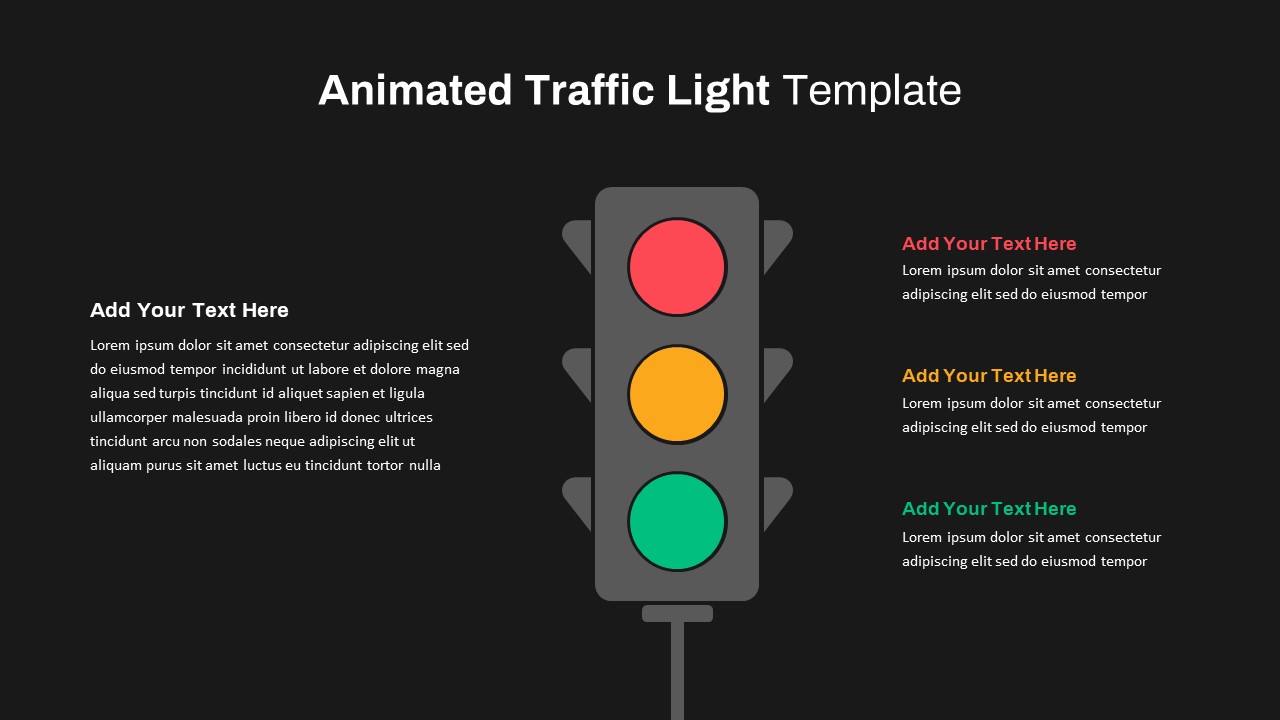
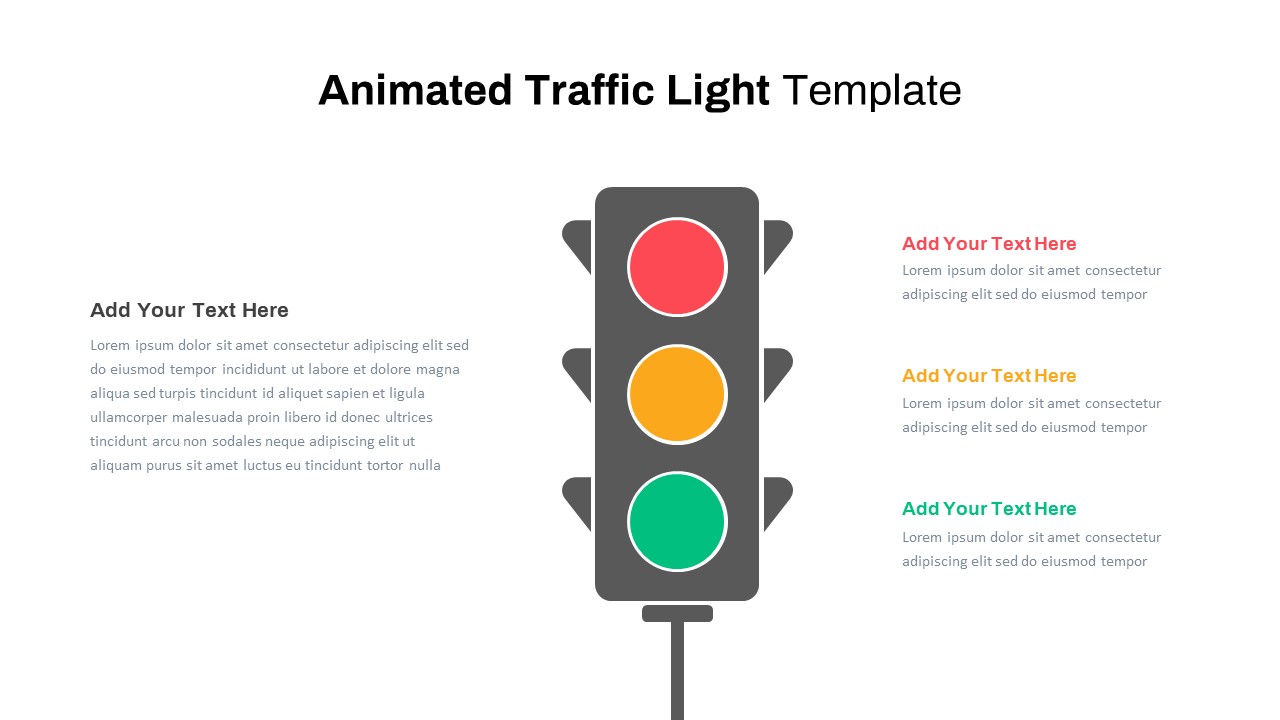
Description
Built on master slides in PowerPoint and Google Slides, this versatile traffic light diagram leverages vector shapes, theme fonts, and slide-master controls to deliver crisp, scalable graphics. The central traffic light illustration consists of a dark gray housing with three circular indicator lights—red, amber, and green—each surrounded by a subtle white outline for contrast. Users can toggle animations to sequentially highlight each light or present a static view for print outputs. Adjacent placeholders allow for a heading and body text on the left, plus three color-coordinated callout blocks on the right, matching the red, amber, and green signals. Each callout includes a title and paragraph section formatted with sans-serif fonts and consistent spacing. The slide master includes hidden guide layers and grouped shape sets that simplify swapping colors, replacing icons, or adjusting layout orientation. Whether illustrating status indicators, decision points, or performance thresholds, this diagram ensures clarity and visual consistency. All elements can be recolored to match corporate branding, resized without quality loss, or repositioned to accommodate long labels. Subtle drop shadows and balanced white space maintain legibility across screens and printed materials. Optional design variants include dark-mode backgrounds, grayscale icons for accessibility, and single-column layouts for mobile presentations. Speaker notes and content prompts embedded in the master slide assist presenters with narrative flow and usage guidelines. Compatible with both PowerPoint and Google Slides, the template preserves exact spacing, theme colors, and animation timings across platforms and devices. This robust yet minimalist asset streamlines slide creation, reduces design errors, and elevates professional storytelling in team meetings, client pitches, and training workshops.
Who is it for
Project managers, event coordinators, and operations teams will leverage this traffic light diagram to illustrate status indicators, decision workflows, or performance thresholds. Educators, consultants, and business analysts can also use it to highlight approval stages, risk levels, or KPI progress in workshops, meetings, or reports.
Other Uses
Beyond status signaling, repurpose this slide for product launch readiness checks, compliance audit dashboards, resource-allocation heatmaps, or risk-assessment matrices. Swap colors and labels to create go/no-go gates, quality-control checkpoints, or training readiness indicators.
Login to download this file

















































