Animated Stacked Bar Chart PPT Template
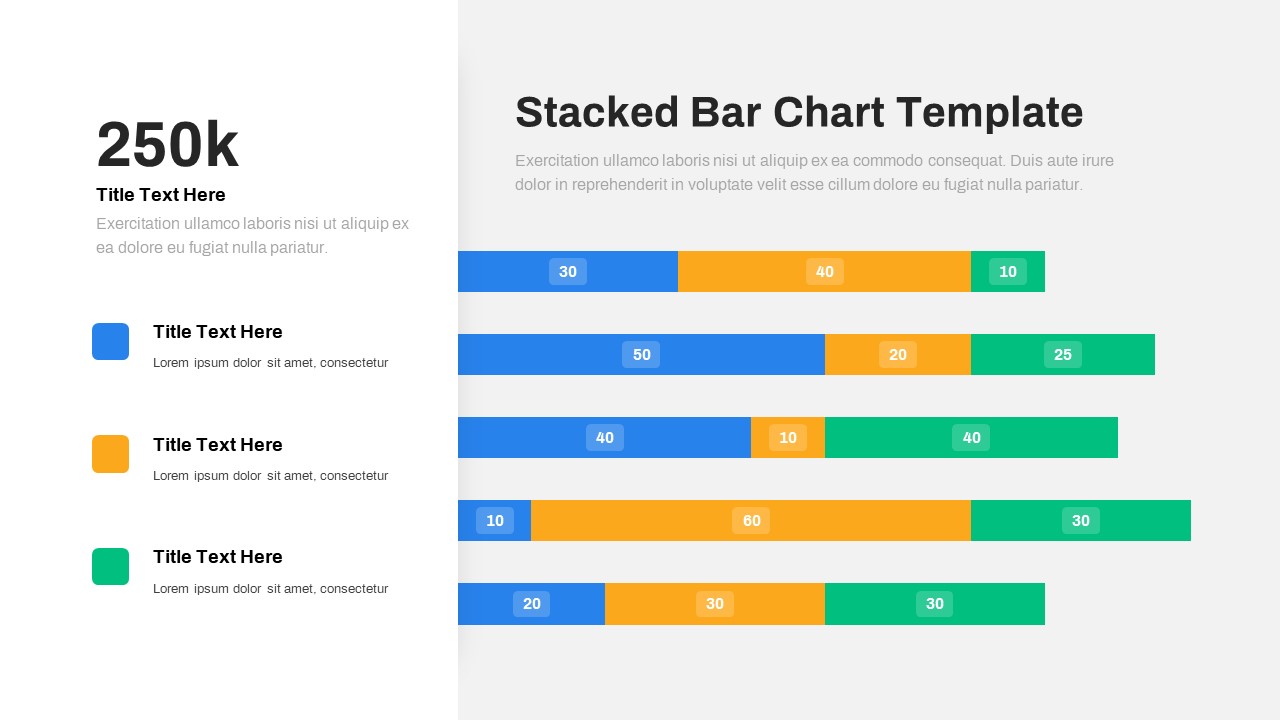

This animated stacked bar chart slide lets you compare up to three data series across multiple categories with dynamic entrance effects that bring each segment into view as you present. The clean white master layout features three horizontal bars, each divided into blue, orange, and green segments with embedded data labels. Below the chart, three bordered text panels—color-matched to each series—provide space for detailed commentary or key insights. Subtle gridlines, high-contrast typography, and vector-based shapes ensure readability and flawless scaling on any device.
Built on master slides for PowerPoint and Google Slides, this template requires zero design skills: simply paste your own values into the embedded chart object to auto-update bar lengths, swap segment colors to match your branding, and edit text placeholders in seconds. Animation triggers are preconfigured so each segment flies or fades in sequentially, drawing attention to specific metrics as you discuss them. Drag-and-drop legend items and text boxes streamline content updates, while consistent styling across slides enforces a polished, professional look.
Ideal for quarterly reviews, market-share analyses, resource-allocation reports, and KPI dashboards, this slide transforms raw numbers into a compelling visual story. Use it to highlight performance against targets, compare product line results, or showcase budget versus actual spend—all with engaging animations that captivate stakeholders and drive data-informed discussions.
Who is it for
Finance managers, marketing analysts, project leads, and executive teams who need a high-impact, animated chart to showcase multi-series comparisons and performance metrics.
Other Uses
Repurpose this layout for sales-versus-returns breakdowns, customer-segmentation percentages, resource-utilization comparisons, or any scenario requiring side-by-side bar-chart analysis with commentary panels.
Login to download this file

















































