2 Boxes Product Comparison Slide
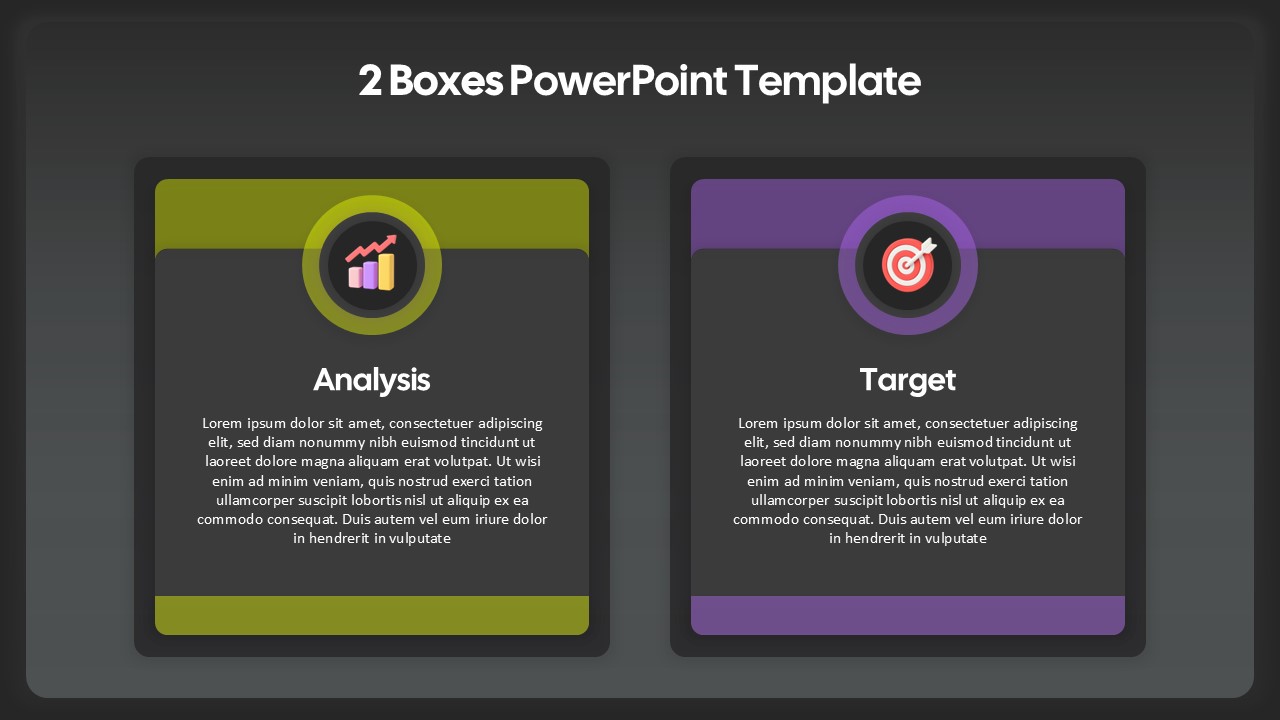
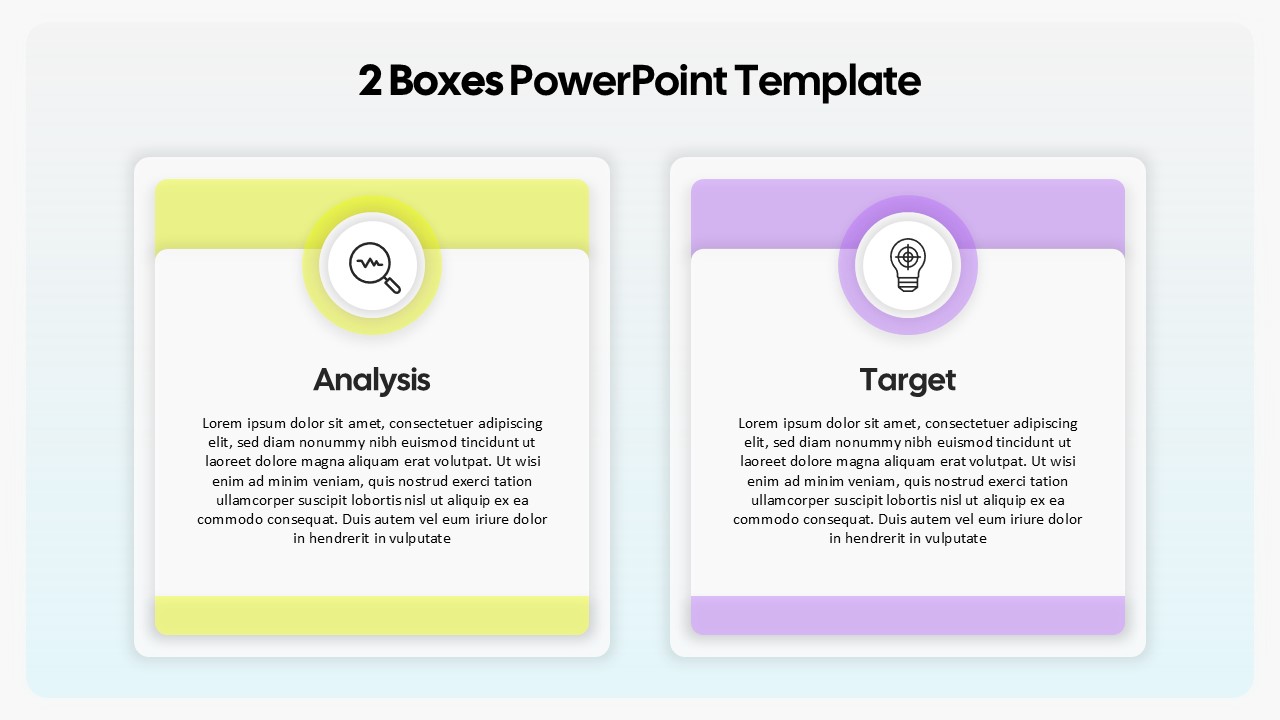
Description
Compare two critical concepts side by side with this Two-Box Analysis & Target Comparison slide. Each card features a bold colored header and footer band—one in vibrant chartreuse and the other in soft violet—framing a crisp white content area. Circular icon placeholders overlap the top banners, ready for your choice of visuals (a magnifying glass for analysis, a target bulb for objectives). Below each icon, a prominent heading and multi-line text block allow you to succinctly describe your analysis insights and target goals. Subtle drop shadows and rounded corners give depth, while a gradient background panel ties both cards together for a cohesive look.
Built on master slides for PowerPoint and Google Slides, this layout supports drag-and-drop icon swaps, color adjustments, and text edits without disturbing alignment. Vector shapes ensure sharp output at any resolution, and the generous padding keeps your content legible and well-balanced. Whether you’re presenting SWOT findings against desired outcomes, performance diagnostics alongside strategic targets, or feature evaluations versus launch objectives, this slide provides a clear, professional framework.
Who is it for
Consultants, project managers, analysts, and strategy teams can leverage this template to juxtapose insights and ambitions in board meetings, status updates, or client proposals.
Other Uses
Repurpose this layout for benefit vs. cost comparisons, problem vs. solution overviews, feature assessments alongside product roadmaps, or any dual-topic presentation requiring parallel structure.
Login to download this file

















































