Circle Timeline Infographics 1
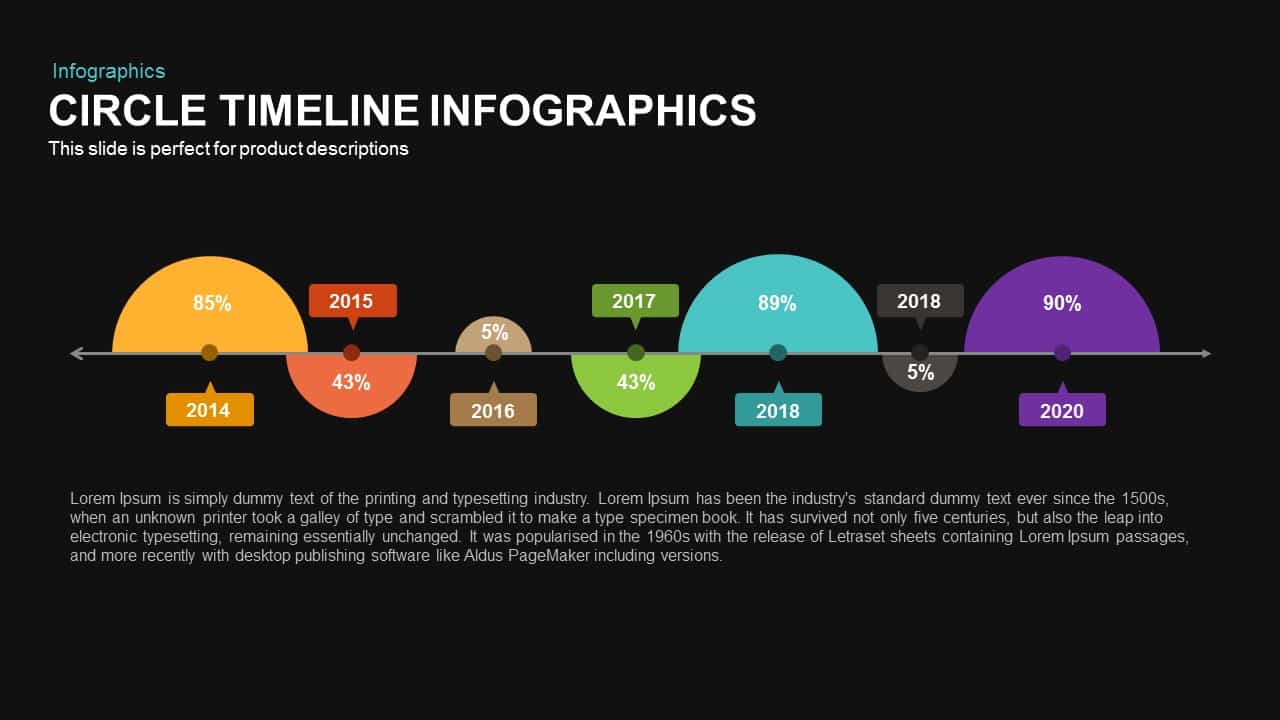
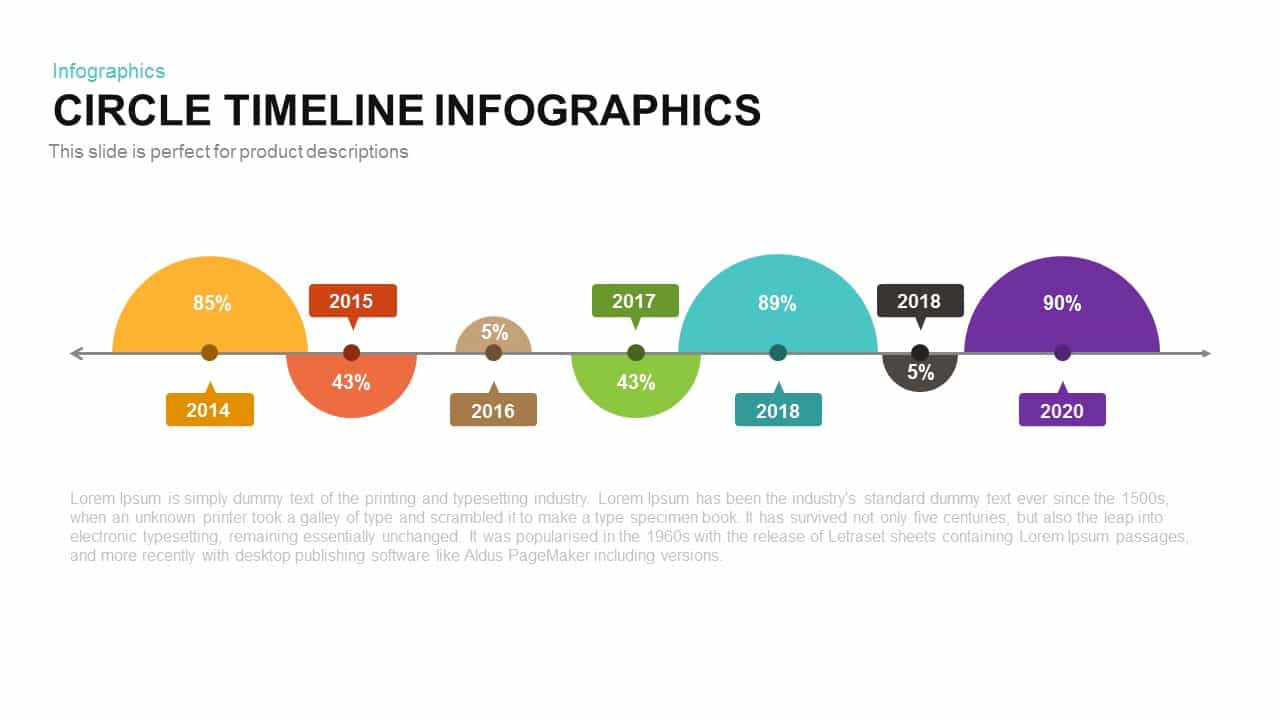
Description
This dynamic slide visualizes sequential data using alternating semi-circles along a horizontal timeline arrow. Each stage features a colored half-circle with a percentage value inside and a matching callout label indicating the year. The semi-circles alternate above and below the line—highlighting performance peaks and dips in a clear, rhythmic pattern. A bold title placeholder at the top anchors the design, while a subtitle text area provides context or a project tagline. The bottom section offers room for detailed narrative or metrics.
Built with flat, vector shapes and crisp typography, the design maintains legibility across devices and screen sizes. All components are fully editable: resize semi-circles to emphasize key points, recolor elements to align with brand guidelines, swap percentage values, or adjust callout positions. The master slide setup and intuitive placeholders enable rapid customization without manual alignment, making it easy to add or remove timeline stages or shift dates. The template is optimized for both PowerPoint and Google Slides, ensuring seamless integration and consistency across platforms.
The vector-based design ensures crisp rendering at any size, from mobile screens to large-format displays, high-resolution printed posters, and presentation exports.
Designed for both PowerPoint and Google Slides, use this infographic to illustrate project milestones, sales growth trends, annual performance reports, product launch schedules, technology roadmaps, or educational timelines. The alternating layout is particularly effective at comparing positive versus negative trends, seasonal cycles, or before-and-after analyses. With unlimited color and content flexibility, presenters can adapt the slide for corporate briefings, startup pitches, academic lectures, or marketing reviews. This asset simplifies complex chronological data into an engaging, memorable narrative that resonates with stakeholders and drives data-informed decisions. This slide delivers clarity and engagement in every presentation.
Who is it for
Business analysts, project managers, marketing leaders, and executives will benefit from this timeline to showcase year-over-year metrics and milestones. Sales teams, product managers, educators, and consultants can leverage the alternating layout for trend comparisons and performance storytelling.
Other Uses
Beyond annual reports, repurpose this slide for product launch roadmaps, software release schedules, performance reviews, HR onboarding phases, historical event timelines, or academic course outlines. Adjust colors and icons to map event sequences, KPI benchmarks, or process flows in any industry.
Login to download this file

















































