E alphabet presentation template dark
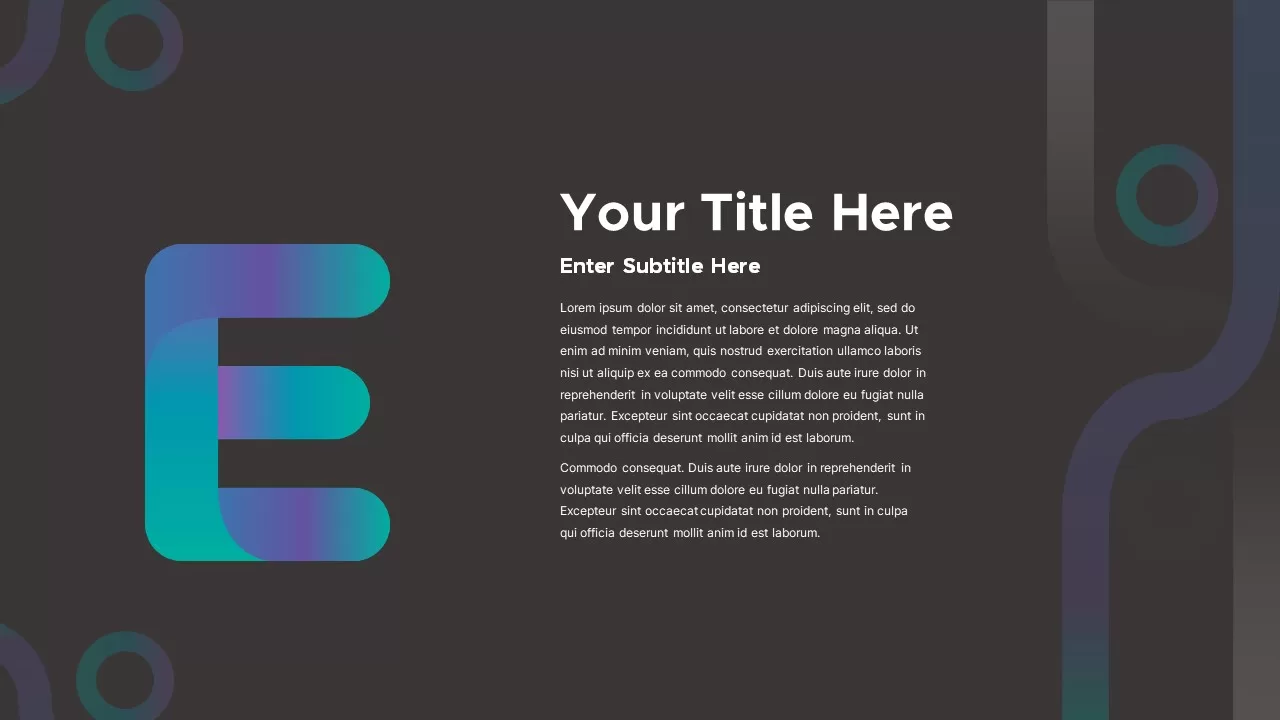
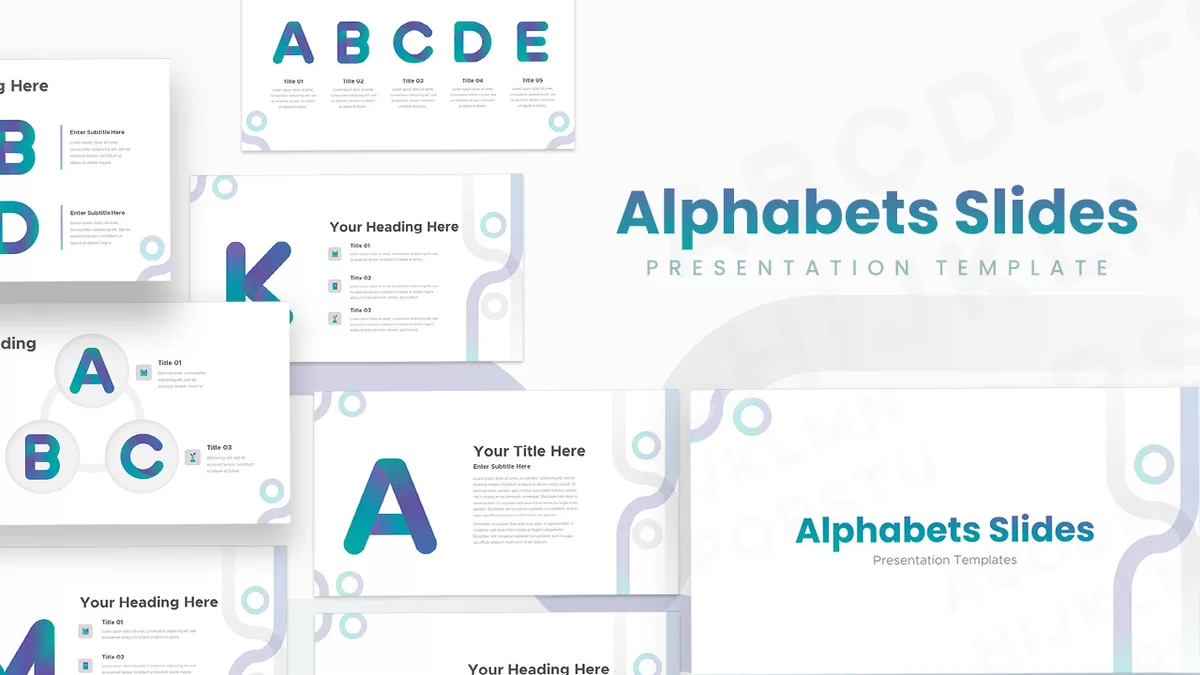
Description
Engage your audience with this versatile alphabet letter slide deck, designed to turn each letter of the alphabet into a compelling visual anchor. Each slide features a large, gradient-filled letter (A through Z) paired with clear text placeholders and icon spots—perfect for outlining step-by-step processes, presenting key concepts, or organizing content by category. Subtle curved line motifs in the background create flow between slides, while consistent font choices and generous white space ensure readability.
Built on editable master slides, you can easily replace the gradient fills, swap icons, adjust letter sizes, or reorder slides to suit your narrative. Whether you’re teaching vocabulary, outlining a 26-step plan, or spotlighting product features alphabetically, simply drag and drop your content into the designated text boxes and icons in seconds. Use slide transitions or object animations to reveal each letter sequentially and keep viewers focused on one point at a time. Because it’s fully compatible with both PowerPoint and Google Slides, you can collaborate in real time, apply your brand palette, and export your deck without formatting headaches. This alphabet slide deck template streamlines slide creation and delivers a polished, memorable presentation that resonates—letter by letter.
Who is it for
Educators, trainers, content strategists, marketing professionals, and corporate presenters who need a structured, letter-based framework to deliver information in an organized, engaging sequence.
Other Uses
Repurpose this deck as an A–Z glossary, alphabetical product catalog, stepwise guide, research outline, or creative brainstorming exercise by updating the letter headings, text blocks, and iconography to match any topic.
Login to download this file

















































