Agenda
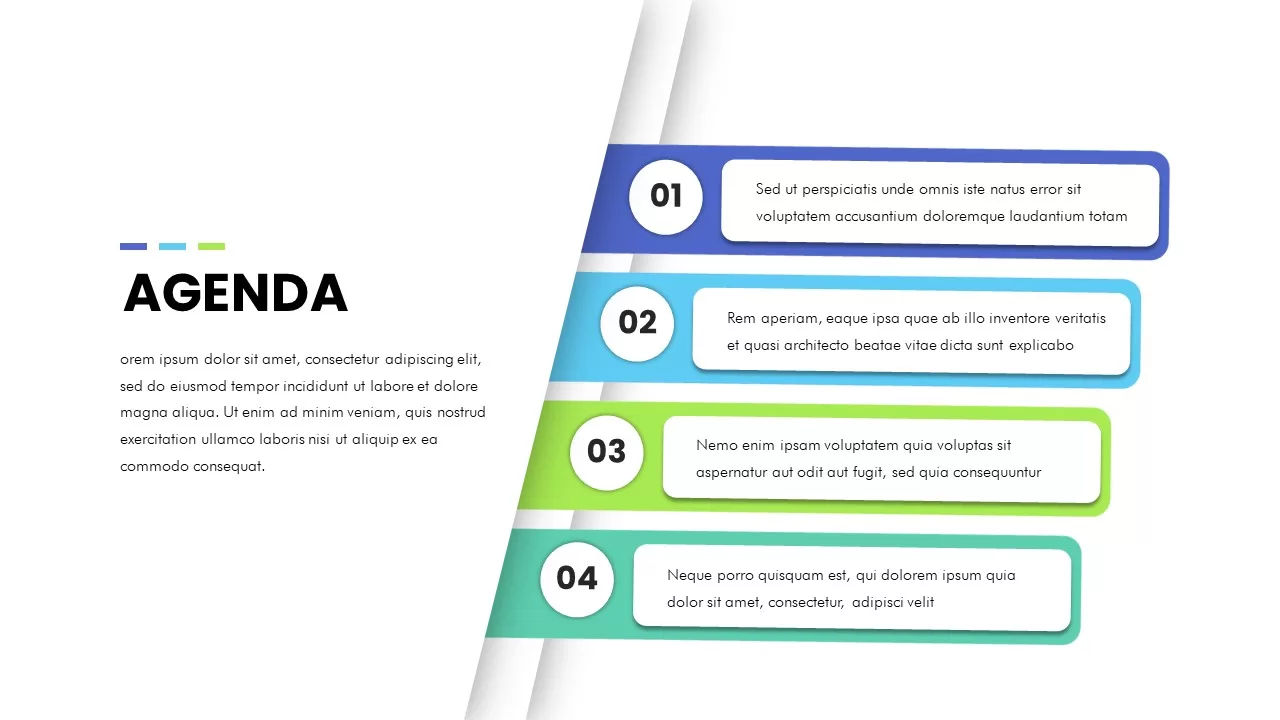
Description
Organize and present your agenda items in a clear and structured way with this vibrant agenda slide. Featuring four distinct sections, each color-coded for easy navigation—blue for item 1, teal for item 2, green for item 3, and light green for item 4—this template ensures your audience follows the flow of your presentation with ease. Each section includes a numbered circle and corresponding text box, which can be easily customized with titles, descriptions, and other details to suit your agenda's needs.
Designed with a modern and minimalist approach, the clean layout keeps the focus on the content, while the use of gradient and vibrant colors ensures that each point stands out. The subtle separation between items with a diagonal cut adds a unique visual element to the slide, making it engaging without being overwhelming. For more professionally designed formats, explore our full range of agenda templates to suit every presentation need.
Whether you're hosting a business meeting, a class lecture, or a project review session, this agenda slide is designed to help you guide your audience through key topics or tasks. The slide is compatible with both PowerPoint and Google Slides, providing seamless integration across different platforms and maintaining high resolution and clarity across devices.
Who is it for
This agenda slide is ideal for professionals who need to present structured agendas in meetings, webinars, or conferences. It's also well-suited for educators who need to outline the structure of their lessons or workshops. For more formal or content-heavy agendas, the agenda structure template offers a step-by-step layout that helps convey complex information clearly. Additionally, project managers, team leads, and executives can use it to guide discussions and ensure all topics are covered in a timely manner.
Other Uses
Beyond standard meeting agendas, this slide can be repurposed for various use cases such as outlining conference schedules, event itineraries, training sessions, or conference presentations. For time-based sessions or multi-topic overviews, the agenda schedule template is a great companion, offering clarity and structure for segmented timelines. It can also be used in workshops, seminars, or project briefings where a clear and engaging agenda is needed to guide the flow of the discussion.
Login to download this file

















































