Activity Based Costing PowerPoint Slide
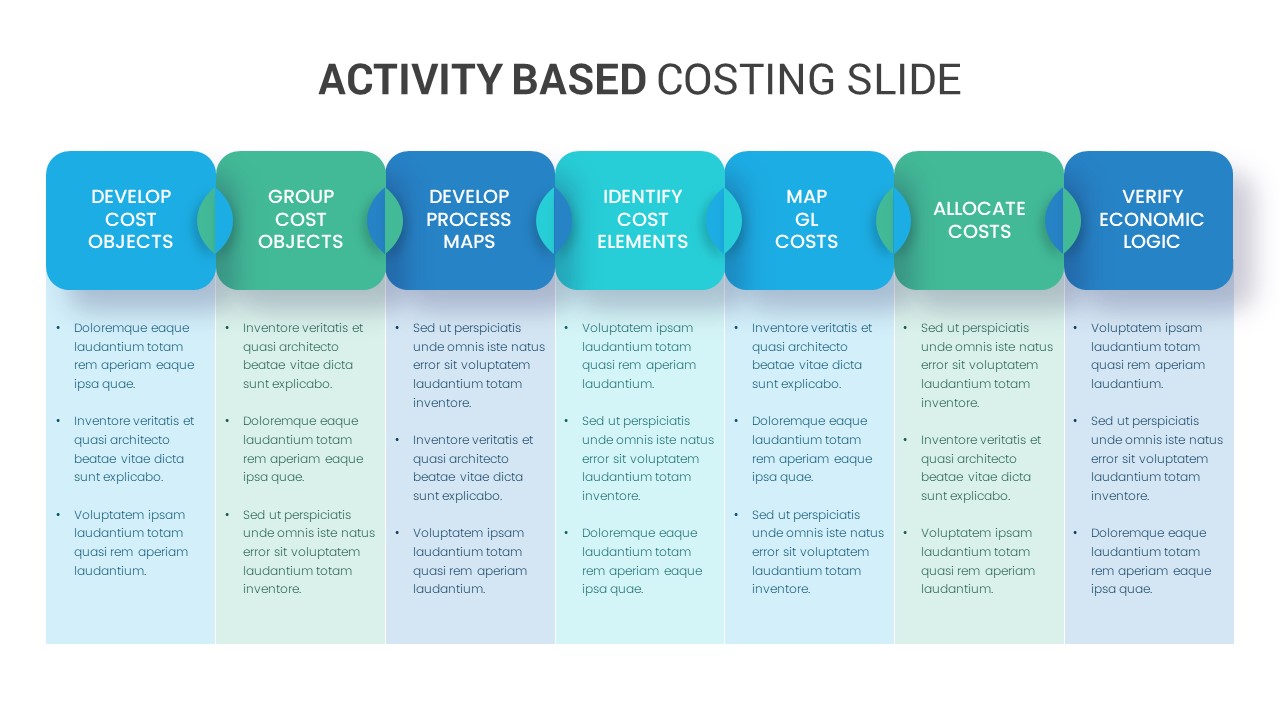
Description
Leverage this comprehensive activity-based costing slide to visualize cost allocation methodology in a streamlined, step-by-step format. This slide features seven color-coded rounded rectangles connected by subtle arcs to illustrate each stage of the costing cycle—Develop Cost Objects, Group Cost Objects, Develop Process Maps, Identify Cost Elements, Map GL Costs, Allocate Costs, and Verify Economic Logic. Each stage includes bullet placeholders for concise annotations, ensuring clear communication of key actions, data inputs, and decision criteria. The minimalist white background and modern typography enhance readability, while vibrant header hues and soft drop shadows deliver a polished, professional aesthetic.
Designed for rapid customization, this template uses master slides, editable shapes, and intuitive placeholders so you can update labels, reorder modules, adjust color schemes, or extend the flow with additional steps in seconds. Built for both PowerPoint and Google Slides, it maintains layout integrity across devices and screen formats. Automated alignment guides and shape snapping accelerate slide creation, letting you focus on content instead of formatting. Whether you’re presenting to executive teams, training staff, or auditing cost frameworks, this slide provides a visually engaging roadmap for complex financial processes.
Who is it for
Project managers, financial analysts, and cost accountants will find this slide invaluable for illustrating activity-based costing workflows, presenting cost allocation strategies, and communicating process details clearly. Consultants, trainers, and executive teams can leverage its structured design to align stakeholders and support data-driven budgeting decisions.
Other Uses
Beyond financial presentations, repurpose this layout for operational process mapping, project lifecycle overviews, risk assessment flows, or compliance audit checklists. Use as a training aid to break down complex procedures or adapt it for vendor onboarding sequences and quality control analyses.
Login to download this file

















































