Action Items PowerPoint Template Dark
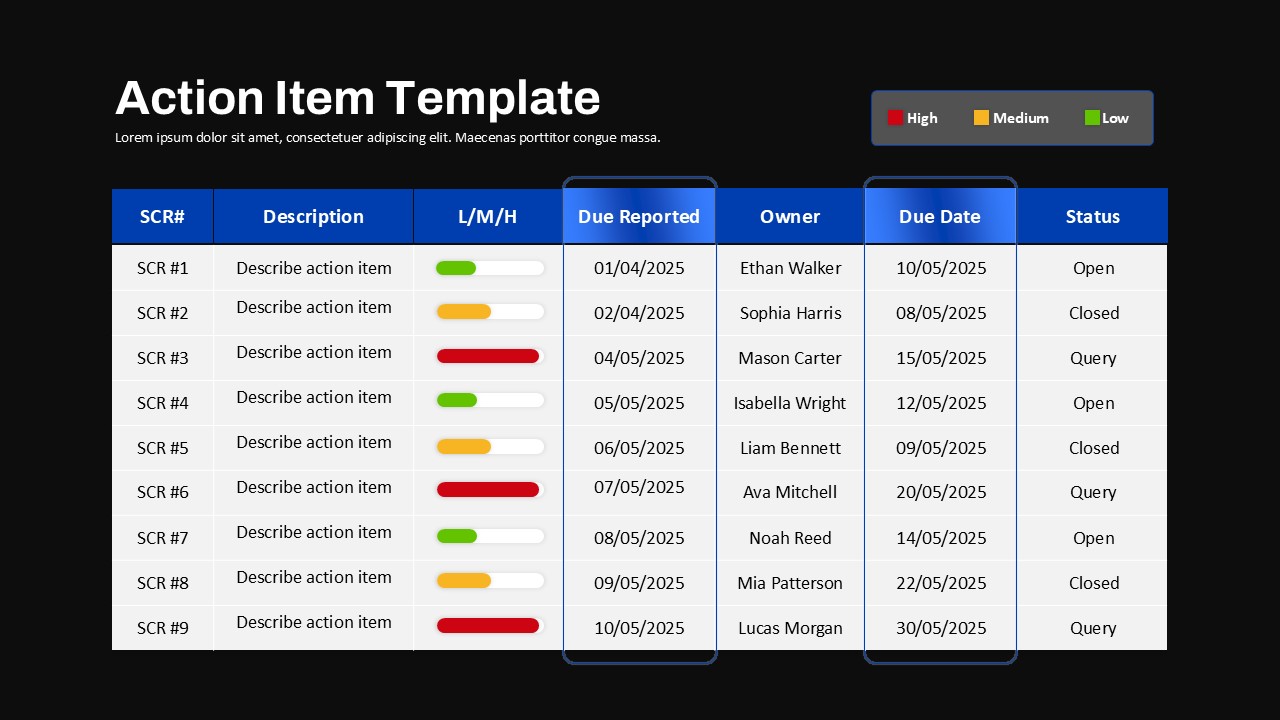
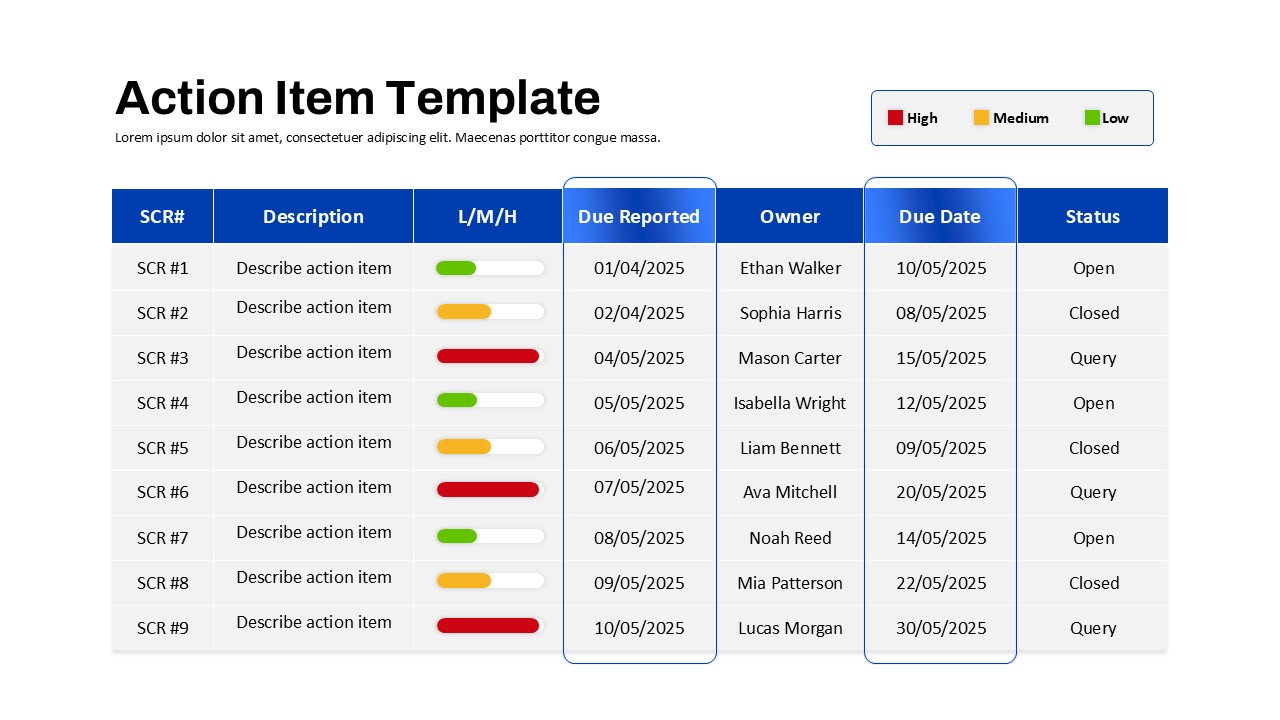
Description
Organize and monitor your team’s action items with this versatile management dashboard table slide. The layout features a bold blue header row delineating columns for Item ID, Description, Priority, Date Reported, Owner, Due Date, and Status. Color-coded priority bars—green for low, yellow for medium, red for high—provide at-a-glance risk assessment, while alternating white and light gray row shading enhances readability. A legend in the top corner clarifies priority colors, and delineated blue outlines highlight date columns for emphasis. Built on master slides and vector elements, every placeholder is fully editable, allowing you to rename columns, adjust color themes, or reassign priorities in seconds without disrupting alignment. Auto-snap guides and grid layouts ensure perfect spacing as you add or remove rows, and drag-and-drop icons let you match your brand identity with custom visuals. Inline filters and dynamic sorting options help you focus on critical tasks, while built-in notes placeholders capture comments or dependencies. Optimized for both PowerPoint and Google Slides, this slide maintains formatting integrity across platforms and screen resolutions, eliminating version-control issues and ensuring seamless collaboration across teams.
Who is it for
Project managers, team leads, and operational managers will find this slide indispensable for tracking action items, clarifying responsibilities, and communicating progress during status meetings and sprint reviews. Cross-functional teams and PMO offices can leverage its clear table structure to improve accountability and streamline follow-up tasks.
Other Uses
Beyond action item management, repurpose this slide to monitor project milestones, audit checklists, client onboarding steps, or compliance workflows. Customize columns for budget tracking, resource allocation, or risk registers to adapt the layout for diverse business and operational reviews.
Login to download this file

















































