AB Testing Powerpoint and Keynote template
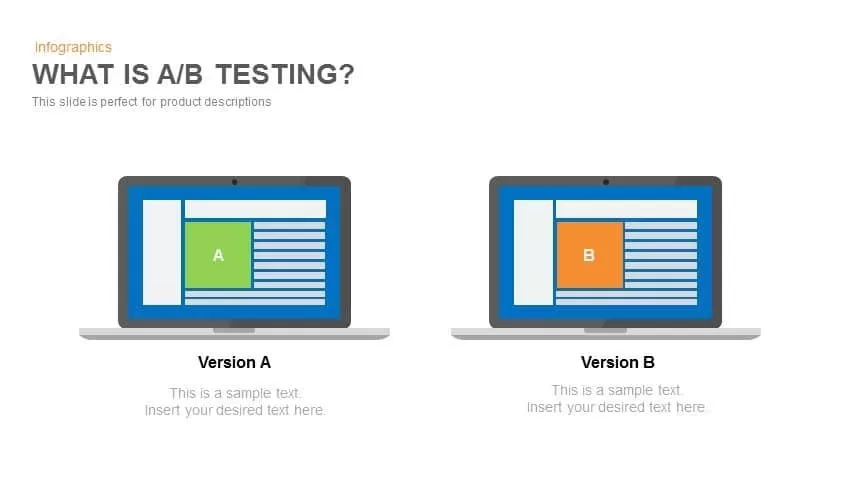
Utilize this A/B testing slide to illustrate two competing design versions side by side, clearly demonstrating variation outcomes for data-driven decision making. The layout features two laptop mockups labeled Version A and Version B with distinct color accents—green for Version A and orange for Version B—set against a clean white background. Each mockup contains editable content regions for headlines, images, or interface elements, supported by placeholders that allow quick updates. A prominent title region at the top allows you to introduce the topic—e.g., “What is A/B Testing?”—along with a subtitle for context. Beneath each mockup, dedicated text areas labeled “Version A” and “Version B” provide space for hypotheses, metrics, or commentary. The minimal flat design, accented by blue screen frames and grayscale chassis, ensures visual focus on key differences.
Engineered for effortless customization, this template integrates master-slide layouts, icon placeholders, and text fields that can be modified in seconds. Swap out icons, update color swatches, or adjust labels without breaking the layout, thanks to built-in guides and consistent typography. Whether you’re showcasing alternative call-to-action buttons, layout variations, or feature tests, the intuitive structure streamlines A/B testing presentations and eliminates formatting concerns across PowerPoint & Google Slides platforms.
Beyond A/B testing communication, this versatile slide supports product comparisons, UI review sessions, and performance dashboards. Use the side-by-side visual approach to compare metrics, feature sets, or experimental layouts, and guide audiences through data-driven insights. From marketing reports and user-experience workshops to technical presentations and academic lectures, this slide delivers clarity and impact with minimal effort and maximum adaptability.
Who is it for
Digital marketers, UX designers, product managers, and data analysts will benefit from this slide when presenting split-test results or comparing interface alternatives. Consultants, educators, and startup founders can leverage the clear side-by-side layout to explain experimental findings and recommend optimal variants.
Other Uses
Repurpose this format for product feature comparisons, performance metric reviews, dashboard highlights, or competitive analyses. Adapt the mockups to showcase different layouts, color schemes, or content strategies in training sessions, stakeholder updates, or conference presentations.
Login to download this file

















































