8 Step Process PowerPoint Diagram
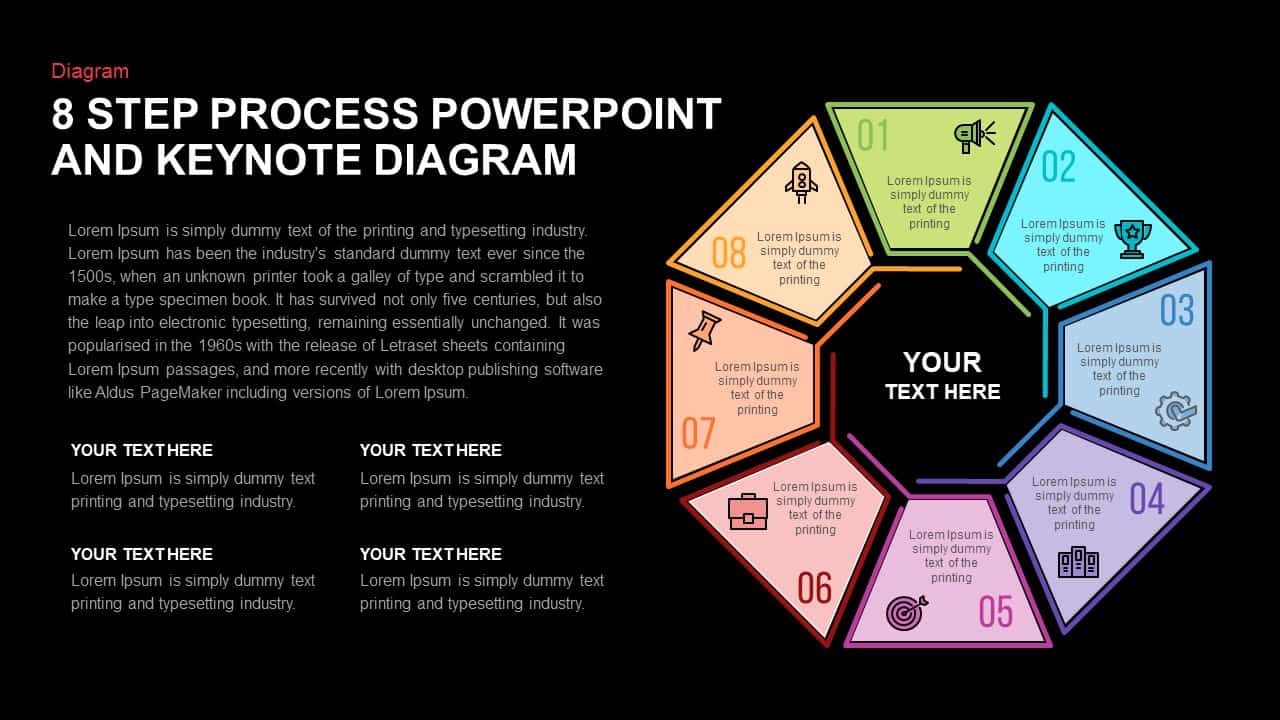
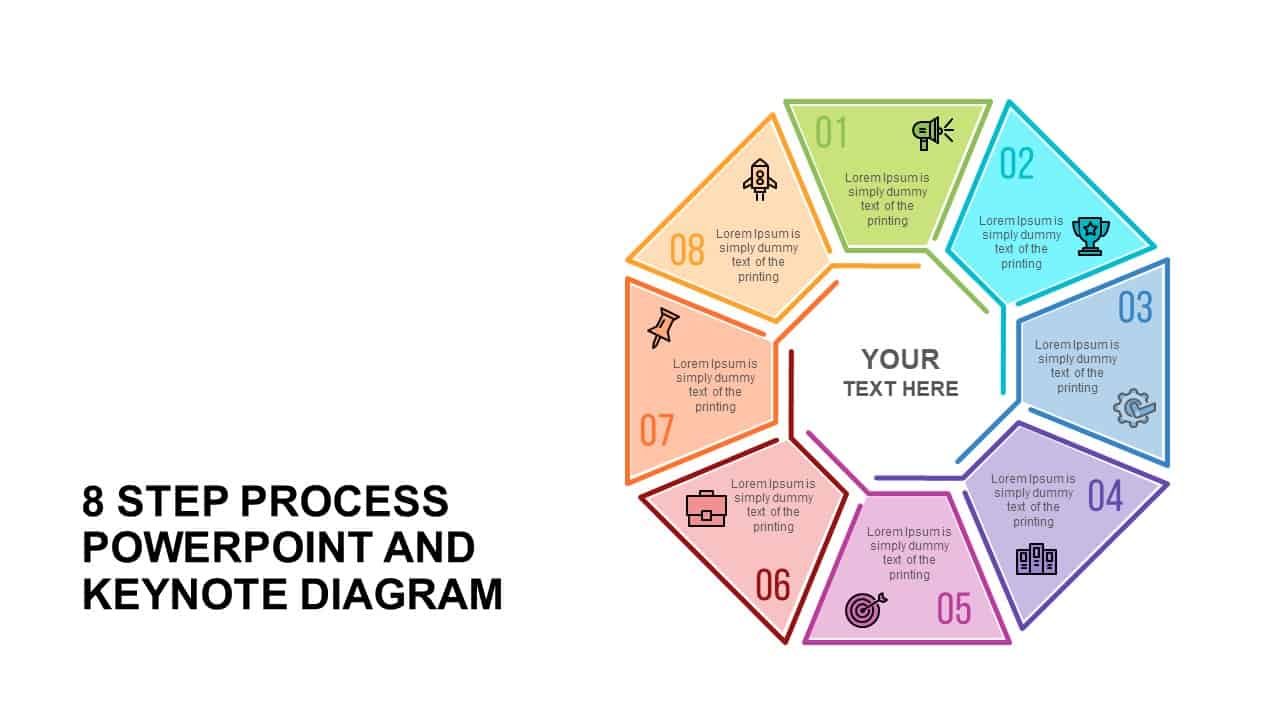
Description
The 8 Step Process Diagram template offers a vibrant, circular flowchart to present complex sequential processes or systems in a visually engaging and easy-to-understand format. Each of the 8 steps is represented by a uniquely colored section, with an icon symbolizing each action or phase. This colorful, diagrammatic layout makes it ideal for illustrating workflows, strategies, or any multi-phase process, such as project management, marketing funnels, or decision-making models.
This template allows for complete customization, so you can easily replace placeholder text with your content and tailor the diagram’s colors and icons to align with your brand. The diagram's circular structure guides the audience through each stage of the process, making it easier to understand the flow from one step to the next.
With full compatibility with both PowerPoint and Google Slides, this template is perfect for anyone looking to present a step-by-step process in a polished and creative manner. Whether you are explaining a business strategy, a development timeline, or a marketing process, this diagram ensures your message is delivered clearly and effectively.
Who is it for
This diagram is ideal for project managers, business leaders, marketers, or consultants who need to present step-by-step processes in a clear, visual format. It’s suitable for anyone creating presentations in a professional or educational setting, where clarity and structure are essential.
Other Uses
Beyond business and project management processes, this 8 Step Process Diagram can be adapted for product development cycles, customer journey mapping, process improvements, or even instructional content. Its versatile design allows it to be used across multiple industries and contexts.
Login to download this file

















































